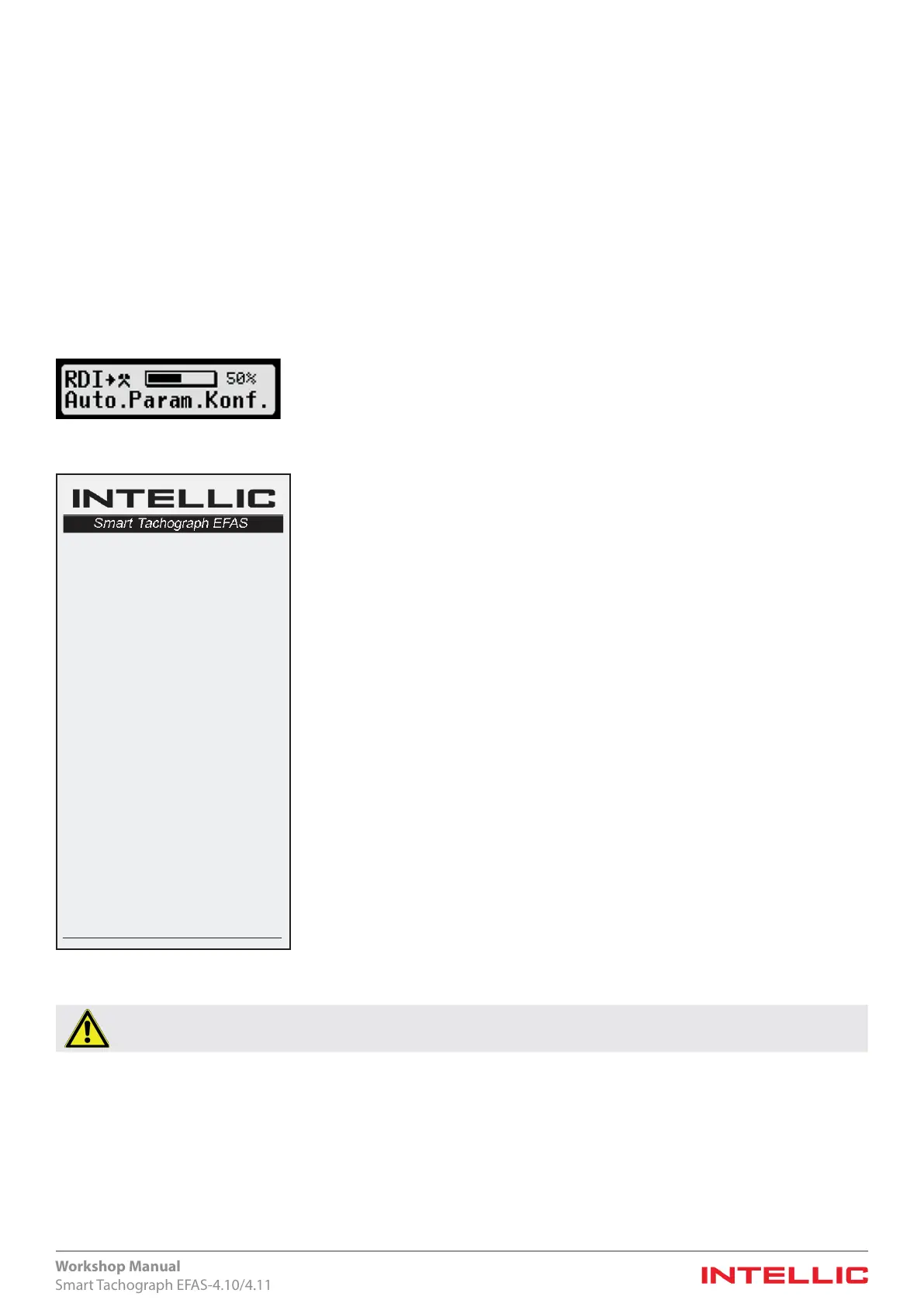37
Workshop Manual
Smart Tachograph EFAS-4.10/4.11
8.4 Automatic Parameters Detection
The tachograph is able to make a useful setting for some parameters by itself. The parameters that can be set automatically, are
listed and marked in Table 10.
The “automatic parameter detection“ function may be started via EFAS menu. It is highly recommended to start it only when the
EFAS is installed within a vehicle, the ignition is switched on and a valid workshop card is inserted. In the non-activated state, the
function can also be executed without a workshop card. In preparation, the correct termination must be ensured on the CAN
buses (60 Ohm between CAN_H and CAN_L).
As soon as the “automatic parameter detection“ is started, the tachograph recognizes for approximately 30 seconds from the
input signals, which values are useful for the operation. This function cannot be interrupted.
To start ”Automatic Parameter Detection“ select OK g Installation g Parameters g Automatic Detection g
Start? NO. Use the cursor keys or to select YES and press OK. The ”Automatic Parameter Detection“ starts.
After an EFAS restart, the following display appears during ”Automatic Parameter Detection“.
Figure 46 — Automatic detection in progress
26/04/2020 15:15 (UTC)
-----------------------
RDI
------------------------
-RDI:-Data---------|1|2|
FD34: 00 - - - - -|X|X|
FD3A: 00 - - - - -|X| |
FD00: 01 - - - - -| | |
FD01: 00010100 - -| | |
FD02: 00010100 - -| | |
FD6E: 00 - - - - -| | |
F90C: 00 - - - - -| | |
F920: 01 - - - - -| | |
FD26: 00000000 - -| | |
FD9E: 01 - - - - -| | |
FDA3: 01 - - - - -|X| |
FDC6: 01 - - - - -|X| |
Printing time
Start of section: printout type
Printout type: RDI
“Data“ in the next line will be printed independently of the congured user language.
Column |1| shows whether the signal related with the parameter has been detected
and stored.
Column |2| shows whether the signal related with the parameter has been changed if
compared with the previous setting.
IlluminationControlSource
EngineSpeedConguration
TripDistanceResetConguration
CANCongurationMainVehicleBus
CANCongurationAuxiliaryBus
CANMainVehicleBusSelection
ResetHeartbeatMessage
TransmissionRepetitionRateOfTCO1Message
ExtSerialInterfaceConguration
FMSConguration
PowerSupplyNominalOperatingVoltage
DSRC via CAN
Figure 47 — Automatic detection results as printout
Warning The values, which are automatically set, are default values and must be checked and corrected manually if
need be.
