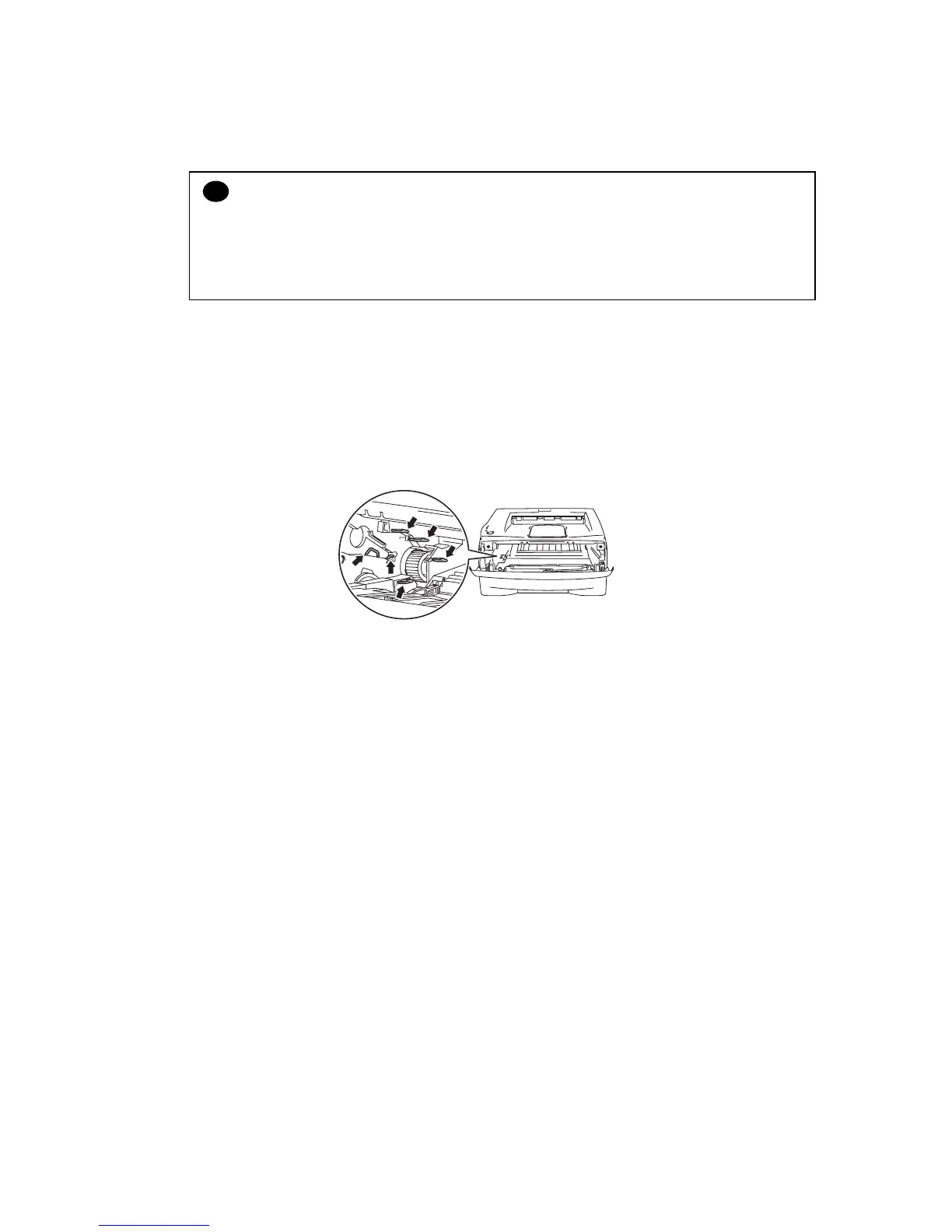CHAPTER 5 PERIODIC MAINTENANCE
Confidential
5-12
5) Re-install the drum/toner ASSY into the printer. Close the front cover of the printer.
6) Plug in the power cord, and then turn on the power switch.
!
CAUTION:
* Handle the drum unit carefully since it contains toner. If toner scatters and your hands or
cloths get dirty, immediately wipe or wash it off with cold water.
* Do not touch the scanner window with your fingers.
* Do not wipe the scanner window with isopropyl alcohol.
3.4 Cleaning the Electrical Terminals
To obtain the best print performance, be sure to clean the electrical terminals inside the printer.
1) Turn off the power switch and unplug the power cord.
2) Remove the drum/toner ASSY from the printer.
3) Wipe the electrical terminals as shown in the figure below with a dry soft cloth.
Fig. 5-19
