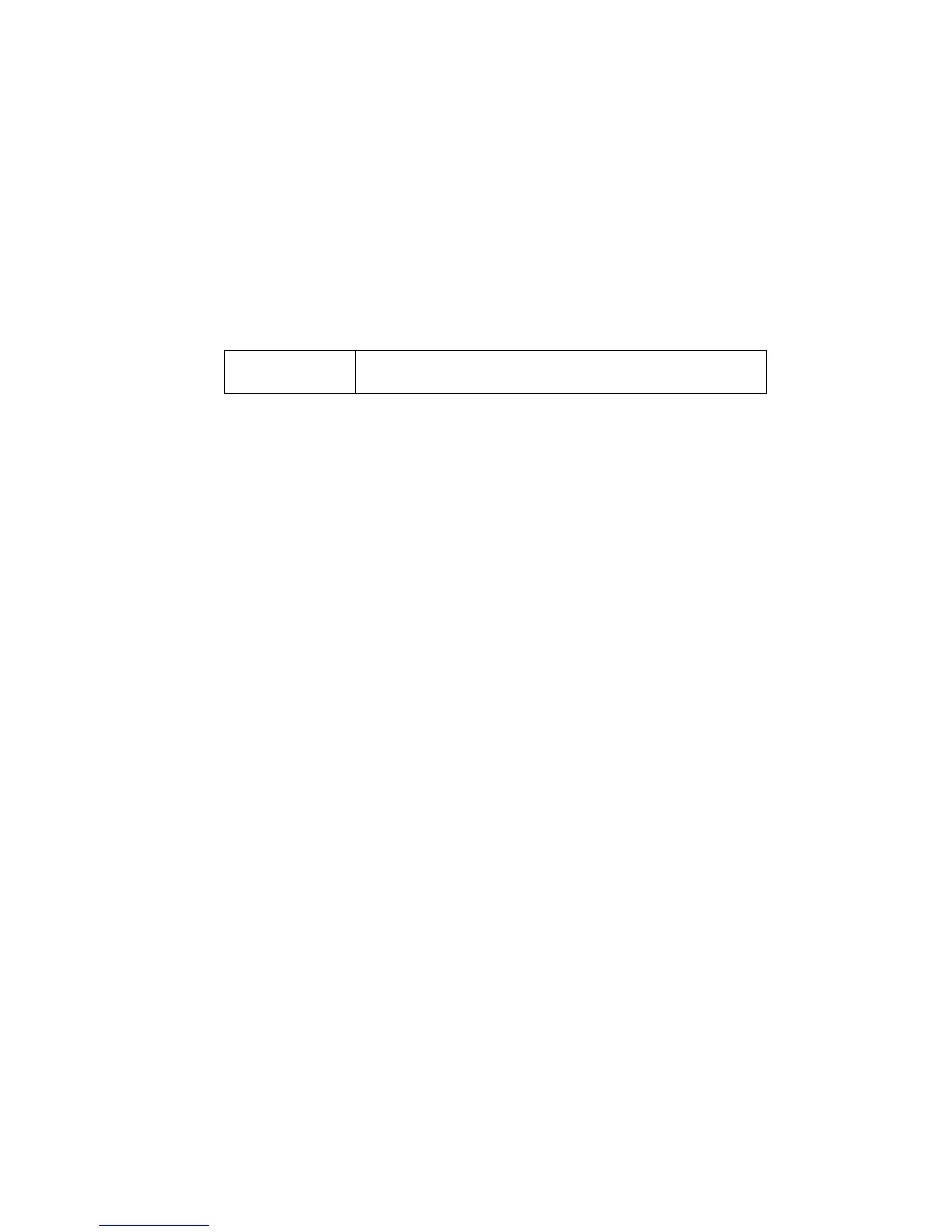CHAPTER 6 ADJUSTMENTS AND UPDATING OF SETTINGS,
REQUIRED AFTER PARTS REPLACEMENT
Confidential
6-2
<What you should prepare>
1) Computer (Windows
®
XP/2000 or later)
Create the “hl2000” folder in the C drive, for example.
2) HL-2030/2040/2070N target printer
3) USB cable (one piece)
4) FILEDG32.EXE file
Download the ”FILEDG32.EXE”(PrUt030003) file from the databank, and install it into the
PC. Then, copy the installed program into the “hl2000” folder which has been created in
the C drive.
5) Target firmware: LZXXXX_$.BLF (firmware of the printer)
LZXXXX_$.BLF LZXXXX: First six digits of the part number of the firmware
$: Alphabet representing the revision of the firmware.
Download the required firmware from the databank, extract it and copy the extracted files
into the “hl2000” folder which has been created in the C drive.
6) Setting file of the default paper size (for HL-2070N only):
Download the “2000setup.zip” file from PrUt040010 in the databank. Then, extract this
file.
s2000E (A4 size), s2000U (Letter size),
s2000I (A4 size, Israeli font for Israel)
ALL_CHN.pjl (A4 size, Thin paper setting for China)
7) DRV2000.zip file (Install all the drivers of the HL-2030/2040/2070N printers at the same
time.)
Download the above file from the databank and copy it into the “hl2000” folder which has
been created in the C drive. Extract the copied file and run the SETUP2.BAT file in the
extracted file.
HL-2030/2040/2070N printer drivers (for USB) will be copied.
8) MAINTE.EXE file
Download the above files from the databank and copy it into the “hl2000” folder which has
been created in the C drive. Extract the copied file and run the bramainte.exe file by
double-clicking.
