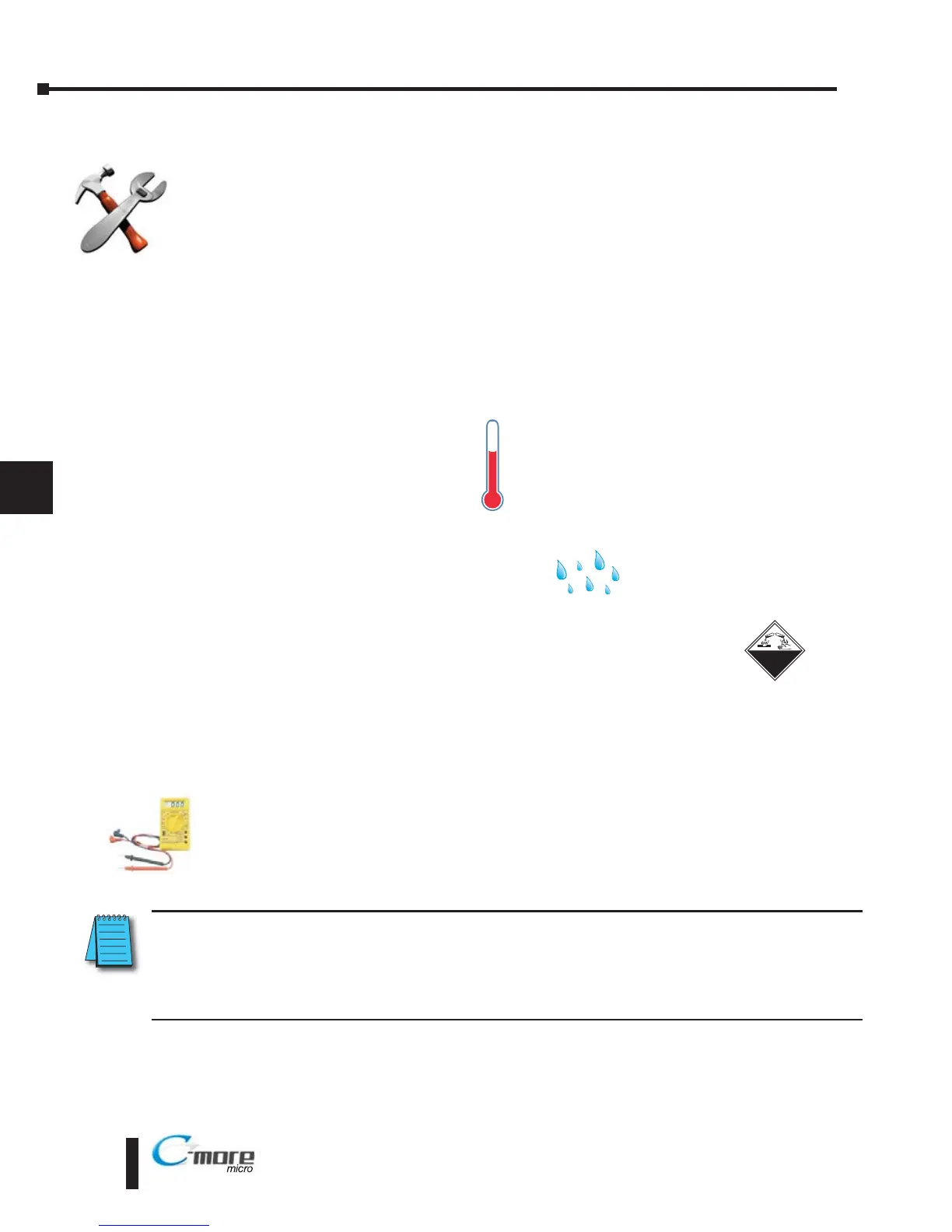Maintenance
Although the C-more
®
6” Micro-Graphic panels require very little maintenance, setting up
a routine maintenance schedule will insure the longevity of the product in your application.
The following are some suggestions of items to include in a preventive maintenance list or
schedule. Most of these items should be scheduled quarterly or bi-annually.
Project Backup
During a routine preventive maintenance schedule is a good time to make sure that there is an
up-to-date backup of the application project.
Check Operating Environment
Make sure the C-more Micro-Graphic
panel is operating in the proper
temperature range: (0 to 50 °C (32 to
122 °F)).
Make sure the C-more Micro-Graphic panel is
operating within the specified humidity range:
(5–95% RH, non-condensing).
Make sure the operating environment is free of corrosive vapors and gasses.
Check Operating Voltage
Check the input voltage that is powering the C-more Micro-Graphic panel to make sure it is
within the appropriate range.
5 VDC: If the panel is being powered with 5 VDC from an AUTOMATIONDIRECT PLC’s
RJ12 serial communications port to Port 1 on the panel, the acceptable voltage
range to the panel is 4.75-5.25 VDC (1.05 W @ 5 VDC (210 mA)).
24 VDC: If the panel is being powered from an external power source the acceptable
voltage range to the panel is 10.2-26.4 VDC (6.5W @ 10.2 VDC (630mA)).
NOTE: When the panel is powered through Port1 from a connected PLC or PC, the screen brightness is
diminished because the panel is running in Low-Power Mode. For full brightness, connect an external
12-24 VDC power source to the panel’s power connection. Low-Power Mode is intended for initial
programming. For full brightness, connect an external 12-24 VDC power source when the panel is installed
in its application.
7–2
Chapter 7: Maintenance