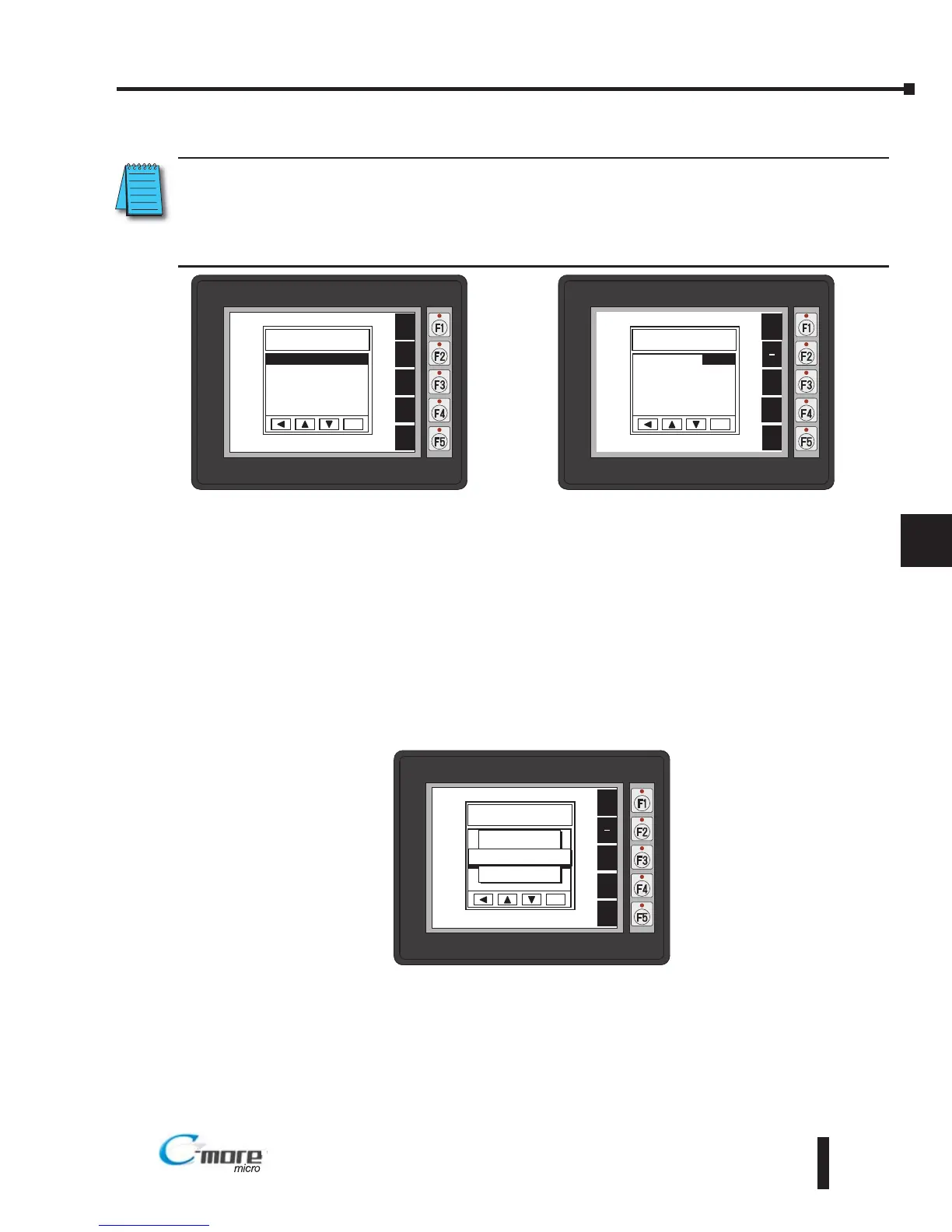Display is Dim
NOTE: When the panel is powered through Port1 from a connected PLC or PC, the screen brightness is
diminished because the panel is running in Low-Power Mode. For full brightness, connect an external
12-24 VDC power source to the panel’s power connection. Low-Power Mode is intended for initial
programming. For full brightness, connect an external 12-24 VDC power source when the panel is installed
in its application.
Press the F1 and F5 keys simultaneously for 3 seconds and the panel will bring up the the
System Setup Screen menu. Select the Setting menu, and then select item 1; LCD Contrast.
The default value is 8. Adjust the current value from 1 to 16 and the panel's contrast should
become greater as the value moves toward 16 and it should become less as the value moves
toward 1. If this does not happen, then the panel may need to be replaced. See note above.
LCD Contrast: The contrast of LCD has 16 levels of adjustment. The default is a value of 8.
No User Program
If the panel is displaying the message "No User Program" after it is powered up, then there is
no project downloaded into the panel. Using the EA-MG-PGMSW C-more Micro-Graphic
Programming Software, download your project to the panel.
8–3
Chapter 8: Troubleshooting
8
EA1-MG6-USER-M Hardware User Manual, 1st Ed. Rev C, 09/10