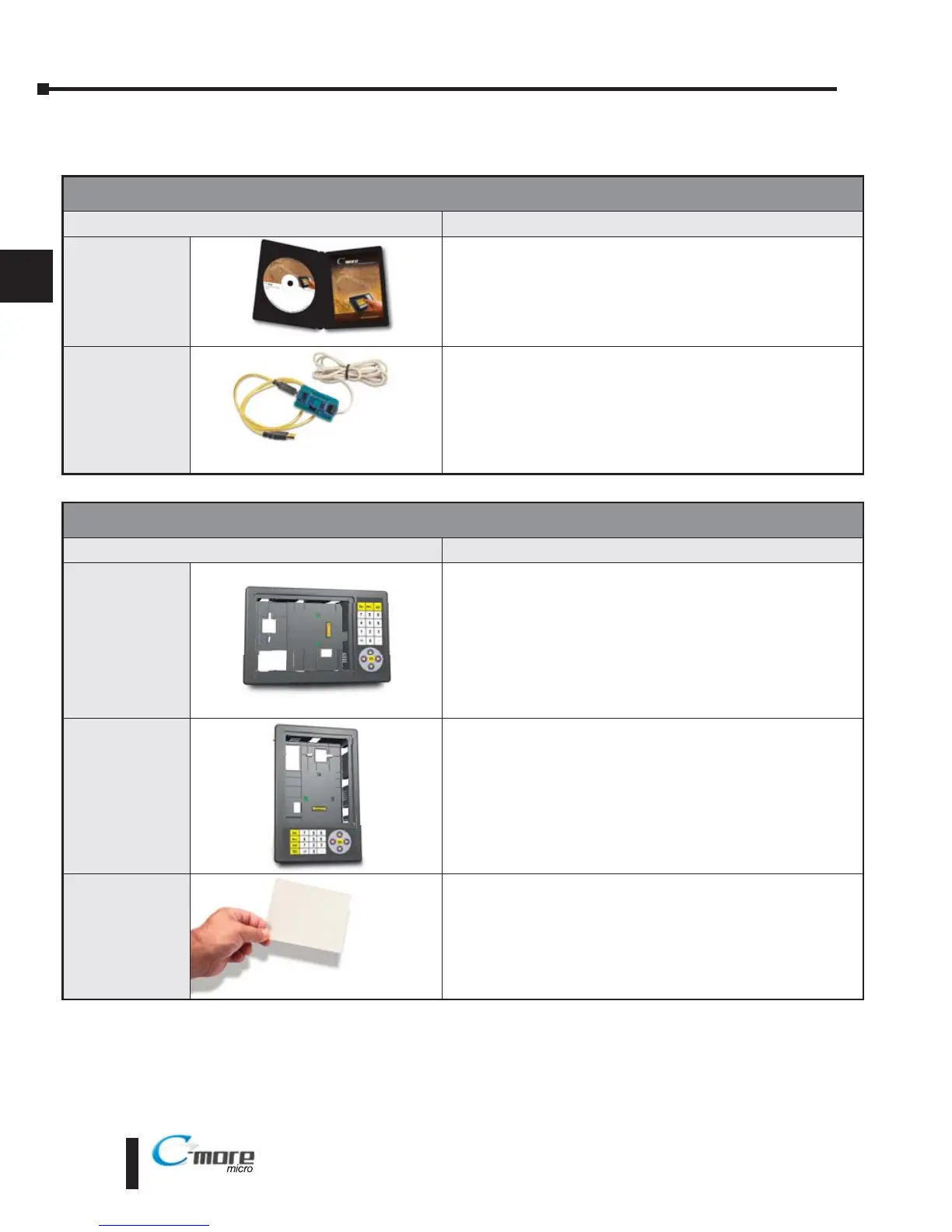EA1-MG6-USER-M Hardware User Manual, 1st Ed. Rev C, 09/10
Micro-Graphic Panel Accessories
Part Number Description
EA-MG6-BZ2
For Landscape (Horizontal) Mounted Panels. 20-button keypad bezel
with numeric keypad for
C-more
6” Micro-Graphic panels, 4 arrow
adjust keys, and ESCAPE, MENU, CLEAR and ENTER buttons. Helps to
reduce screen wear in heavy-duty applications where operators can
use the keypad to enter numeric data. Designed for easy drop-in of the
Micro-Graphic panels.
EA-MG6-BZ2P
For Portait (Vertical) Mounted Panels. 21-button keypad bezel with
numeric keypad for
C-more
6” Micro-Graphic panels, 4 arrow adjust
keys, and ESCAPE, MENU, CLEAR and (2) ENTER buttons. Helps to
reduce screen wear in heavy-duty applications where operators can
use the keypad to enter numeric data. Designed for easy drop-in of the
Micro-Graphic panels.
EA-6-COV2
Optional clear screen overlay used to protect
C-more
Micro-Graphic
displays from minor scratches and wear. Package contains 3 clear
screen overlays.
Micro-Graphic Programming Software & Programming Cable
Part Number Description
EA-MG-PGMSW
C-more
Micro-Graphic panel Windows-based configuration software.
Requires Windows 2000 with Service Pack 4, XP Home or Professional
with Service Pack 2 or Windows Vista. Requires USB port connection
from PC to touch panel. Includes CD-ROM. Programming cable
(EA-MG-PGM-CBL) sold separately. Downloadable version available
from the Web site at no charge. Software Help Files included in
download.
EA-MG-PGM-CBL
6-ft. cable assembly to connect personal computer to any
C-more
Micro-Graphic panel for setup and programming. (Note: This cable
assembly uses the PC's USB port and converts the signals to serial
transmissions. The USB port supplies 5 VDC to the Micro-Graphic
panel for low-power mode configuration operations). Assembly
includes standard USB A-type connector to B-type connector cable,
custom converter, and an RS232C cable with RJ12 modular connector
on each end.