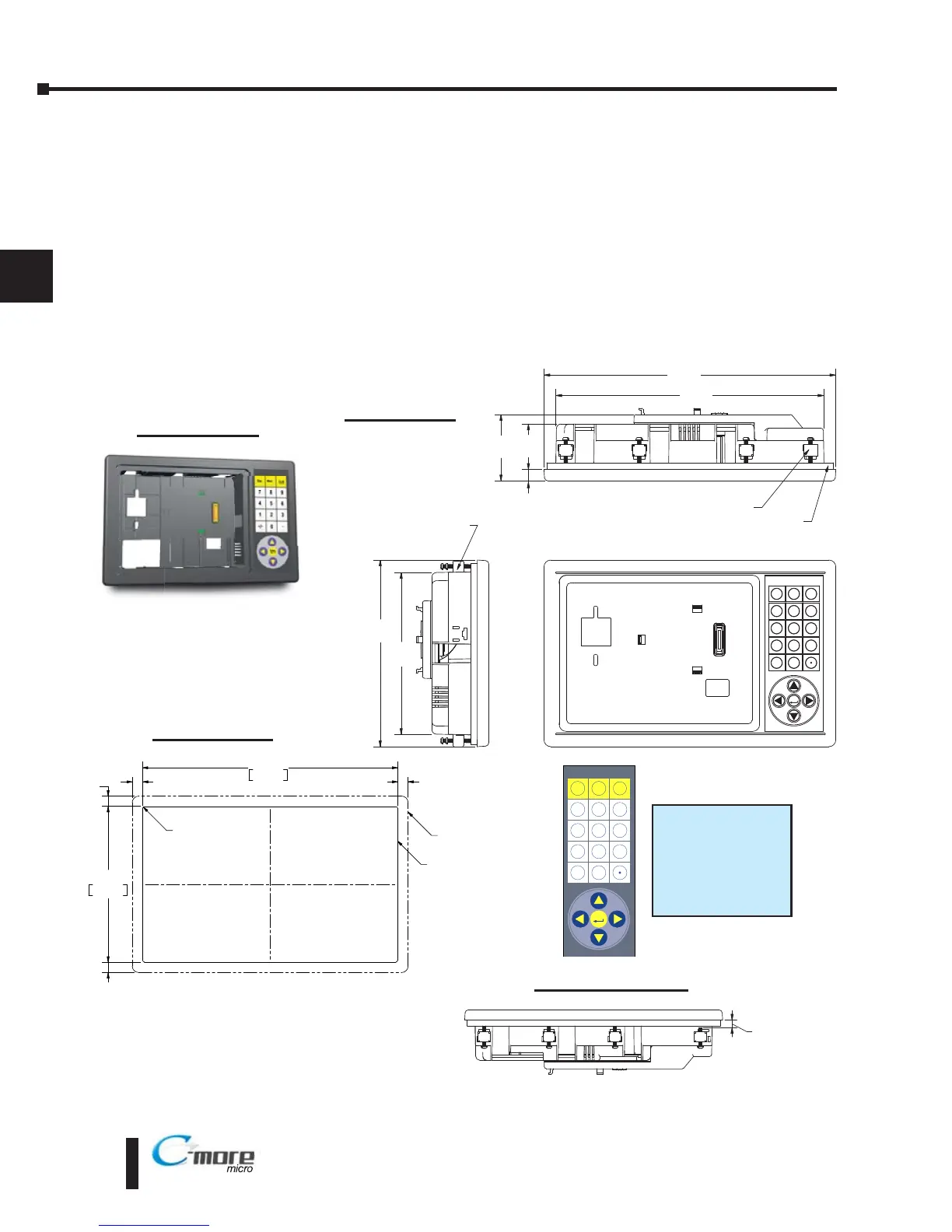EA1-MG6-USER-M Hardware User Manual, 1st Ed. Rev C, 09/10
20-Button Landscape (Horizontal) Keypad Bezel
The 20-button keypad bezel is designed to be used with the C-more 6” Micro-Graphic panels.
The keypad includes four directional arrow cursor buttons, a full numeric keypad, and one each
of an ESCAPE, MENU, CLEAR and ENTER button. The keypad is intended to be used with
the numeric entry object to allow changing of a value, and can also be used to navigate & select
screen objects. The numeric buttons can be used to enter a new value, or use the cursor left and
right buttons to select a digit and the cursor up and down buttons to change the value, along
with the ENTER and CLEAR buttons. It can also be used to access and navigate the screen
selector feature. The keypad bezel is designed for easy drop-in of a C-more 6” Micro-Graphic
panel. No panel configuration is required.