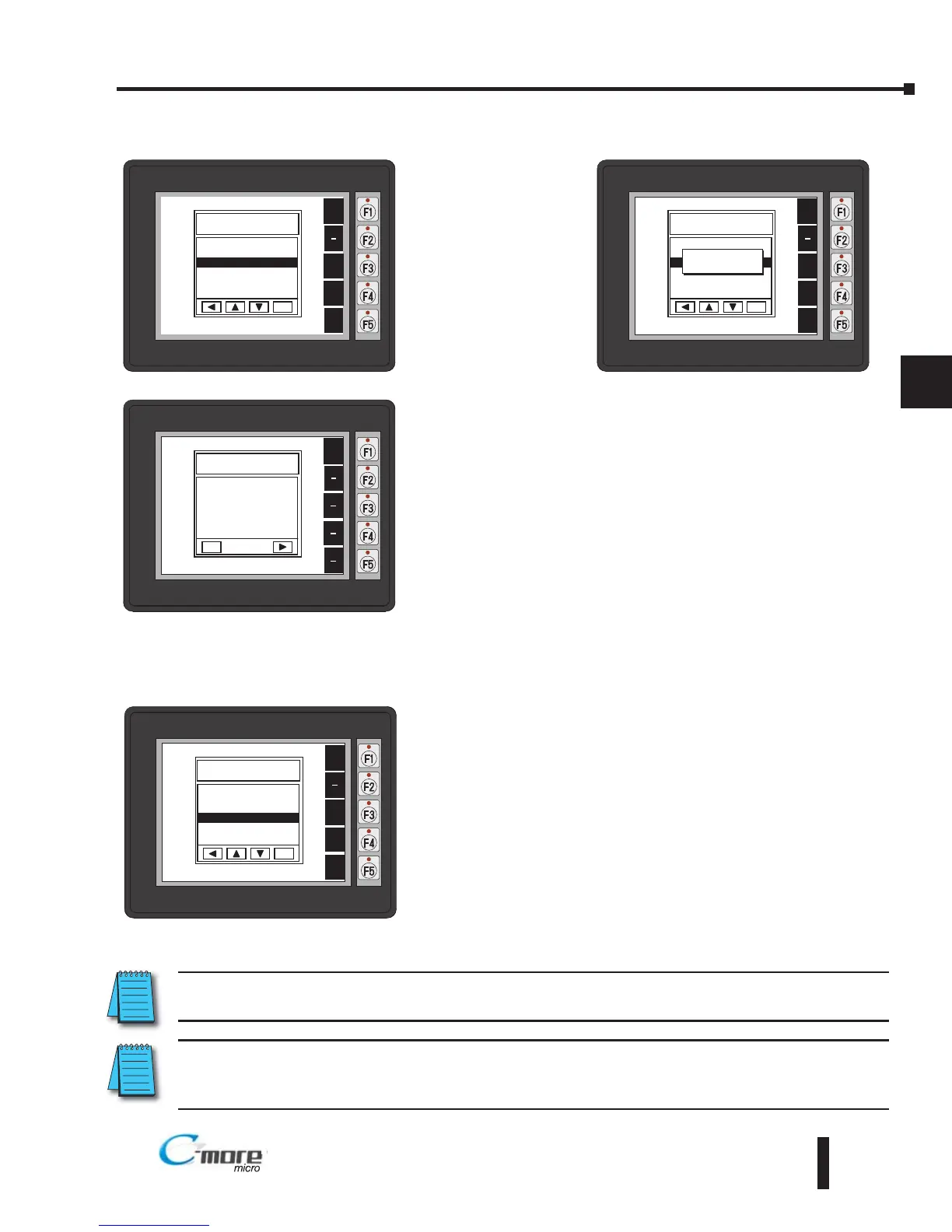5–17
Chapter 5: System Setup Screens
5
Test Menu – PLC Enquiry Test
With PLC Enquiry
Te st highlighted,
press ENT [F5] to
bring up the screen
shown to the right.
If the PLC is
connected to the
panel, press ENT
[F5] to start the test.
Four data tests will
be performed and
indicated as either
Test Passed or Te st
Failed as shown on
this page. The BAK
[F1] key can be
pressed to cancel the
test and/or returned
to the previous
screen.
Test Menu – Buzzer Test
With Buzzer Test selection highlighted, press ENT [F5] to
run the test on the internal audible beeper. The beeper will
sequence up the scale through eight notes and then start over.
The BAK [F1] key can be pressed to cancel the test.
Note: The beeper tone is not selectable. The beeper function can not be turned on or off from this screen,
refer to the Setting menu.
Note: When the panel is powered through Port1 from a connected PLC or PC, the beep will not function
properly because the panel is running in Low-Power Mode To use the beep signal, power the panel from an
external 12-24 VDC power source.