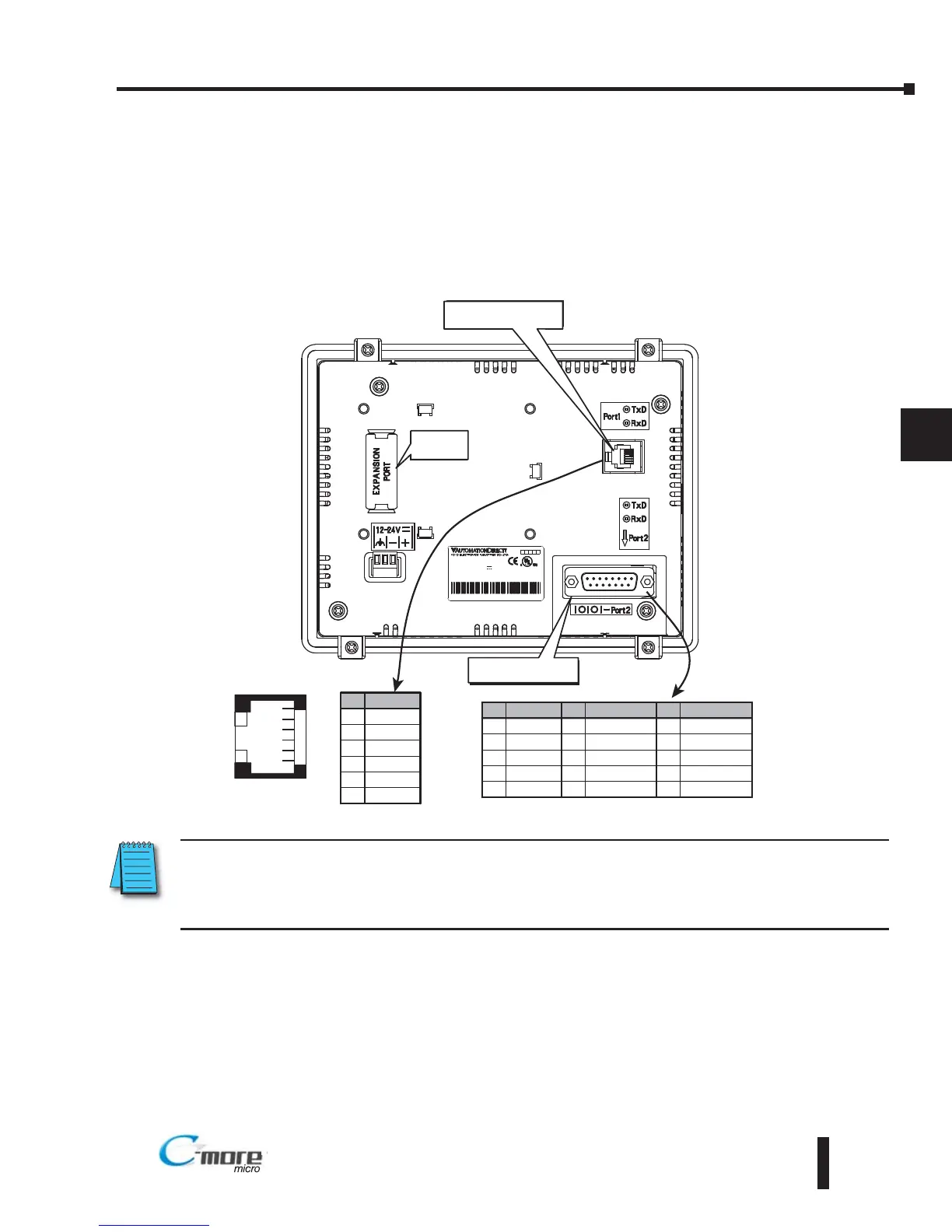6–5
Chapter 6: PLC Communications
6
C-more 6” Micro-Graphic Communication Ports (cont’d)
NOTE: Only one of the communication ports can be used with a connected PLC. The programming software
allows the user to select either Port1 or Port2 under the Panel Manager dialog box. When using Port2 to
communicate with the connected PLC, Port1 can still be used with the EA-MG-PGM-CBL Software
Programming Cable Assembly to transfer projects between the PC and panel.