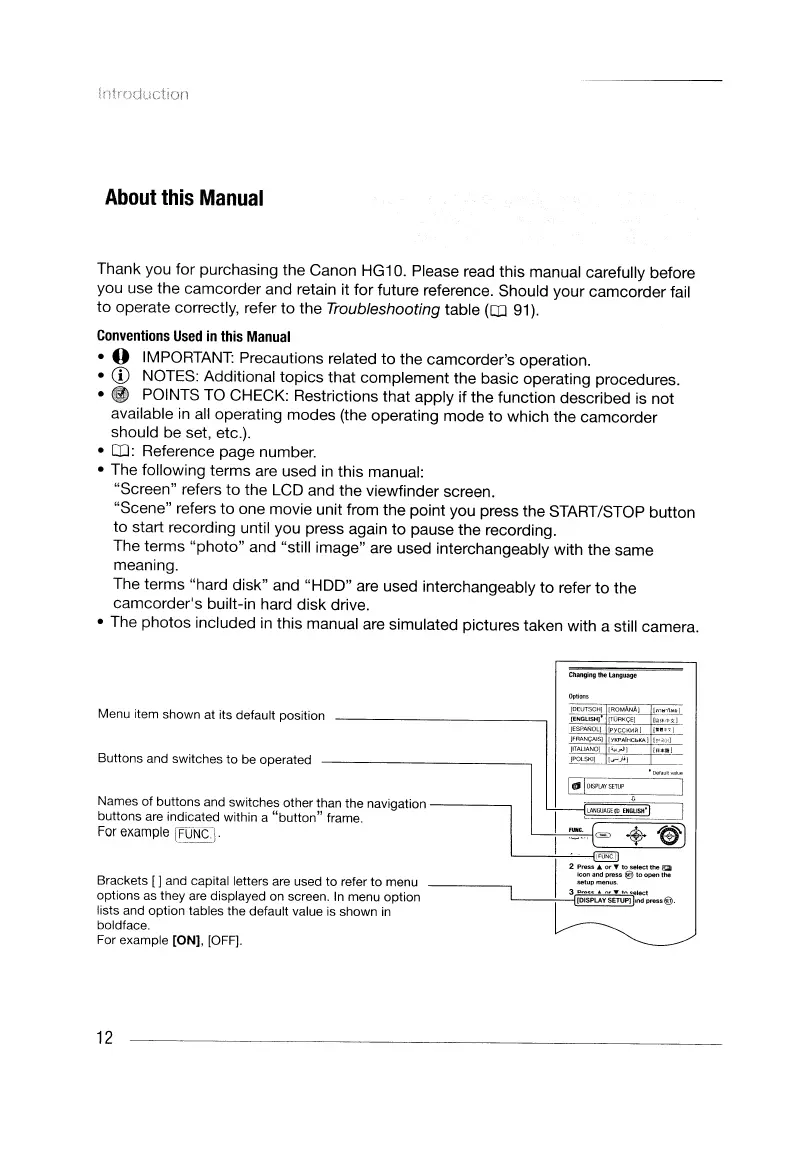Introduction
About
this
Manual
Thank you for purchasing the Canon
HG
10. Please read this manual carefully before
you use the camcorder and retain it for future reference. Should your camcorder fail
to operate correctly, refer
to
the Troubleshooting table
(CD
91).
Conventions
Used
in
this
Manual
...
IMPORTANT: Precautions related
to
the camcorder's operation.
•
CD
NOTES: Additional topics that complement the basic operating procedures.
• @ POINTS TO CHECK: Restrictions that apply if the function described is not
available in
all
operating modes (the operating mode to which the camcorder
should be set, etc.).
•
CD:
Reference page number.
• The following terms are used
in
this manual:
"Screen" refers to the LCD and the viewfinder screen.
"Scene" refers to one movie unit from the point you press the START/STOP button
to start recording until you press again to pause the recording.
The terms "photo" and "still image" are used interchangeably with the same
meaning.
The terms "hard disk" and "HOD" are used interchangeably to refer
to
the
camcorder's built-in hard disk drive.
• The photos included
in
this manual are simulated pictures taken with a still camera.
Menu item shown at its default position
Buttons and switches to be operated
Names
of
buttons and switches other than the navigation
-----
buttons are indicated within a
"button"
frame.
For
example
LF::U.t"fl.
--
IOWTSCHI
tROMAN.A,]
[ENQlISHj [TUflI(<;EI
1~1l",.1
IESP.o.NoLI
IPYCCl<IlIl) (1:1''''')
IFR.O.Nl;AlSI
IYl(I'AfHCbAAj
11'~1l<1
11lAl.lANOj
I )
In
...
1
(POlSKII
1
.P1
'001
__
I
ell
I"""""",
I
,
!_
.........
I
Brackets [ Jand capital letters are used to refer to menu
options as they are displayed on screen.
In
menu option
lists and option tables the default value is shown
in
boldface.
For example [ON), [OFF].
12
._~
I
2Press&or'ftoMlKltheQ
lcon"ndP""S@ID~the
..
luI'
menus.
3-···_..
··_
'----i---1~~
.........
e.
Introduction
About
this
Manual
Thank you for purchasing the Canon
HG
10. Please read this manual carefully before
you use the camcorder and retain it for future reference. Should your camcorder fail
to operate correctly, refer
to
the Troubleshooting table
(CD
91).
Conventions
Used
in
this
Manual
...
IMPORTANT: Precautions related
to
the camcorder's operation.
•
CD
NOTES: Additional topics that complement the basic operating procedures.
• @ POINTS TO CHECK: Restrictions that apply if the function described is not
available in
all
operating modes (the operating mode to which the camcorder
should be set, etc.).
•
CD:
Reference page number.
• The following terms are used
in
this manual:
"Screen" refers to the LCD and the viewfinder screen.
"Scene" refers to one movie unit from the point you press the START/STOP button
to start recording until you press again to pause the recording.
The terms "photo" and "still image" are used interchangeably with the same
meaning.
The terms "hard disk" and "HOD" are used interchangeably to refer
to
the
camcorder's built-in hard disk drive.
• The photos included
in
this manual are simulated pictures taken with a still camera.
Menu item shown at its default position
Buttons and switches to be operated
Names
of
buttons and switches other than the navigation
-----
buttons are indicated within a
"button"
frame.
For
example
LF::U.t"fl.
--
IOWTSCHI
tROMAN.A,]
[ENQlISHj [TUflI(<;EI
1~1l",.1
IESP.o.NoLI
IPYCCl<IlIl) (1:1''''')
IFR.O.Nl;AlSI
IYl(I'AfHCbAAj
11'~1l<1
11lAl.lANOj
I )
In
...
1
(POlSKII
1
.P1
'001
__
I
ell
I"""""",
I
,
!_
.........
I
Brackets [ Jand capital letters are used to refer to menu
options as they are displayed on screen.
In
menu option
lists and option tables the default value is shown
in
boldface.
For example [ON), [OFF].
12
._~
I
2Press&or'ftoMlKltheQ
lcon"ndP""S@ID~the
..
luI'
menus.
3-···_..
··_
'----i---1~~
.........
e.
