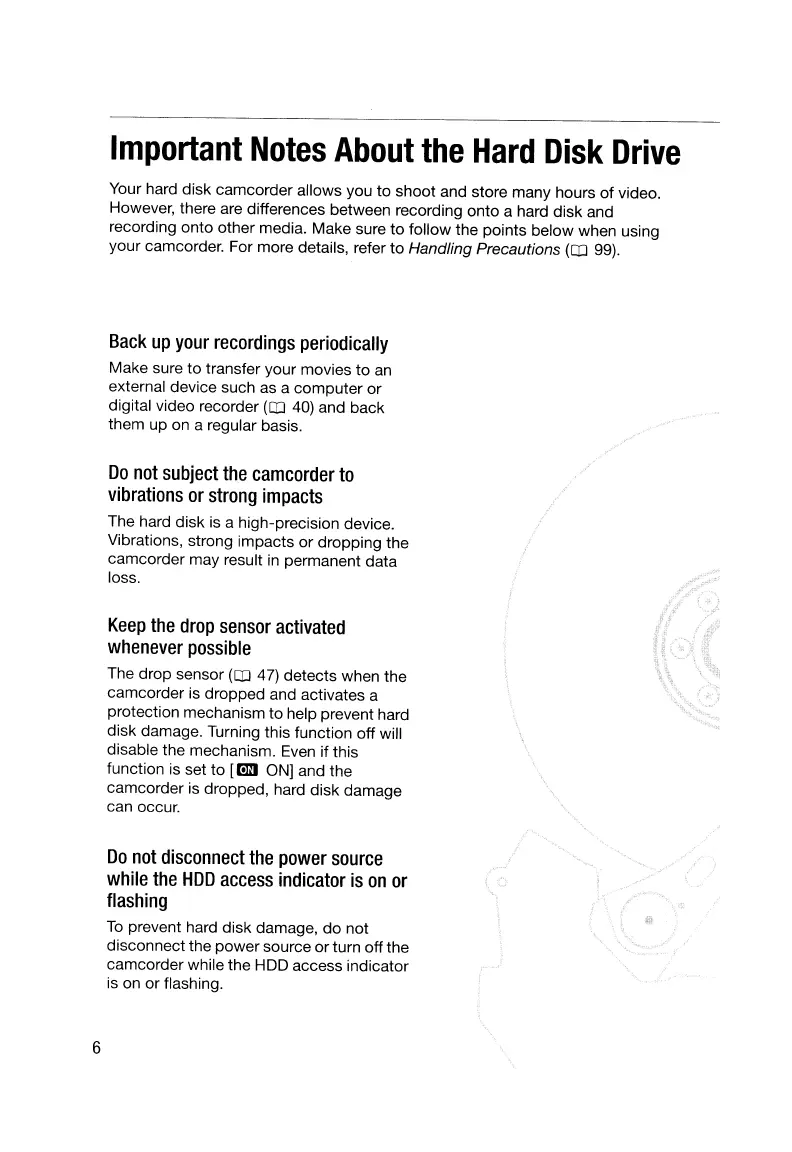Important
Notes
About
the
Hard
Disk
Drive
Your hard disk camcorder allows you to shoot and store many hours
of
video.
However, there are differences between recording onto a hard disk and
recording onto other media. Make sure to follow the points below when using
your camcorder. For more details, refer
to
Handling Precautions (aJ
99).
Back
up
your
recordings
periodically
Make sure to transfer your movies to
an
external device such as a computer or
digital video recorder (aJ
40)
and back
them up on a regular basis.
6
Do
not
subject
the
camcorder
to
vibrations
or
strong
impacts
The hard disk is a high-precision device.
Vibrations, strong impacts or dropping the
camcorder may result
in
permanent data
loss.
Keep
the
drop
sensor
activated
whenever
possible
The drop sensor (aJ 47) detects when the
camcorder is dropped and activates a
protection mechanism to help prevent hard
disk damage. Turning this function off will
disable the mechanism. Even if this
function is set to
[E!m
ON] and the
camcorder is dropped, hard disk damage
can occur.
Do
not
disconnect
the
power
source
while
the
HDD
access
indicator
is
on
or
flashing
To
prevent hard disk damage,
do
not
disconnect the power source orturn offthe
camcorder while the HDD access indicator
is on or flashing.
Important
Notes
About
the
Hard
Disk
Drive
Your hard disk camcorder allows you to shoot and store many hours
of
video.
However, there are differences between recording onto a hard disk and
recording onto other media. Make sure to follow the points below when using
your camcorder. For more details, refer
to
Handling Precautions (aJ
99).
Back
up
your
recordings
periodically
Make sure to transfer your movies to
an
external device such as a computer or
digital video recorder (aJ
40)
and back
them up on a regular basis.
6
Do
not
subject
the
camcorder
to
vibrations
or
strong
impacts
The hard disk is a high-precision device.
Vibrations, strong impacts or dropping the
camcorder may result
in
permanent data
loss.
Keep
the
drop
sensor
activated
whenever
possible
The drop sensor (aJ 47) detects when the
camcorder is dropped and activates a
protection mechanism to help prevent hard
disk damage. Turning this function off will
disable the mechanism. Even if this
function is set to
[E!m
ON] and the
camcorder is dropped, hard disk damage
can occur.
Do
not
disconnect
the
power
source
while
the
HDD
access
indicator
is
on
or
flashing
To
prevent hard disk damage,
do
not
disconnect the power source orturn offthe
camcorder while the HDD access indicator
is on or flashing.
