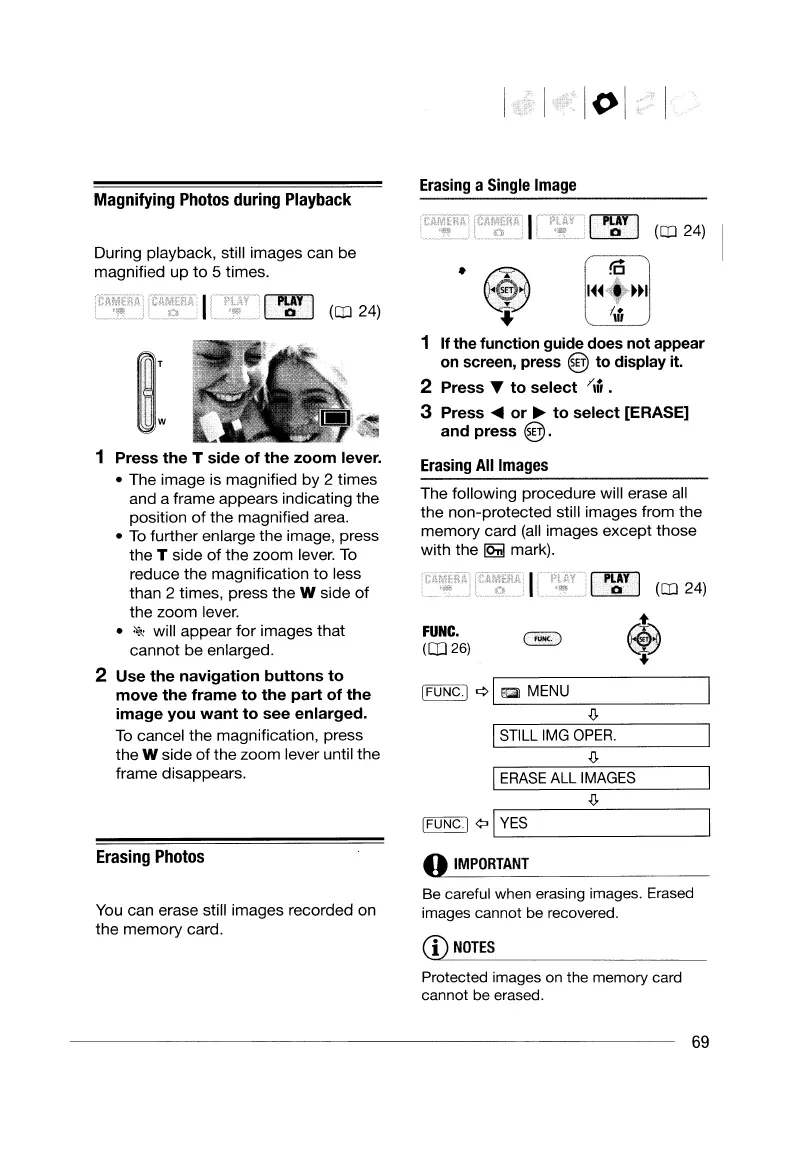Magnifying
Photos
during
Playback
During playback, still images can be
magnified
up
to
5 times.
[3[]
([024)
Erasing
a
Single
Image
~
([024)
1
If
the function guide does
not
appear
on screen, press @
to
display it.
2 Press
~
to
select
-'\rr.
3 Press
....
or
~
to
select
[ERASE]
and
press
@.
1 Press
the
T
side
of
the
zoom
lever.
• The image is magnified by 2 times
and a frame appears indicating the
position
of
the magnified area.
•
To
further enlarge the image, press
the T side
of
the zoom lever.
To
reduce the magnification
to
less
than 2 times, press the W side
of
the zoom lever.
•
'*'
will appear for images that
cannot be enlarged.
2
Use
the
navigation
buttons
to
move
the
frame
to
the
part
of
the
image
you
want
to
see
enlarged.
To
cancel the magnification, press
the W side
of
the zoom lever until the
frame disappears.
Erasing
Photos
You
can erase still images recorded on
the memory card.
Erasing
All
Images
The following procedure will erase all
the non-protected still images from the
memory card
(all
images except those
with the
IQiiI
mark).
~
([024)
FUNC.
(0]26)
[FUNC.j
91
et:ilI
MENU
I
STILL
IMG
OPEA.
I
ERASE
ALL
IMAGES
[FUNCj
¢>
l_y_E_S
_
o
IMPORTANT
Be
careful when erasing images. Erased
images cannot
be
recovered.
CD
NOTES
Protected images
on
the memory card
cannot
be
erased.
69
Magnifying
Photos
during
Playback
During playback, still images can be
magnified
up
to
5 times.
[3[]
([024)
Erasing
a
Single
Image
~
([024)
1
If
the function guide does
not
appear
on screen, press @
to
display it.
2 Press
~
to
select
-'\rr.
3 Press
....
or
~
to
select
[ERASE]
and
press
@.
1 Press
the
T
side
of
the
zoom
lever.
• The image is magnified by 2 times
and a frame appears indicating the
position
of
the magnified area.
•
To
further enlarge the image, press
the T side
of
the zoom lever.
To
reduce the magnification
to
less
than 2 times, press the W side
of
the zoom lever.
•
'*'
will appear for images that
cannot be enlarged.
2
Use
the
navigation
buttons
to
move
the
frame
to
the
part
of
the
image
you
want
to
see
enlarged.
To
cancel the magnification, press
the W side
of
the zoom lever until the
frame disappears.
Erasing
Photos
You
can erase still images recorded on
the memory card.
Erasing
All
Images
The following procedure will erase all
the non-protected still images from the
memory card
(all
images except those
with the
IQiiI
mark).
~
([024)
FUNC.
(0]26)
[FUNC.j
91
et:ilI
MENU
I
STILL
IMG
OPEA.
I
ERASE
ALL
IMAGES
[FUNCj
¢>
l_y_E_S
_
o
IMPORTANT
Be
careful when erasing images. Erased
images cannot
be
recovered.
CD
NOTES
Protected images
on
the memory card
cannot
be
erased.
69
