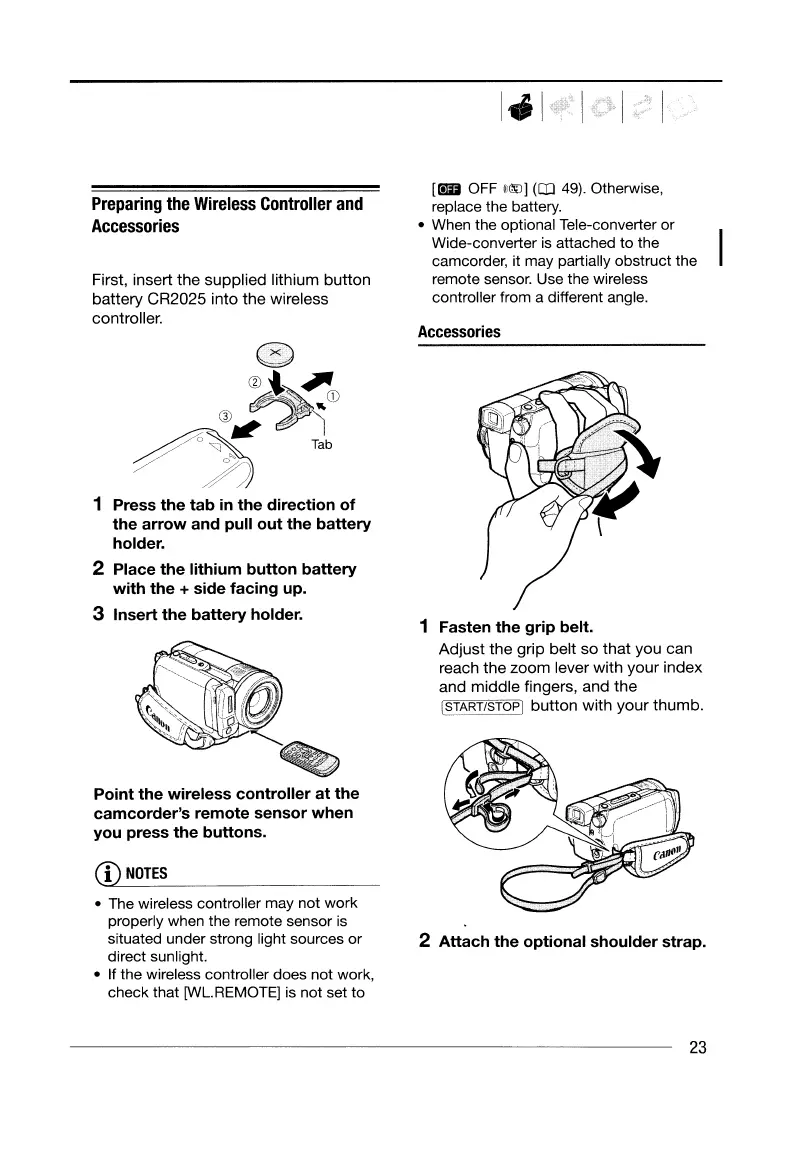Preparing
the
Wireless
Controller
and
Accessories
First, insert the supplied lithium
button
battery CR2025 into
the
wireless
controller.
1 Press the tab
in
the direction of
the arrow and pull out the battery
holder.
2 Place the lithium button battery
with the + side facing up.
3 Insert the battery holder.
Point the wireless controller
at
the
camcorder's remote sensor when
you press the buttons.
(1)
NOTES
• The wireless controller may not work
properly when the remote sensor
is
situated under strong light sources or
direct sunlight.
• If the wireless controller does not work,
check that [WL.REMOTE]
is
not set to
1.1, I
[@lD
OFF
«I~]
(III
49).
Otherwise,
replace the battery.
• When the optional Tele-converter or
Wide-converter
is
attached to the
camcorder, it may partially obstruct the
remote sensor. Use the wireless
controller from a different angle.
Accessories
1 Fasten the grip belt.
Adjust the
grip
belt
so
that
you can
reach the
zoom
lever with your index
and
middle
fingers, and
the
ISTART/STOP]
button
with
your
thumb.
2 Attach the optional shoulder strap.
23
Preparing
the
Wireless
Controller
and
Accessories
First, insert the supplied lithium
button
battery CR2025 into
the
wireless
controller.
1 Press the tab
in
the direction of
the arrow and pull out the battery
holder.
2 Place the lithium button battery
with the + side facing up.
3 Insert the battery holder.
Point the wireless controller
at
the
camcorder's remote sensor when
you press the buttons.
(1)
NOTES
• The wireless controller may not work
properly when the remote sensor
is
situated under strong light sources or
direct sunlight.
• If the wireless controller does not work,
check that [WL.REMOTE]
is
not set to
1.1, I
[@lD
OFF
«I~]
(III
49).
Otherwise,
replace the battery.
• When the optional Tele-converter or
Wide-converter
is
attached to the
camcorder, it may partially obstruct the
remote sensor. Use the wireless
controller from a different angle.
Accessories
1 Fasten the grip belt.
Adjust the
grip
belt
so
that
you can
reach the
zoom
lever with your index
and
middle
fingers, and
the
ISTART/STOP]
button
with
your
thumb.
2 Attach the optional shoulder strap.
23
