
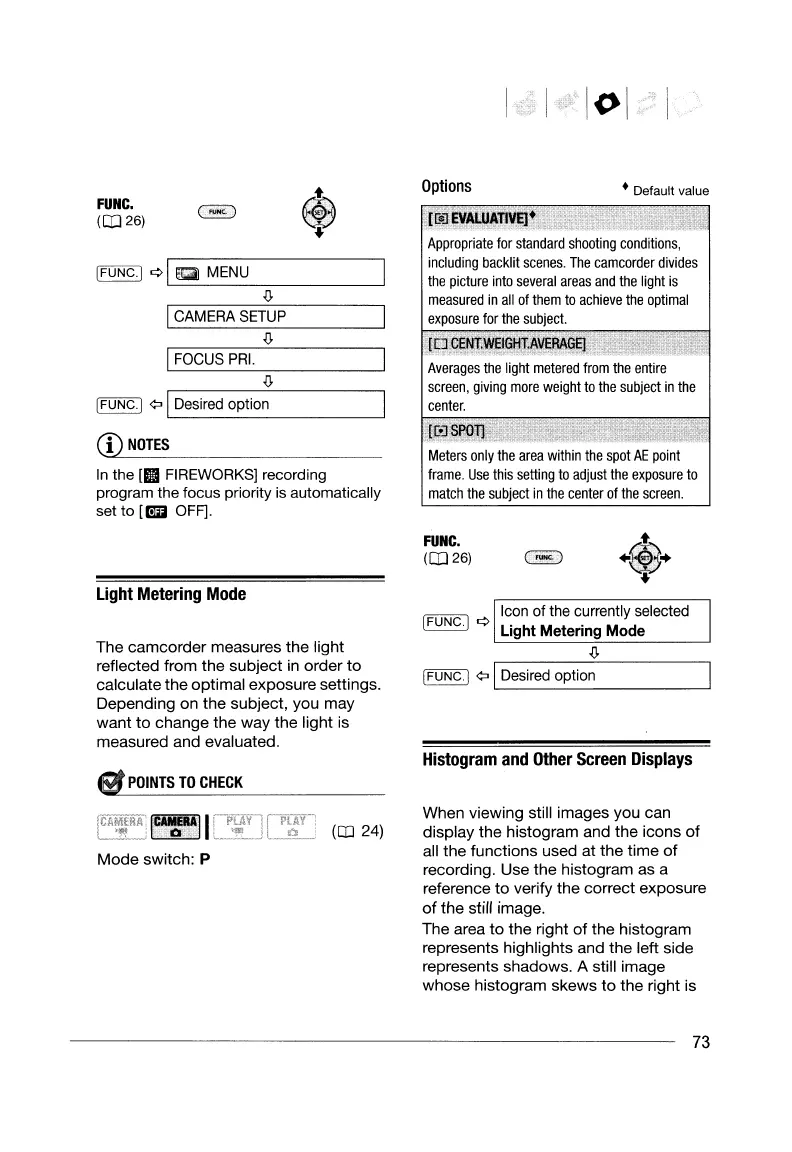 Loading...
Loading...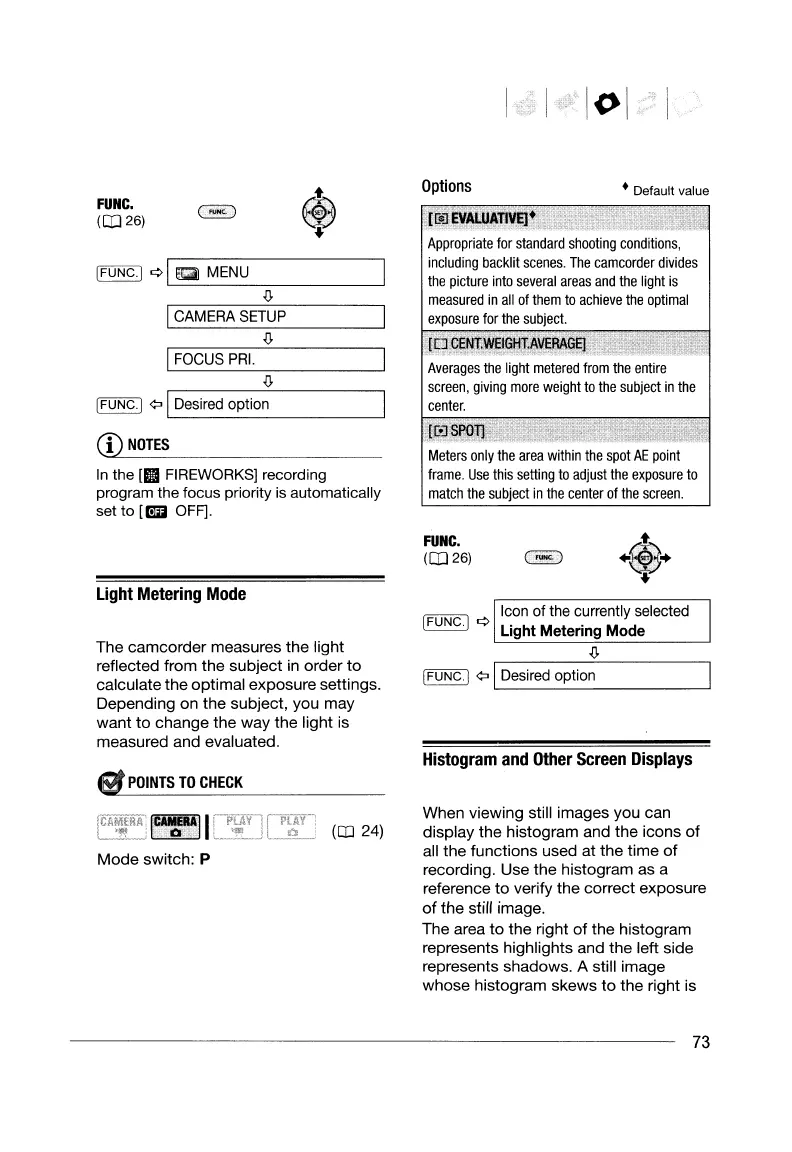
Do you have a question about the Canon HG10 and is the answer not in the manual?
| Filter size | 43 mm |
|---|---|
| Digital zoom | 200 x |
| Optical zoom | 10 x |
| Image stabilizer | Yes |
| Focal length range | 6.1 - 61 mm |
| Total megapixels | 2.96 MP |
| Optical sensor size | 1/2.7 \ |
| Viewfinder resolution | 123000 pixels |
| Viewfinder screen size | 0.27 \ |
| Display diagonal | 2.7 \ |
| Video out | 1 |
| Still image resolution(s) | 640 x 480, 1440 x 1080, 1920 x 1080, 2048 x 1536 |
| Audio dubbing | No |
| Camera shutter speed | 1/2 - 1/2000 s |
| Minimum illumination | 0.2 lx |
| USB 2.0 ports quantity | USB 2.0 ports have a data transmission speed of 480 Mbps, and are backwards compatible with USB 1.1 ports. You can connect all kinds of peripheral devices to them. |
| Compatible memory cards | miniSD |
| Internal storage capacity | 40 GB |
| Depth | 75 mm |
|---|---|
| Width | 81 mm |
| Height | 129 mm |
| Weight | 505 g |