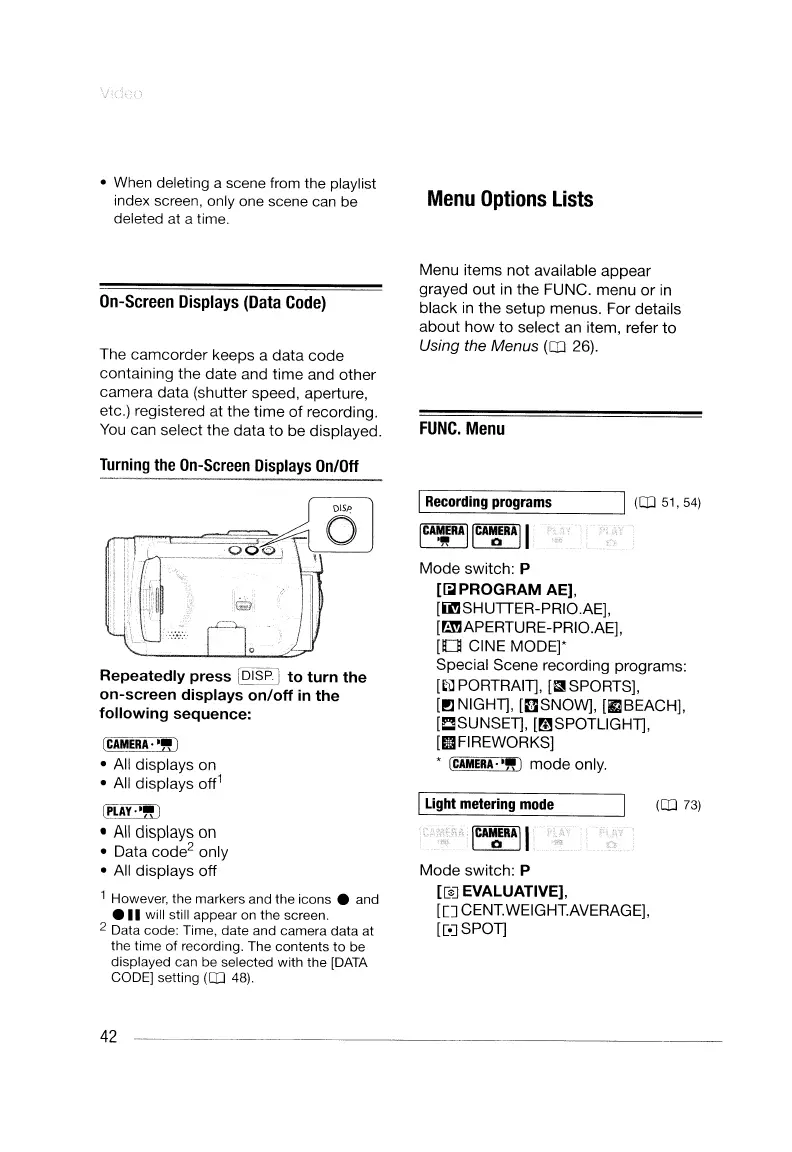•
When
deleting a scene from the playlist
index screen, only one scene can be
deleted
at
a time.
Menu
Options
Lists
On-Screen
Displays
(Data
Code)
The camcorder keeps a data
code
containing the date and time and other
camera data (shutter speed, aperture,
etc.) registered at the time
of
recording.
You
can select the data
to
be displayed.
Menu items not available appear
grayed
out
in the FUNC. menu
or
in
black
in
the setup menus. For details
about
how
to
select an item, refer
to
Using the Menus
(ITJ
26).
FUNC.
Menu
Turning
the
On-Screen
Displays
On/Off
ICA!#RAIIC~RAII
Mode
switch: P
[~PROGRAM
AE],
[il'.ISHUTIER-PRIO.AE],
[B!lAPERTURE-PRIO.AEJ,
[10
CINE
MODE]'
Special Scene recording programs:
[I;il PORTRAIT],
[~SPORTS],
[I!l NIGHT],
[DSNOW],
[I2BEACH],
[l:!!SUNSET],
[~SPOTLlGHT],
[mFIREWORKSj
•
[CAMERA·
aft)
mode
only.
(ITJ
51,54)
(ITJ
73)
Mode
switch: P
[[eJ EVALUATIVE],
[[J
CENT.WEIGHT.AVERAGEj,
[[oJ
SPOT]
ILight metering mode
IRecording programs
Repeatedly
press
[DISP·I
to
turn
the
on-screen
displays
on/off
in
the
following
sequence:
(CAMERA'
."
)
• All displays on
• All displays off
1
(PLAY""
I
•
All
displays
on
• Data
code
2
only
• All displays off
1
However,
the
markers
and
the
icons.
and
e ..
will
still
appear
on
the
screen.
2
Data
code:
Time,
date
and
camera
data
at
the
time
of
recording.
The
contents
to
be
displayed
can
be
selected
with
the
[DATA
CODE]
setting
(ITJ
48).
42
•
When
deleting a scene from the playlist
index screen, only one scene can be
deleted
at
a time.
Menu
Options
Lists
On-Screen
Displays
(Data
Code)
The camcorder keeps a data
code
containing the date and time and other
camera data (shutter speed, aperture,
etc.) registered at the time
of
recording.
You
can select the data
to
be displayed.
Menu items not available appear
grayed
out
in the FUNC. menu
or
in
black
in
the setup menus. For details
about
how
to
select an item, refer
to
Using the Menus
(ITJ
26).
FUNC.
Menu
Turning
the
On-Screen
Displays
On/Off
ICA!#RAIIC~RAII
Mode
switch: P
[~PROGRAM
AE],
[il'.ISHUTIER-PRIO.AE],
[B!lAPERTURE-PRIO.AEJ,
[10
CINE
MODE]'
Special Scene recording programs:
[I;il PORTRAIT],
[~SPORTS],
[I!l NIGHT],
[DSNOW],
[I2BEACH],
[l:!!SUNSET],
[~SPOTLlGHT],
[mFIREWORKSj
•
[CAMERA·
aft)
mode
only.
(ITJ
51,54)
(ITJ
73)
Mode
switch: P
[[eJ EVALUATIVE],
[[J
CENT.WEIGHT.AVERAGEj,
[[oJ
SPOT]
ILight metering mode
IRecording programs
Repeatedly
press
[DISP·I
to
turn
the
on-screen
displays
on/off
in
the
following
sequence:
(CAMERA'
."
)
• All displays on
• All displays off
1
(PLAY""
I
•
All
displays
on
• Data
code
2
only
• All displays off
1
However,
the
markers
and
the
icons.
and
e ..
will
still
appear
on
the
screen.
2
Data
code:
Time,
date
and
camera
data
at
the
time
of
recording.
The
contents
to
be
displayed
can
be
selected
with
the
[DATA
CODE]
setting
(ITJ
48).
42
