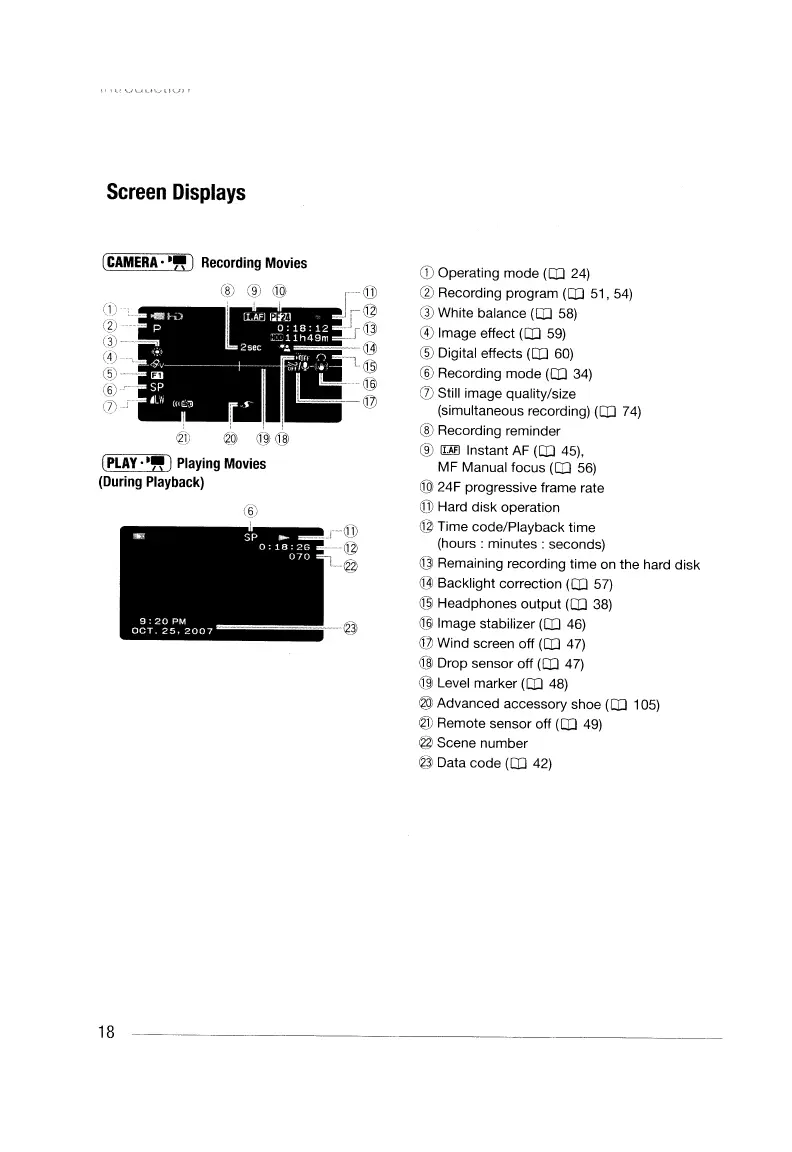Screen
Displays
(CAMERA·',,)
Recording
Movies
@@@
,
@ @
@@
~~~.--
(PLAY·'"
)
Playing
Movies
(During
Playback)
®
,
6J
SP
~
o
18
?G
070
9
20
PM
OCT
25.2007
18
@
©
@
CD
Operating mode
(CD
24)
a>
Recording program
(CD
51,
54)
Q) White balance
(CD
58)
@ Image effect
(CD
59)
® Digital effects
(CD
60)
® Recording mode
(CD
34)
(j) Still image quality/size
(simultaneous recording)
(CD
74)
@Recording reminder
@ lIm Instant
AF
(CD
45),
MF Manual focus
(CD
56)
@ 24F progressive frame rate
@ Hard disk operation
© Time code/Playback time
(hours:
minutes:
seconds)
@ Remaining recording time on the hard disk
@ Backlight correction
(CD
57)
@ Headphones output
(CD
38)
@ Image stabilizer
(CD
46)
@ Wind screen off
(CD
47)
@I
Drop sensor off
(CD
47)
@ Level marker
(CD
48)
@ Advanced accessory shoe
(CD
105)
® Remote sensor off
(CD
49)
@ Scene number
@ Data code
(CD
42)
Screen
Displays
(CAMERA·',,)
Recording
Movies
@@@
,
@ @
@@
~~~.--
(PLAY·'"
)
Playing
Movies
(During
Playback)
®
,
6J
SP
~
o
18
?G
070
9
20
PM
OCT
25.2007
18
@
©
@
CD
Operating mode
(CD
24)
a>
Recording program
(CD
51,
54)
Q) White balance
(CD
58)
@ Image effect
(CD
59)
® Digital effects
(CD
60)
® Recording mode
(CD
34)
(j) Still image quality/size
(simultaneous recording)
(CD
74)
@Recording reminder
@ lIm Instant
AF
(CD
45),
MF Manual focus
(CD
56)
@ 24F progressive frame rate
@ Hard disk operation
© Time code/Playback time
(hours:
minutes:
seconds)
@ Remaining recording time on the hard disk
@ Backlight correction
(CD
57)
@ Headphones output
(CD
38)
@ Image stabilizer
(CD
46)
@ Wind screen off
(CD
47)
@I
Drop sensor off
(CD
47)
@ Level marker
(CD
48)
@ Advanced accessory shoe
(CD
105)
® Remote sensor off
(CD
49)
@ Scene number
@ Data code
(CD
42)
