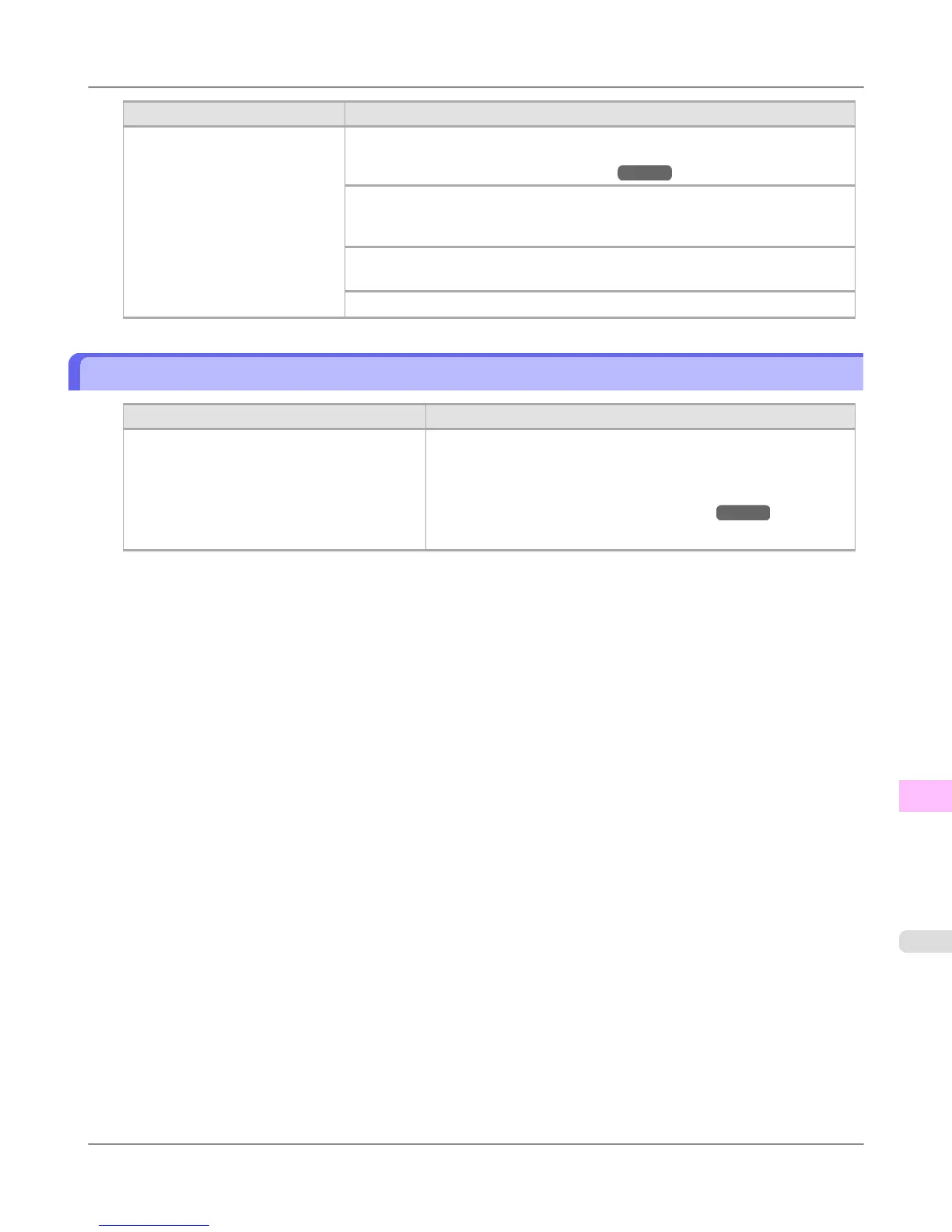Cause Corrective Action
The paper is loaded askew. For borderless printing on A1 (594 mm or 23.4 in) or A2 (420 mm or 16.5 in)
rolls, attach the included Spacer for Borderless Printing to the Roll Holder.
(See "Loading Rolls on the Roll Holder.") →P.781
Select None when you have set Detect Mismatch in the Control Panel menu to
Warning.
However, note that this error may affect the printing quality.
Press ▲ or ▼ to select Print With Border, and then press the OK button to con-
tinue printing. The document will be printed with a border.
Press ▲ or ▼ and select Stop Printing or press the Stop button to stop printing.
Roll paper is not securely in contact with roll holder.
Cause Corrective Action
When the roll was loaded, the roll was not in-
serted firmly all the way on the Roll Holder.
Follow these steps to reload the roll.
1. Press the OK button and remove the roll holder from the printer.
2. Insert the roll firmly on the Roll Holder until it touches the flange.
(See "Loading Rolls on the Roll Holder.") →P.781
3. Load the Roll Holder in the printer.
Error Message
>
Messages regarding paper
>
iPF6300S Roll paper is not securely in contact with roll holder.
13
1061