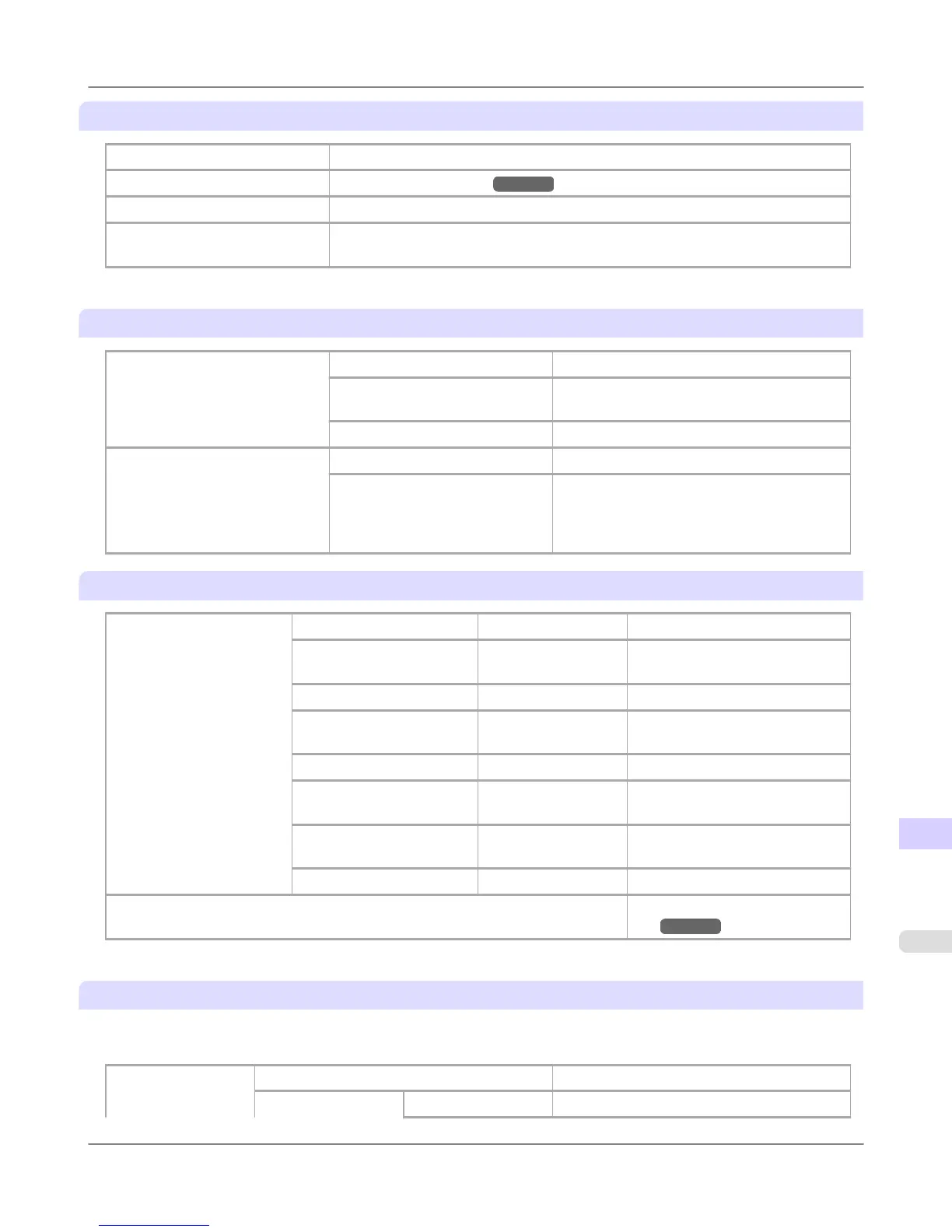Printing performance
Print method Bubblejet
Maximum resolution 2400 dpi horizontally (*1 →P.1079 ) × 1200 dpi vertically
Printhead PF-05 ×2
Number of nozzles C,PC,PM,GY : 2560 nozzles X 2
BK,MBK,M,Y: 2560 nozzles X 1
*1: Prints with a minimum 1/2400 inch dot pitch between ink droplets.
Interface
Hi-Speed USB Format Internal port
Mode Full-speed (12 Mbps), high-speed (480 Mbps),
bulk transfer
Connector Series B (4-pin)
Gigabit Ethernet Format Internal port
Specification IEEE 802.3 10Base-T, IEEE 802.3u 100Base-
TX/Auto-Negotiation, IEEE
802.3ab1000Base-T/Auto-Negotiation, IEEE
802.3x Full Duplex
Ink
Ink Tank
BK Ink Tank ( Black Ink ) Pigment ink PFI-105BK
MBK Ink Tank ( Matte
Black Ink )
Pigment ink PFI-105MBK
C Ink Tank ( Cyan Ink ) Pigment ink PFI-105C
M Ink Tank ( Magenta
Ink )
Pigment ink PFI-105M
Y Ink Tank ( Yellow Ink ) Pigment ink PFI-105Y
PC Ink Tank ( Photo Cyan
Ink )
Pigment ink PFI-105PC
PM Ink Tank ( Photo Ma-
genta Ink )
Pigment ink PFI-105PM
GY Ink Tank ( Gray Ink ) Pigment ink PFI-105GY
Capacity 130 ml (4.4 fl oz) per color
(*1 →P.1079 )
*1: The provided Starter Ink Tanks contain 90 ml (3.0 fl oz) each.
Paper
For information on the types of paper the printer supports, refer to the Paper Reference Guide. (See Paper Reference
Guide .)
Paper width
Rolls 203.2–610 mm (8.0–24.0 in)
Sheets Top Paper Feed Slot 203.2–610 mm (8.0–24.0 in)
Specifications
>
Printer Specifications
>
iPF6300S Specifications
14
1079