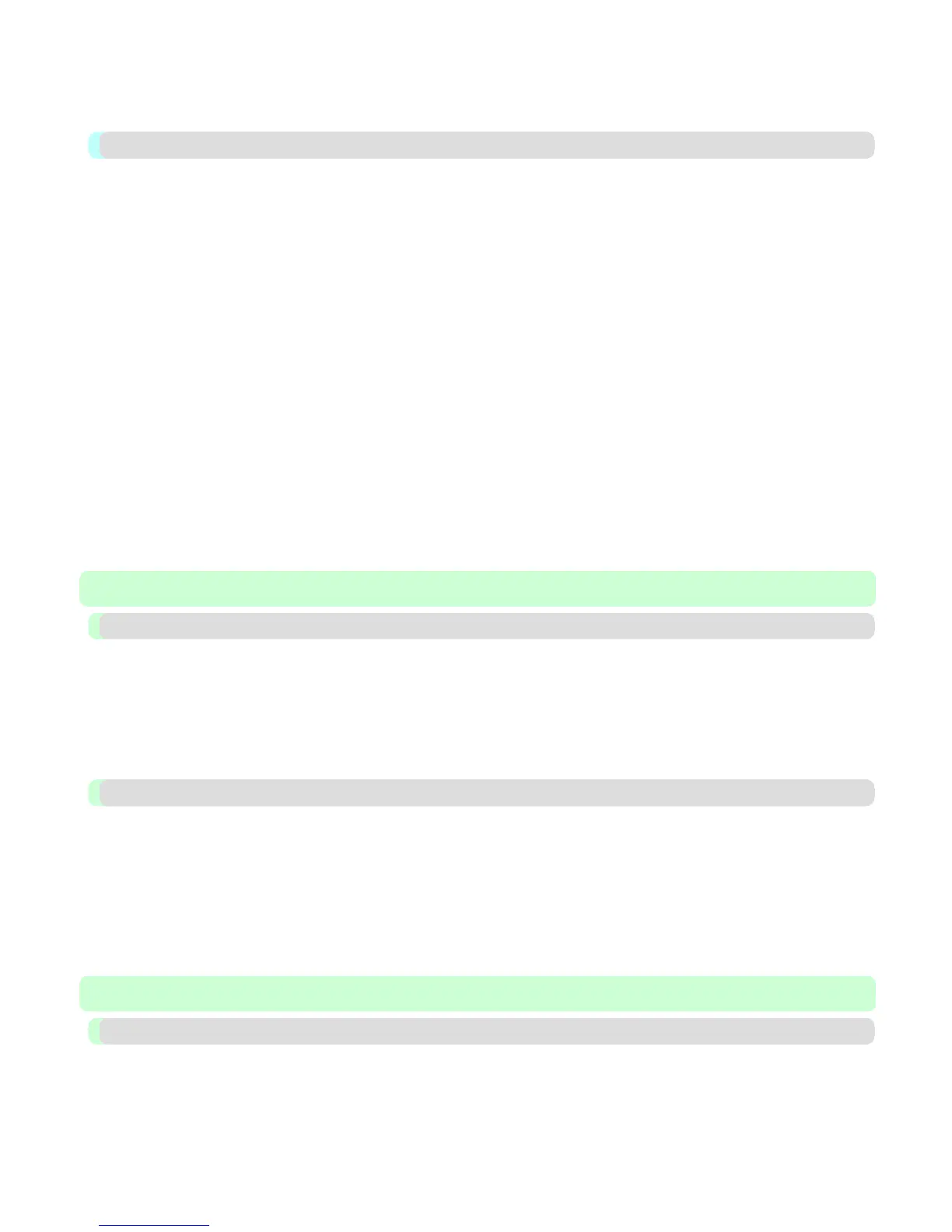The Features of imagePROGRAF Printmonitor .......................................................................................................... 673
Job Management Using imagePROGRAF Printmonitor ............................................................................................. 674
Media Configuration Tool 676
The Features of Media Configuration Tool .................................................................................................................. 676
Operating Environment ................................................................................................................................................ 677
Procedures for Installing .............................................................................................................................................. 677
Procedures for Uninstalling .......................................................................................................................................... 680
Starting the Media Configuration Tool ........................................................................................................................ 683
Media Configuration Tool main window ..................................................................................................................... 684
Editing Media Type Information .................................................................................................................................. 685
Adding Media Types ................................................................................................................................................. 686
Changing Media Names ............................................................................................................................................ 689
Deleting Media Types You Have Added .................................................................................................................. 691
Switching Media Types Display Show/Hide ............................................................................................................ 693
Changing the Display Order of Media Types ........................................................................................................... 695
Updating Media Types ................................................................................................................................................. 697
Using Paper Other Than Genuine Paper/Feed Confirmed Paper ................................................................................. 699
Compatible Paper ...................................................................................................................................................... 700
Add Custom Paper .................................................................................................................................................... 701
Delete Custom Paper ................................................................................................................................................. 710
Edit Custom Paper .................................................................................................................................................... 712
Export Custom Media Information ........................................................................................................................... 712
Import Custom Media Information ........................................................................................................................... 714
Warnings ................................................................................................................................................................... 716
Print Job Operations 718
Basic Print Job Operations 719
Using the Printer Hard Disk ......................................................................................................................................... 719
Saving Print Jobs on the Printer Hard Disk .................................................................................................................. 721
Managing the Job Queue (Deleting or Preempting Other Jobs) ................................................................................... 724
Managing Pending Jobs (Printing or Deleting Jobs on Hold) ...................................................................................... 727
Printing Saved Jobs ...................................................................................................................................................... 729
Deleting Saved Jobs ..................................................................................................................................................... 736
Moving Saved Jobs ...................................................................................................................................................... 740
Advanced Print Job Operations 746
Saving Print Jobs Sent from Sources Other than the Printer Driver ............................................................................ 746
Printing Without Saving Jobs in the Common Box ..................................................................................................... 748
Setting Passwords for Personal Boxes ......................................................................................................................... 748
Naming Personal Boxes ............................................................................................................................................... 752
Displaying a List of Saved Jobs ................................................................................................................................... 757
Printing a List of Saved Jobs ........................................................................................................................................ 761
Displaying Details of Saved Jobs ................................................................................................................................. 762
Renaming Saved Jobs ................................................................................................................................................... 766
Handling Paper 772
Paper 773
Types of Paper .............................................................................................................................................................. 773
Paper Sizes ................................................................................................................................................................... 774
Displaying the Paper Reference Guide ........................................................................................................................ 776
Updating paper information ......................................................................................................................................... 778
Adding Custom Paper .................................................................................................................................................. 779