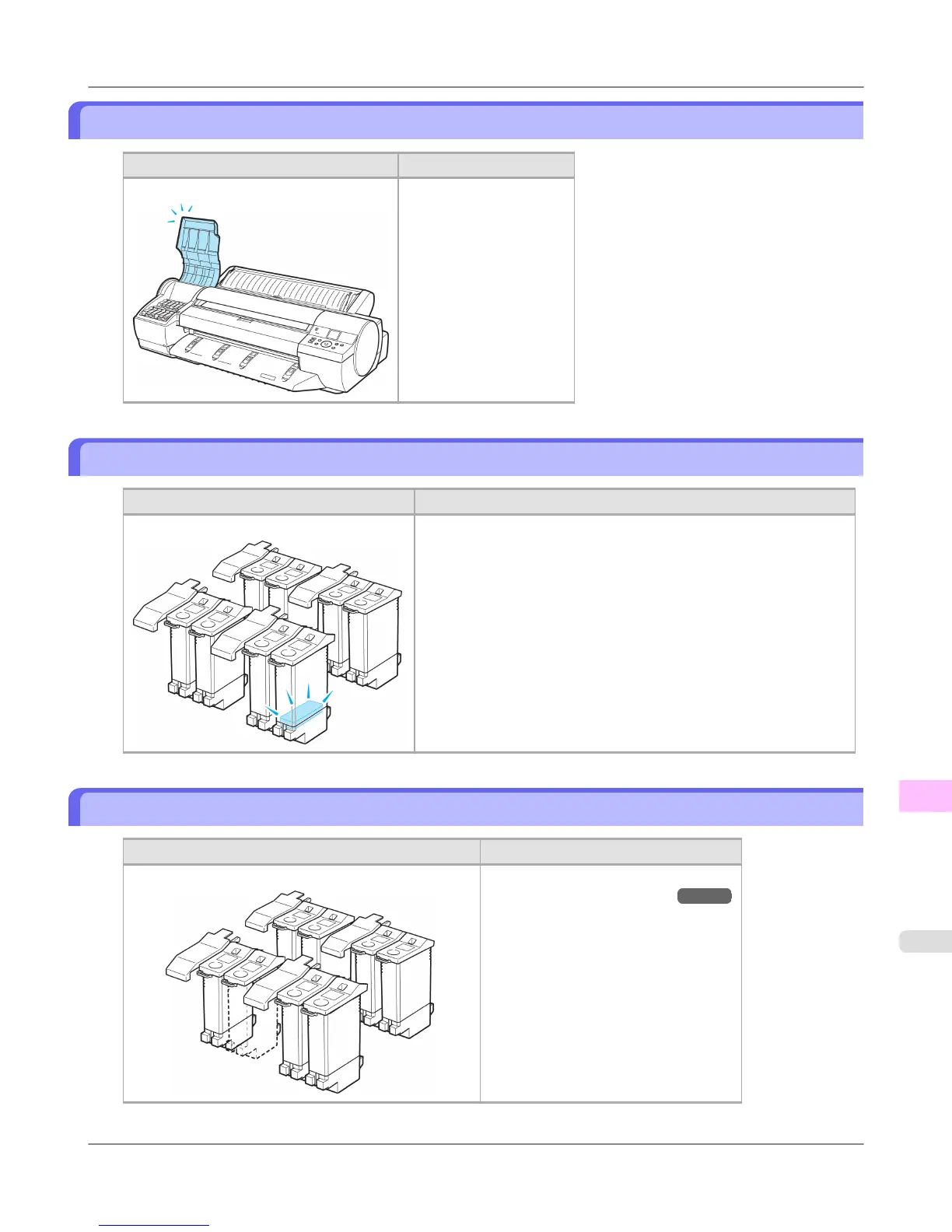Close Ink Tank Cover
Cause Corrective Action
The Ink Tank Cover is open. Close the Ink Tank Cover.
Not much ink is left.
Cause Corrective Action
Not much ink is left. Prepare a new Ink Tank.
We recommend replacing the Ink Tank with a new Ink Tank at this
point if you plan to print large-format or high-quantity jobs.
No ink tank loaded.
Cause Corrective Action
There is no Ink Tank of the indicated color in the printer. Load the Ink Tank.
(See "Replacing Ink Tanks.") →P.972
Error Message
>
Messages regarding ink
>
iPF6300S Close Ink Tank Cover
13
1063