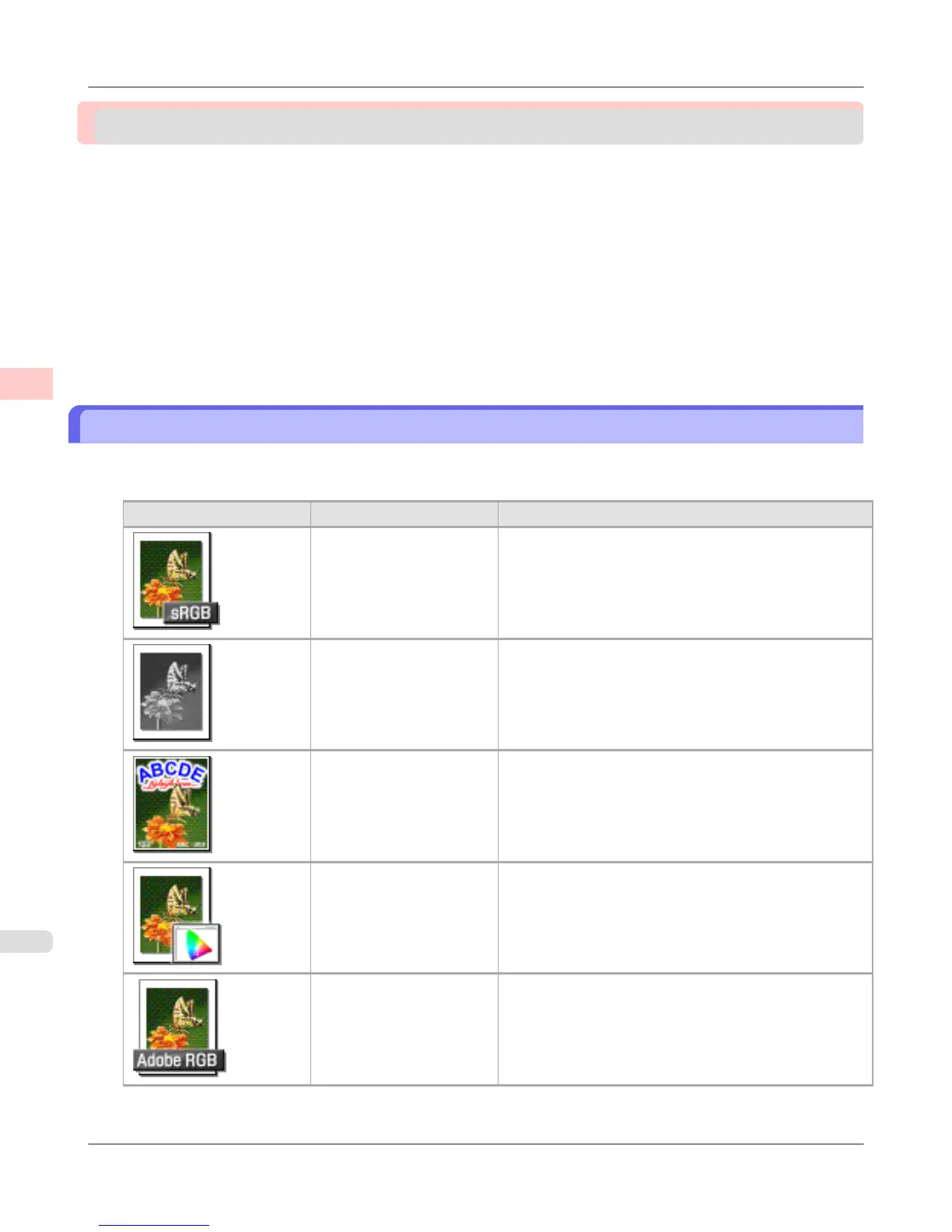Printing Photos and Office Documents
Printing Photos and Images .............................................................................................................................. 22
Printing Photos and Images (Windows) ........................................................................................................ 23
Printing Photos and Images (Mac OS X) ...................................................................................................... 25
Printing from Photoshop .................................................................................................................................... 29
Printing Adobe RGB Images (Windows) ....................................................................................................... 30
Printing Adobe RGB Images (Mac OS X) ..................................................................................................... 34
Printing Office Documents ................................................................................................................................ 38
Printing Office Documents (Windows) .......................................................................................................... 38
Printing Office Documents (Mac OS X) ........................................................................................................ 40
Using PosterArtist to Compose Originals .......................................................................................................... 44
Printing Photos and Images
By selecting the following Print Target from Easy Settings of the printer driver, you can easily configure the printing of
illustrations and photos.
Print Target Description
Photo (Color) Print photographic images from digital cameras with an op-
timal setting.
Photo (Monochrome) Print monochrome photos with an optimal setting.
Poster An optimal setting for posters. Print in vivid colors with
impact and high saturation.
Faithful Color Reproduc-
tion
Print with minimum color difference. Suitable for printing
scanner images and when print results are too vivid.
Photo (Adobe RGB) Setting suitable for printing images created using the color
space of Adobe RGB in optimal color.
Enhanced Printing Options
>
Printing Photos and Office Documents
>
Printing Photos and Images iPF6300S
2
22