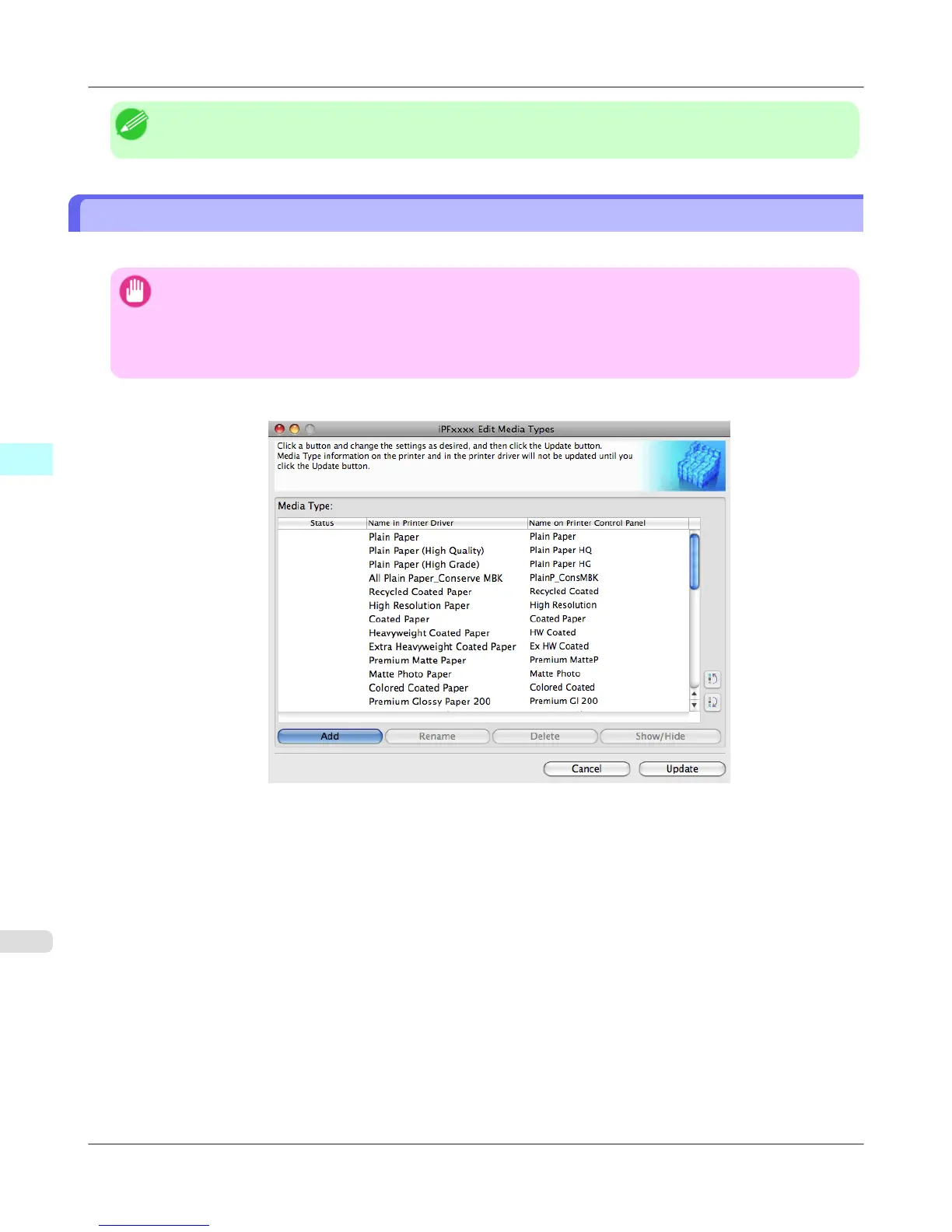Note
• It may not be possible to deleting, showing/hiding, and changing the display order under some conditions.
Adding Media Types
Media information files (.amf files) released by Canon are registered in the printer control panel and printer driver.
Important
• Do not perform printing on the target printer while adding the media types.
• Reinstalling Media Configuration Tool after registering a media information file may delete the registered
media information file.In this case, first download and install latest Media Configuration Tool, then down-
load and register the required media information file.
1. Open the Edit Media Types dialog box, and then click the Add button.
Mac OS X Software
>
Media Configuration Tool
>
Adding Media Types iPF6300S
4
686