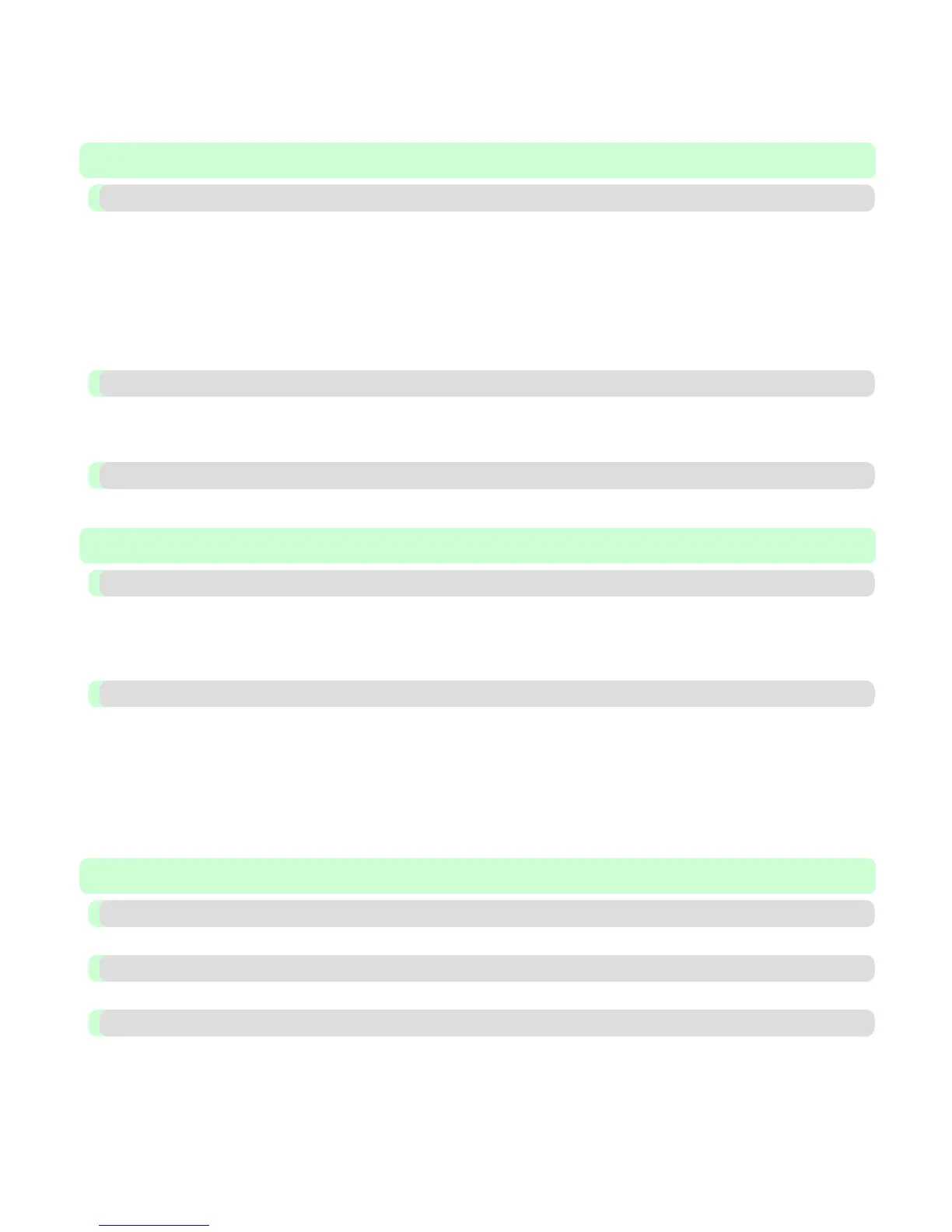Printing Images to Match Monitor Colors (Windows) ............................................................................................. 868
Printing Images to Match Monitor Colors (Mac OS X) ........................................................................................... 871
Printer Parts 874
Printer parts 875
Front ............................................................................................................................................................................. 875
Back .............................................................................................................................................................................. 876
Top Cover (Inside) ....................................................................................................................................................... 877
Paper Feed Slots ........................................................................................................................................................... 878
Inside the Roll Feed Unit Cover ................................................................................................................................... 879
Carriage ........................................................................................................................................................................ 880
Ink Tank Cover (Inside) ............................................................................................................................................... 880
Vents ............................................................................................................................................................................. 882
Hard Disk 883
Printer Hard Disk Operations ....................................................................................................................................... 883
Checking the Free Hard Disk Space ............................................................................................................................. 884
Erasing Data on the Printer's Hard Disk ....................................................................................................................... 886
Optional accessories 888
Stand ............................................................................................................................................................................. 888
Control Panel 889
Operations and Display Screen 890
Control Panel ................................................................................................................................................................ 890
Control Panel Display .................................................................................................................................................. 892
How to View Instructions with Navigate ..................................................................................................................... 895
Checking Instructions During Printer Operations ........................................................................................................ 897
Printer Menu 900
Printer Menu Operations .............................................................................................................................................. 900
Menu Operations .......................................................................................................................................................... 901
Menu Structure ............................................................................................................................................................. 904
Menu Settings ............................................................................................................................................................... 914
Menu Settings (During Printing) .................................................................................................................................. 924
Status Print ................................................................................................................................................................... 926
Printing Interface Setting Reports ................................................................................................................................ 929
Network Setting 934
Network Environment 935
Network Environment .................................................................................................................................................. 935
Using RemoteUI 938
Using RemoteUI .......................................................................................................................................................... 938
Initial Settings 941
Configuring the IP Address on the Printer ................................................................................................................... 941
Configuring the IP Address Using the Printer Control Panel ................................................................................... 942
Configuring the IP Address Using ARP and PING Commands ............................................................................... 943
Configuring TCP/IPv6 Network Settings ..................................................................................................................... 944
Configuring the Printer Driver Destination (Windows) ............................................................................................... 945