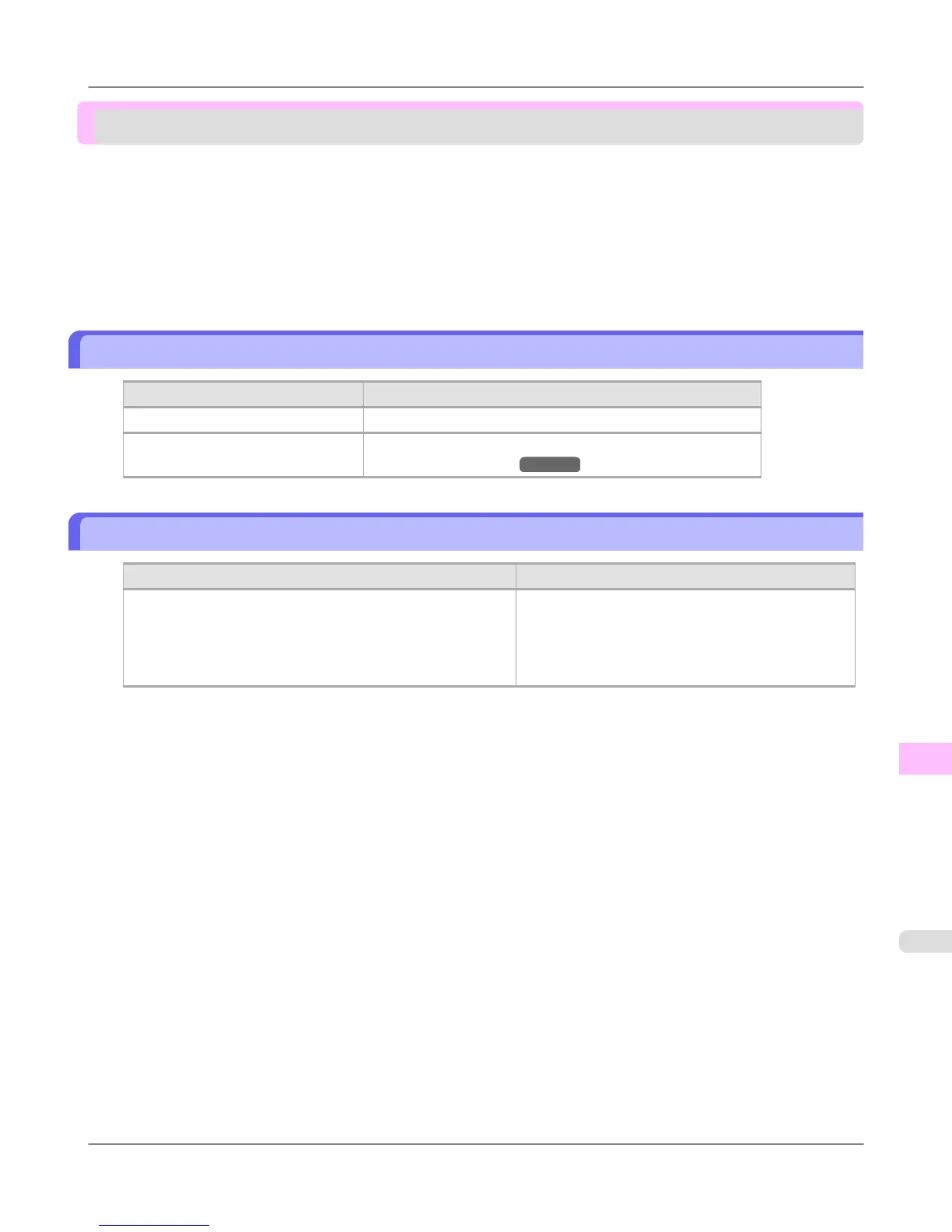Other problems
The printer does not go on ............................................................................................................................ 1043
The printer takes time to start up ................................................................................................................... 1043
If the Printer Makes a Strange Sound ........................................................................................................... 1044
Messages advising to check the maintenance cartridge are not cleared ...................................................... 1044
The printer consumes a lot of ink .................................................................................................................. 1044
Ink Level Detection ........................................................................................................................................ 1045
The printer does not go on
Cause Corrective Action
The printer is unplugged. Plug the power cord into the outlet, and then turn on the printer.
The specified voltage is not supplied. Check the voltage of the outlet and breaker.
(See "Specifications.") →P.1078
The printer takes time to start up
Cause Corrective Action
The printer may have shut down incorrectly last time. This
may happen after power outages or if the printer is unplugged
before it is turned off.
In this case, the next time power is restored, the printer's hard
disk is checked, and startup may take some time.
Please wait a while, because it may take several mi-
nutes to finish checking the hard disk.
If an error message is displayed after the hard disk
check, follow the instructions indicated to resolve the
problem.
Troubleshooting
>
Other problems
>
iPF6300S The printer does not go on
12
1043