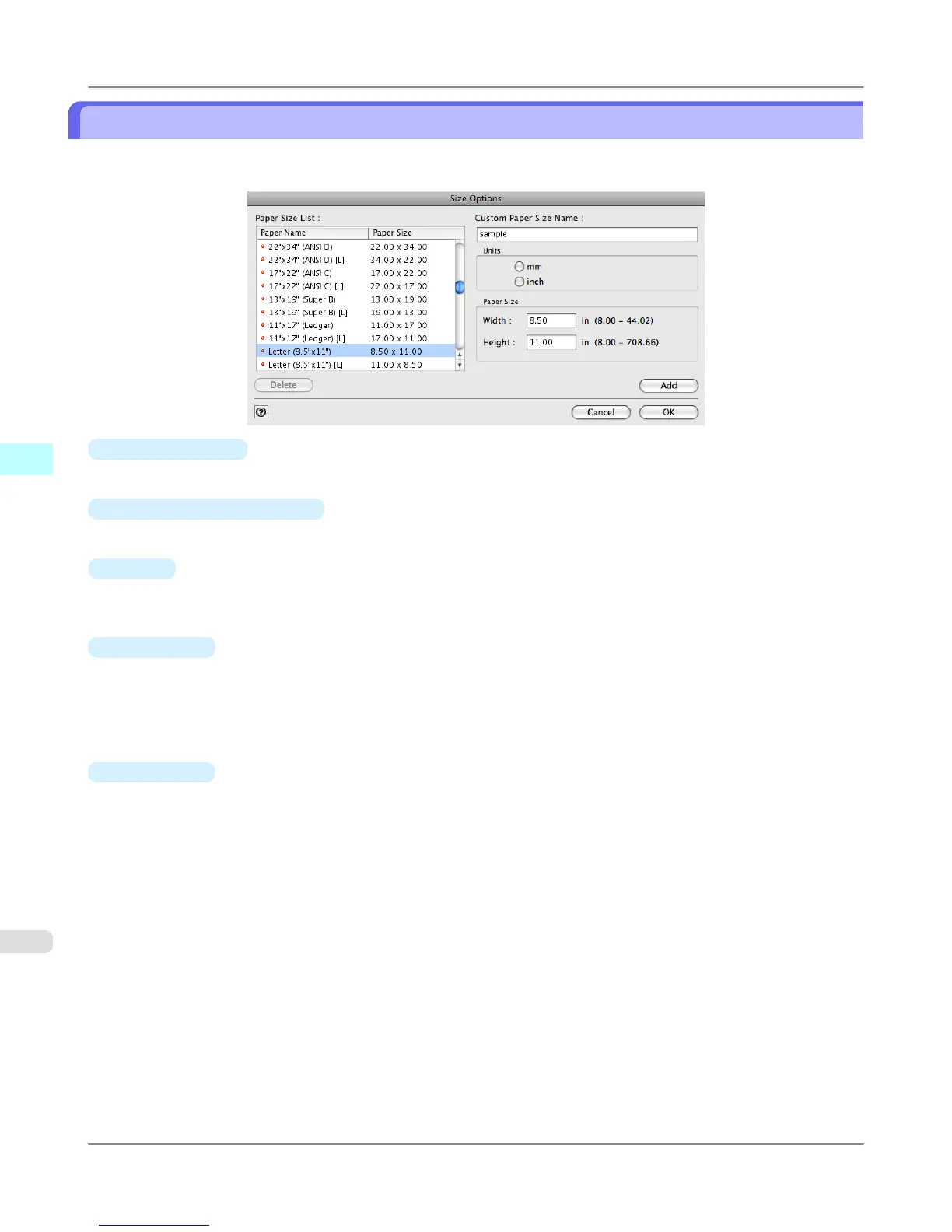Size Options Dialog Box
This dialog box appears when you click the Size Options button on the Page Setup Sheet. You can select a media name,
size and other settings.
•
Paper Size List
Displays all the standard sizes and custom media sizes.
•
Custom Paper Size Name
You can enter any name up to 63 characters.
•
Units
You can select the units of measure to use when you define custom media size. Switching this setting resets the units of
measure for the entire Plug-In.
•
Paper Size
Width
Enter the width of the media size.
Height
Enter the height of the media size.
•
Add button
Click the button to register the contents of the settings.
Mac OS X Software
>
Print Plug-In for Photoshop/Digital Photo Professional
>
Size Options Dialog Box iPF6300S
4
634