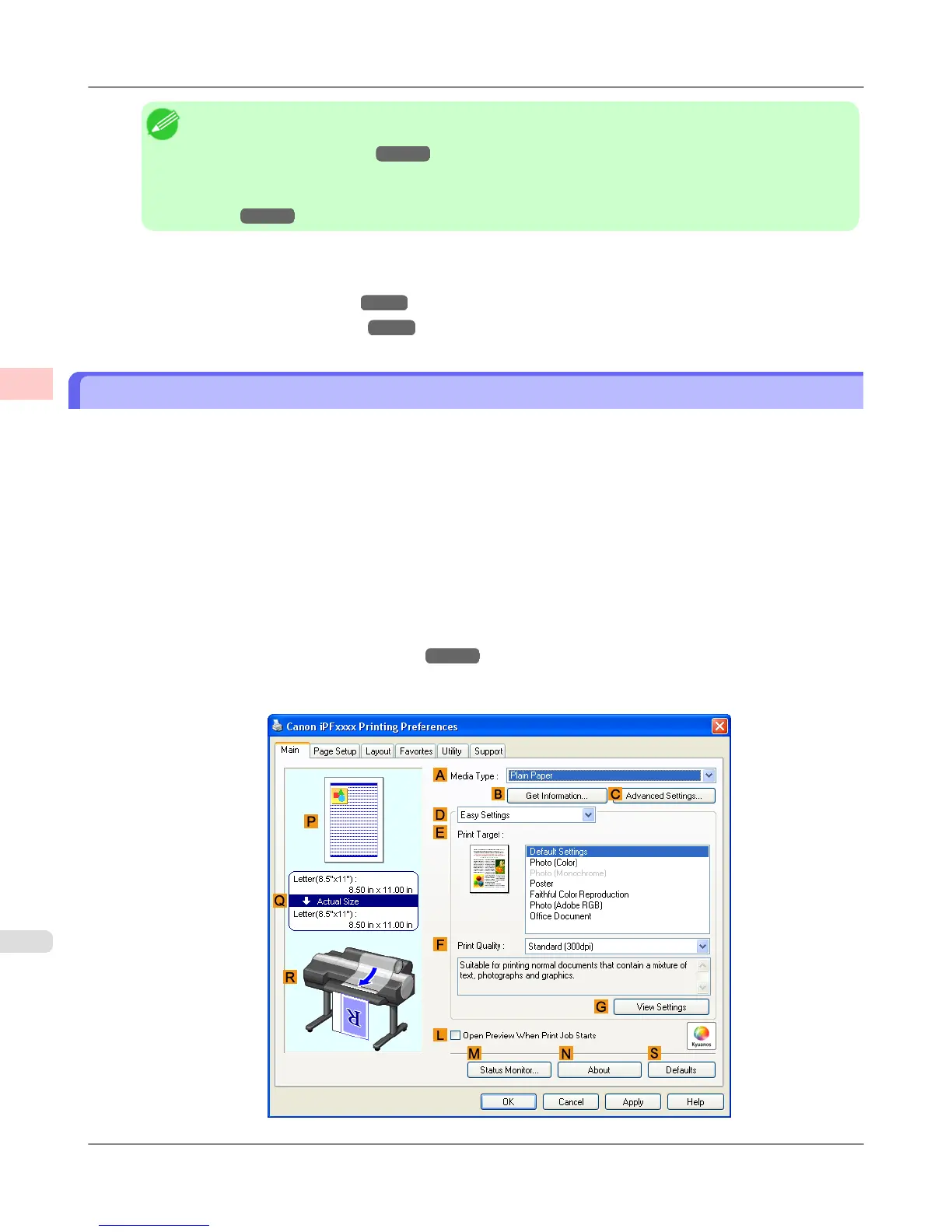Note
• Paper larger than the maximum size supported by the printer cannot be used as paper for oversized
printing.(See "Paper Sizes →P.774 ")
• To specify a non-standard paper size in oversized printing, register the paper size as a Custom Paper
Size. Oversized printing is not available with Custom Size.(See "Printing on Non-Standard Paper
Sizes →P.131 ")
For instructions on oversized printing, refer to the following topics, as appropriate for your computer and operating
system.
• Printing at Full Size (Windows)
→P.94
• Printing at Full Size (Mac OS X) →P.95
Printing at Full Size (Windows)
This topic describes how to print at full size based on the following example. (Oversized Printing)
• Document: Any Type
• Page Size: A4 (210.0×297.0 mm)/Letter (8.3 × 11.7 in)
• Paper: Roll
• Paper type: Plain Paper
• Roll paper width: A2/A3 roll (420.0 mm [16.5 in])
1. Choose Print in the application menu.
2. Select the printer in the dialog box, and then display the printer driver dialog box.(See "Accessing the Printer Driv-
er Dialog Box from Applications (Windows)
→P.211 ")
3. Make sure the Main sheet is displayed.
Enhanced Printing Options
>
Printing at full size
>
Printing at Full Size (Windows) iPF6300S
2
94