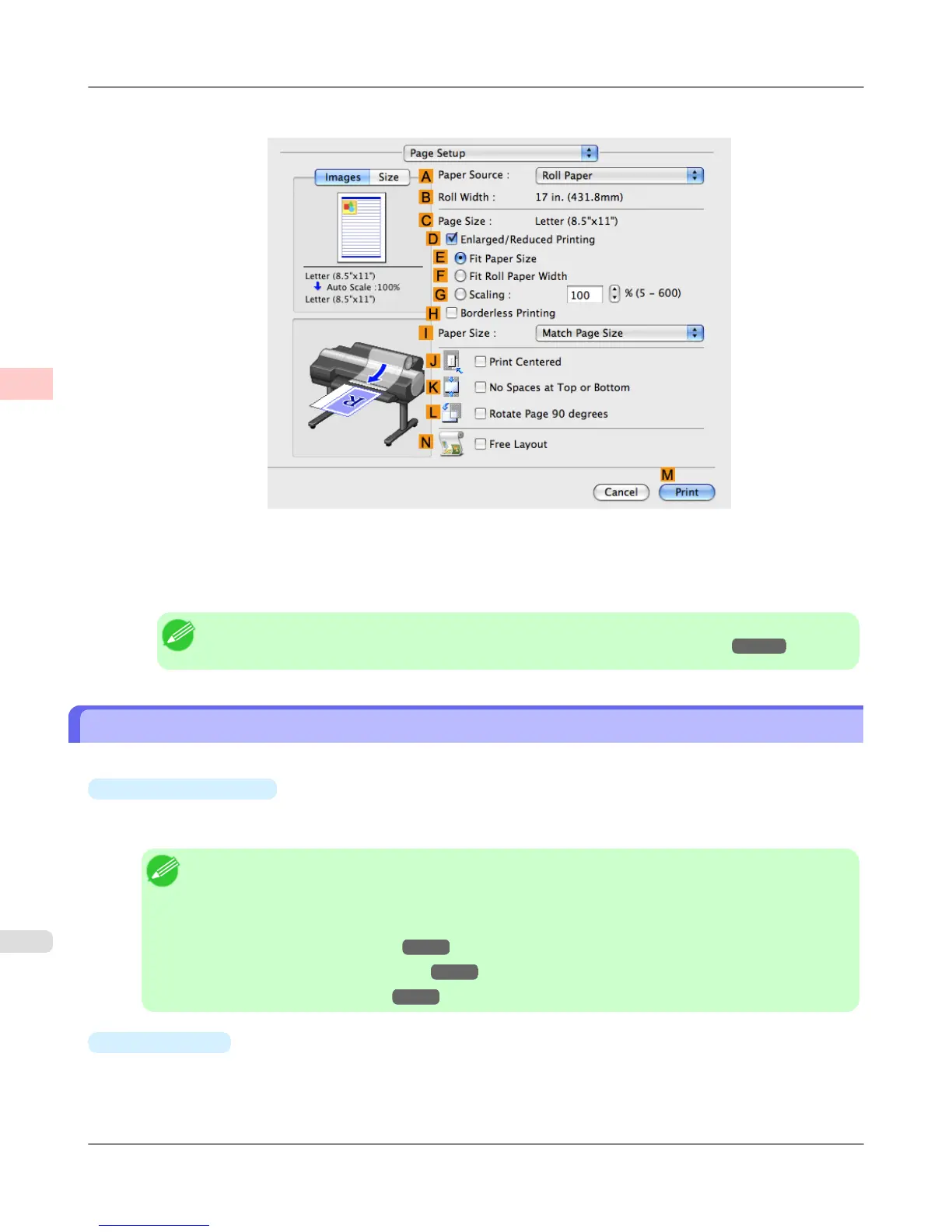12. Access the Page Setup pane.
13. Confirm the settings of A Paper Source and C Page Size.
14. Confirm the print settings, and then click M Print to start printing.
Note
• For tips on confirming print settings, see "Confirming Print Settings (Mac OS X) →P.491 "
Giving Priority to Particular Graphic Elements and Colors for Printing
You can specify detailed print settings as desired for the quality level, colors, and other criteria.
•
Advanced Settings
For printing results that appear just as expected for your original, you can specify which graphic elements and colors to
prioritize for printing.
Note
• Easy Settings are also available, providing convenient presets. To use the presets, simply choose the
printing application.
For details on Easy Settings, refer to the following topics.
• Printing Photos and Images
→P.22
• Printing Line Drawings and Text →P.47
• Printing Office Documents →P.38
•
Print Priority
Choose the graphic elements that you want to emphasize for printing.
Enhanced Printing Options
>
Adjusting Images
>
Giving Priority to Particular Graphic Elements and Colors for Printing iPF6300S
2
64