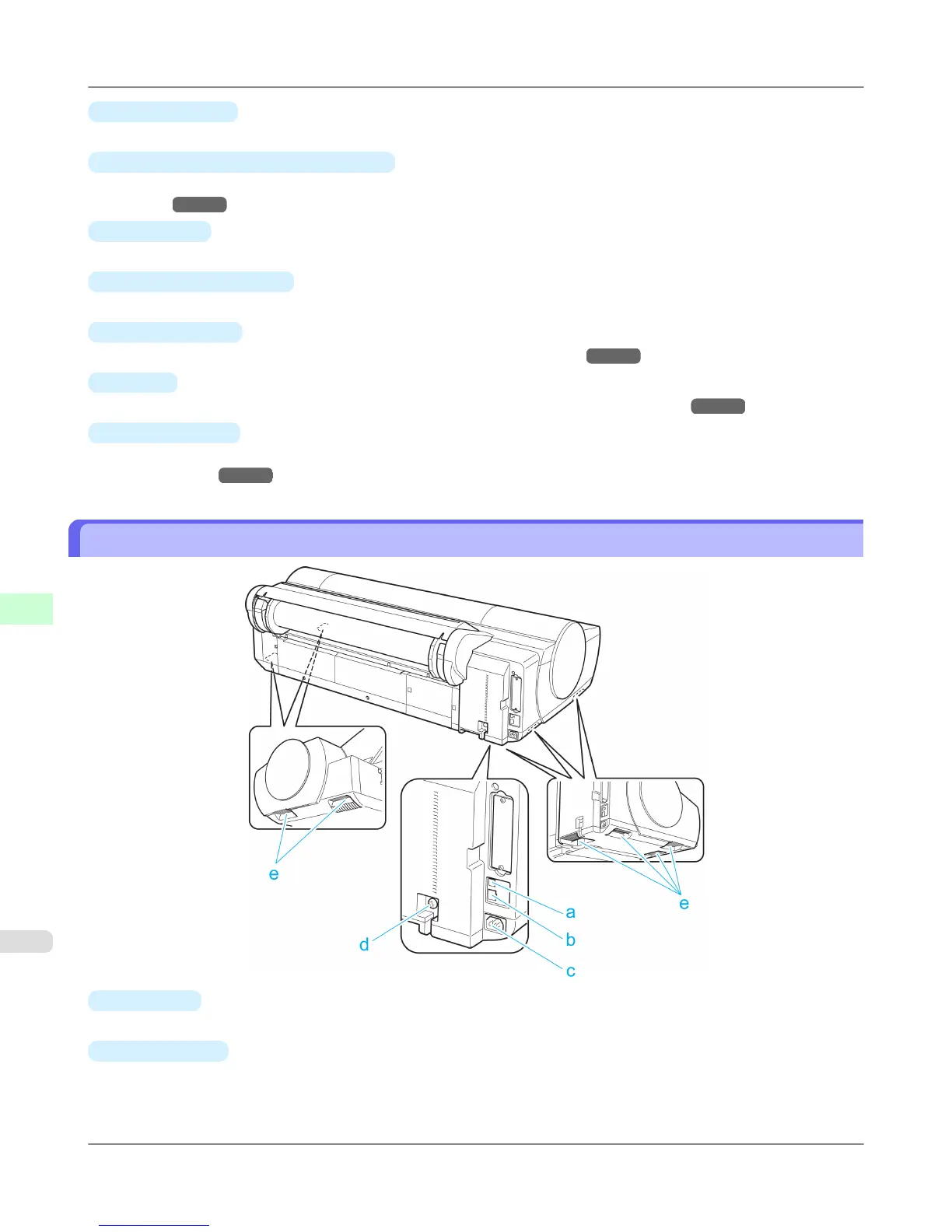f.
Ejection Guide
Supports paper to prevent it from rising.
g.
Output Tray ( Front Paper Feed Slot )
All printed documents are ejected from this slot. When loading heavyweight paper, insert it here. (See "Paper Feed
Slots.") →P.878
h.
Cutter Unit
A round-bladed cutter for automatic roll cutting.
i.
Maintenance Cartridge
Absorbs excess ink.
j.
Ink Tank Cover
Open this cover to replace an Ink Tank. (See "Ink Tank Cover (Inside).") →P.880
k.
Stand
A stand that holds the printer. Equipped with casters to facilitate moving it. (See "Stand.") →P.888
l.
Output Stacker
Printed documents are ejected into the output stacker. The Output Stacker can hold one sheet. (See "Output Stacker
Precautions.") →P.820
Back
a.
USB Port
Connect a USB cable to this port. The printer is compatible with Hi-Speed USB connections.
b.
Ethernet Port
Connect an Ethernet cable to this port.
Printer Parts
>
Printer parts
>
Back iPF6300S
8
876