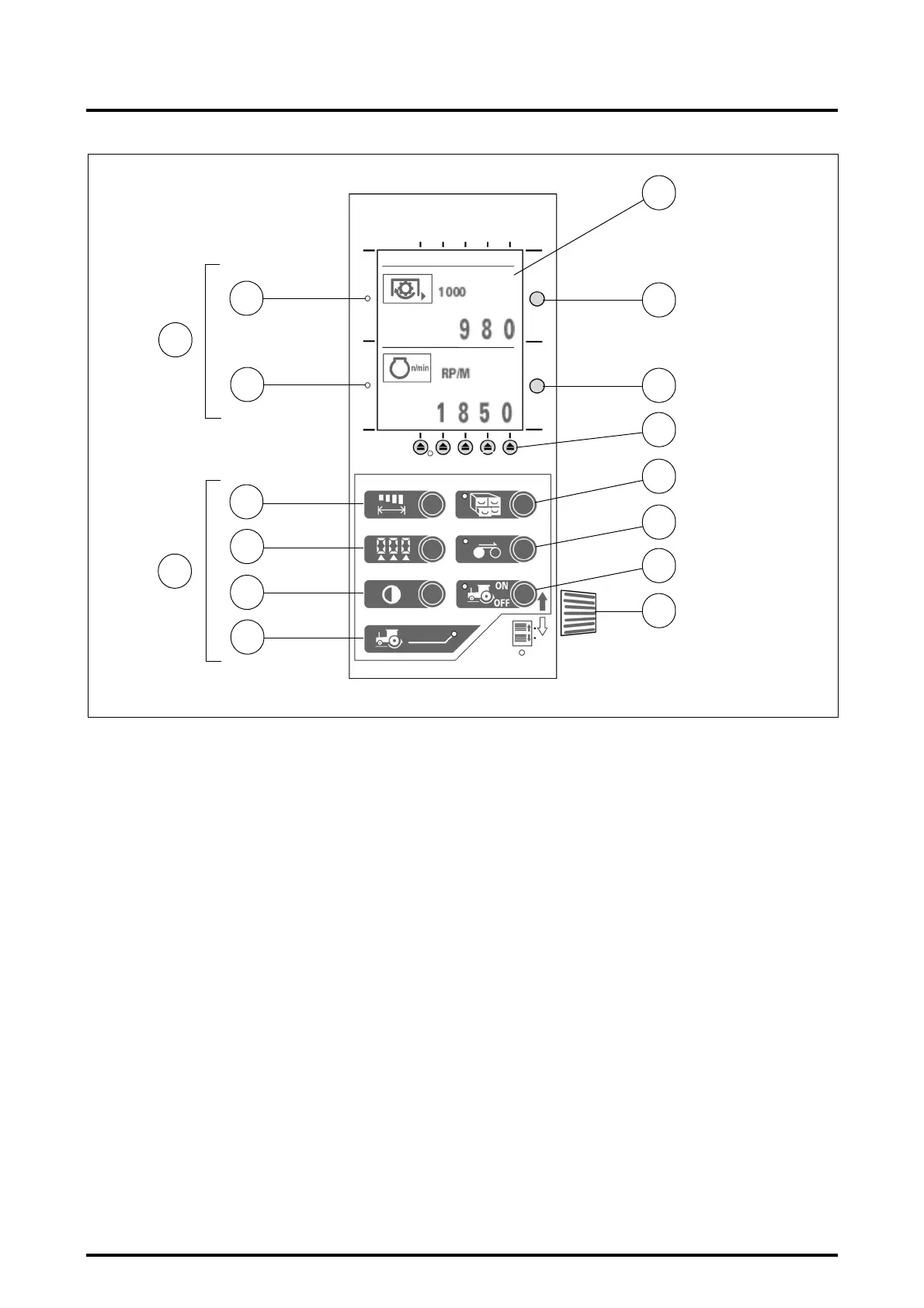7 . ACCESSORIES AND OPTIONS
7.6
Challenger MT500B EU
7.2 - "DATATRONIC" ONBOARD COMPUTER
7.2.1 - General
The onboard computer is a measuring instrument providing
information that helps to make optimum use of the tractor.
It is located on the cab right-hand pillar (Fig. 1).
This information is stored and can be printed directly from
the cab (see "printing of the memory").
7.2.2 - Description
A. Reading data
1 - Screen divided into two parts.
2-3 - Selection keys for upper and lower display.
4-5 - Red led indicating the display selected.
B. Selection of functions
6 – Stored data modification keys.
7 - Working width
8 - Reset of cumulated values
9 - Screen contrast
10 - Memory on/off
11 - Working position
12 - Wheel slip control
13 - Slip control indicator
14 - Selection of the 22 functions of the menu or
changing of the characters after selection of one of the
keys 2 or 3.
4
5
7
8
9
13
14
12
11
10
6
3
2
1
B
A
Fig. 1
V924
4. PLOUGH.
