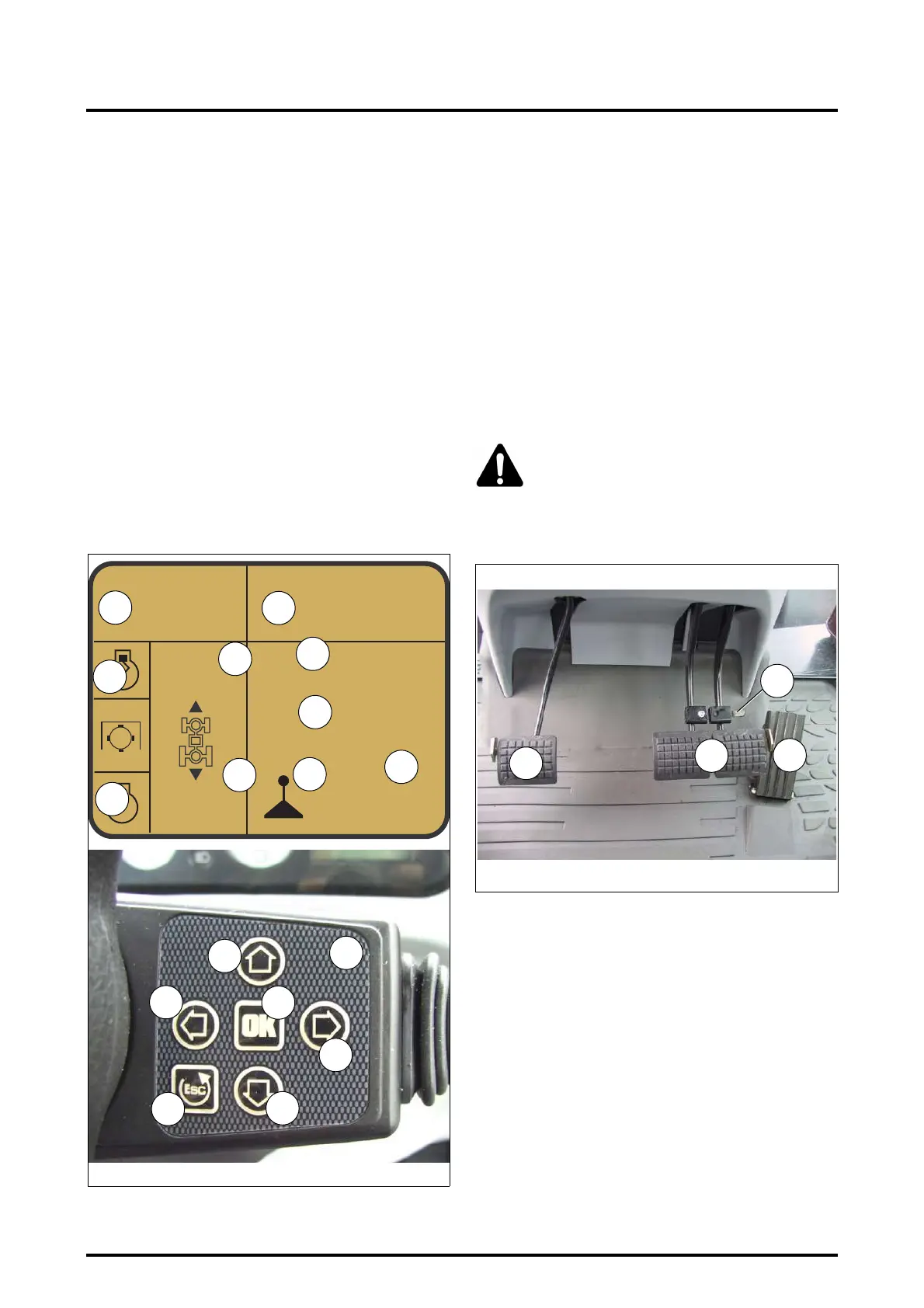3 . INSTRUMENTS AND CONTROLS
3.10
Challenger MT500B EU
3.4 - DOT MATRIX SCREEN
Fig. 10 - This control screen allows the different parameter
displays to be monitored:
1. Programmed engine speed A
2. Programmed engine speed B
3. Programmed engine speed indicator
4. Engine underspeed supervisor
5. Forward shuttle speed value display
6. Reverse shuttle speed value display
7. Mode display (pedal, lever, etc.)
8. Selected mode speed display
9. SV1 speed regulator display
10. SV2 speed regulator display
11. Control unit to access DOT MATRIX menus
12. Up scrolling key
13. Down scrolling key
14. Left-hand adjustment key
15. Right-hand adjustment key
16. Validation key
17. Cancel key
3.5 - PEDALS
(Fig. 11)
1. Clutch pedal.
This is fitted with a safety start switch. Fully depress
the clutch pedal before operating the ignition key.
NOTE: Do not keep the clutch pedal pressed fully or half
down.
2. Brake pedals.
The two brake pedals can either be used separately or
locked together using latch 3.
3. Brake pedals locking latch.
4. Foot throttle.
Use of the foot throttle enables a momentary increase
in the engine speed set by the hand throttle lever.
CAUTION: When travelling on the road only
the foot throttle should be used, and the hand
throttle lever should be brought to the idle
position so that engine braking can be opera-
tional.
Check that A/B memorised speed is not activated.
1055 800
35.0
S
v
1
S
v
2
3.2
AUTO
3.2
0.2
A/B
25.3
Z2-602-05-03-A
Fig. 10
2
1
10
4
7
9
5
6
8
11
12
14
15
16
13
17
Z2-409-05-03
3
Fig. 11
1
2
4
Z2-410-05-03-A
3
