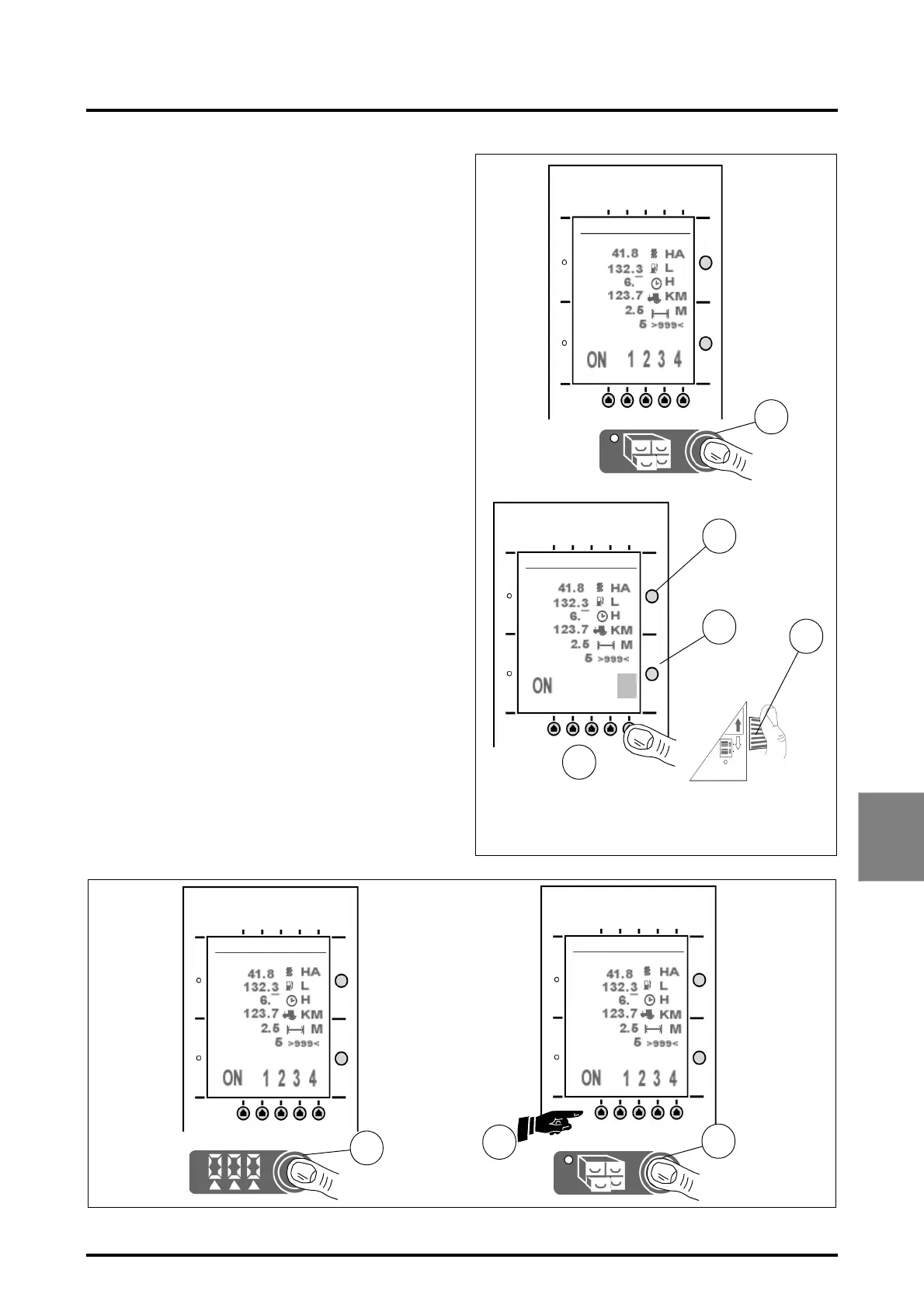7 . ACCESSORIES AND OPTIONS
7.9
Challenger MT500B EU
7
7.2.5 - Use of the memory
(Fig. 5 and Fig. 6)
• Select the memory mode by pressing the key 10.
• To modify the characters in the title, press the key ref.
2, and the selection appears, e.g.: -4. PLOUGH-.
• Turn the knob 14 to obtain the correct figure.
• Press the key 2 again, selection changes; turn the knob
14 to obtain the required display.
• Same method for the rest of the title.
• To move the selection from right to left, press the key 3.
• To change memory selected, press one of the keys ref.
6.
• To reset the stored value other than the fixed data,
press twice on the key 8.
ON/OFF Position: If you do not want to record the next
work, press key ref. C to go to the "OFF" position, the bot-
tom of the screen displays "MEMORY OFF".
To return automatically to the "ON" position, press the
memory key 10 or key ref. C.
Fig. 5
10
2
1 2 3 4
6
V921
V921
14
3
1. SEEDER.
4. PLOUGH.
Fig. 6
10
8
V921
V921
C
4. PLOUGH. MEMORY OFF
