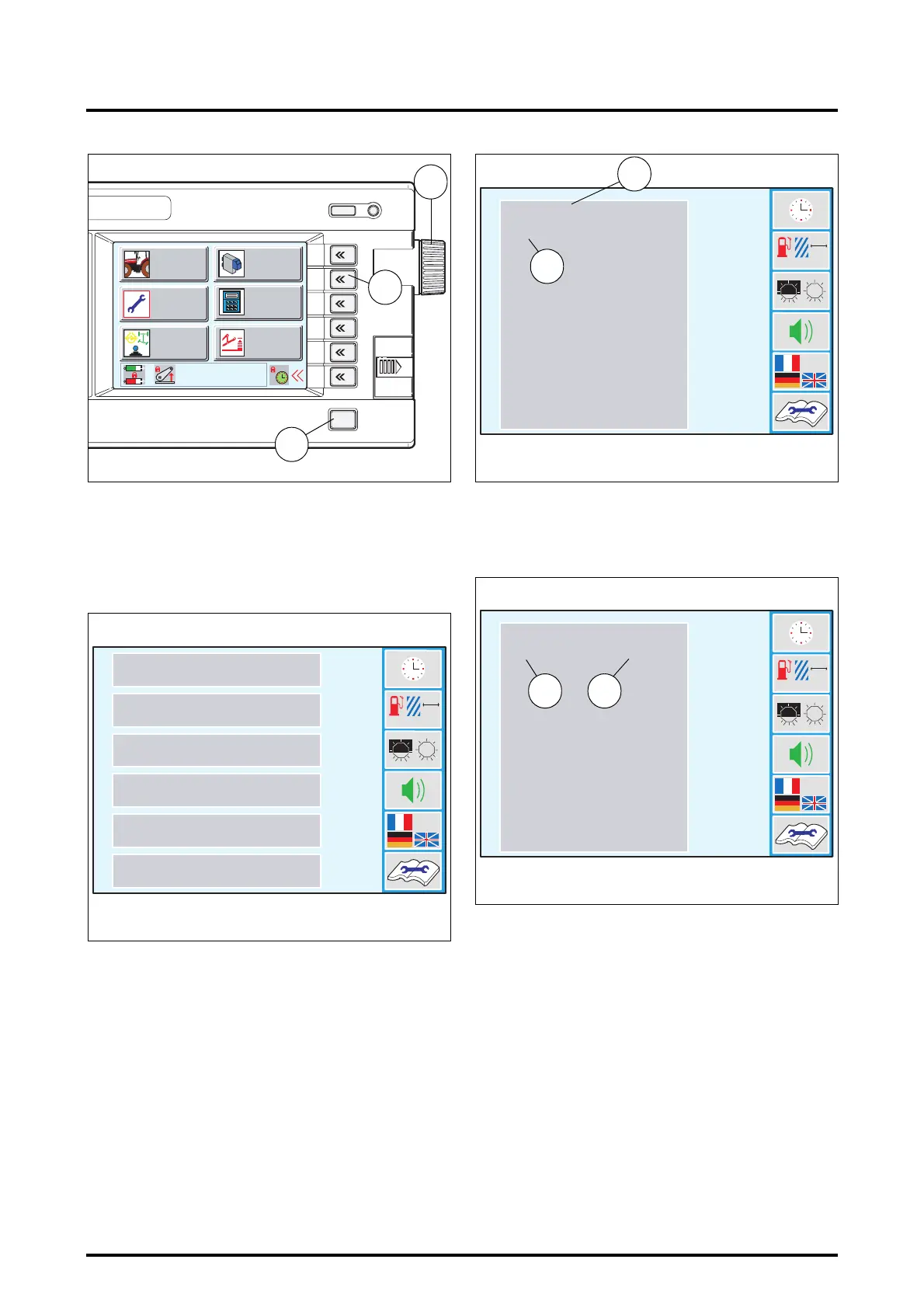7 . ACCESSORIES AND OPTIONS
7.46
Challenger MT500B EU
7.10.2 - Setting parameters (Fig. 76)
To set each parameter, press keys «
1
to «
6
, then adjust
the values using the encoder. To validate each value, press
the encoder.
7.10.2.1 - Setting the time
• Press the key
«
1
, (the window (Fig. 77) is displayed).
The current hours, minutes and seconds are displayed in
black (4). The red hour display (5) indicates that these
can be set.
• Adjust the hours using the encoder.
• Validate the hours by pressing the encoder (the hours
are displayed in black (6) and the minutes switch to red
(7 Fig. 78)).
• Adjust the minutes in the same manner.
• Validate by pressing the encoder. The main menu is
now displayed with hours and minutes set (Fig. 76).
7.10.2.2 - Setting the display and calculation units
• Press the key
«
2
(the last selected unit is displayed in
red (8 Fig. 79)).
1
2
3
4
5
6
ESC
Z3A-813-08-04
Fig. 75
WORK
SETTINGS
HEADLAND DUAL CTRL
MEMORIES
EHS VALVES
2
3
1
L Ga Km Mi
Z3A-814-08-04-B
Fig. 76
10 : 53 : 28
METRIC
BRIGHTNESS
ON: 2
ENGLISH
SERVICING: 50
L Ga Km Mi
Z3A-815-08-04-B
Fig. 77
10 : 53 : 28
12 0
4
5
L Ga Km Mi
Z3A-815-08-04-B
Fig. 78
10 : 53 : 28
21 0
6
7
