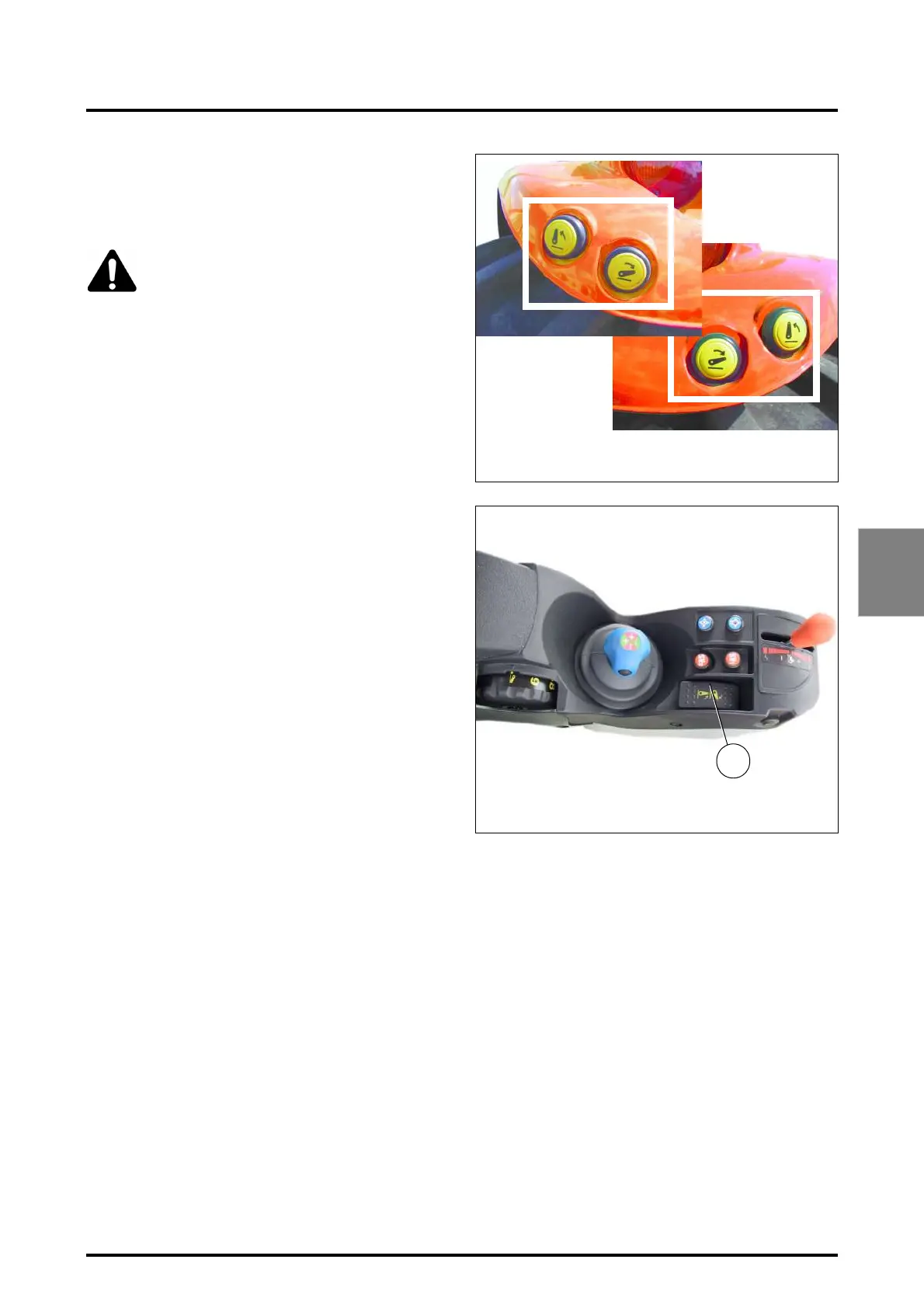4 . MAINTENANCE AND ADJUSTMENTS
4.25
Challenger MT500B EU
4
4.13.5 - Attaching an implement using external con-
trols
To use the external controls (Fig. 44) the Lift / Lower selec-
tor switch (E) must be in Neutral or Lower position.
DANGER: Always place gear shift lever and
PowerShuttle control lever in NEUTRAL
before leaving driver’s seat.
Activate the "ParkLock" brake control.
When selector switch (E) is in the Neutral or Down posi-
tion, pressing the external control buttons will cause the
linkage to be raised or lowered.
NOTE: The movement of the lift arms stops as soon as
the button is released.
When the external control is used, the lowering speed
is 70% of the maximum speed (the speed setting D
does not operate).
For safety, when the external buttons are operated, the cab
control console is automatically switched off.
To switch the cab console controls back on, press on the
selector switch E (Fig. 45).
Fig. 44
Z3A-1509-11-04
Z3A-15 10-11-04
Fig. 45
2-478-05-03
E
