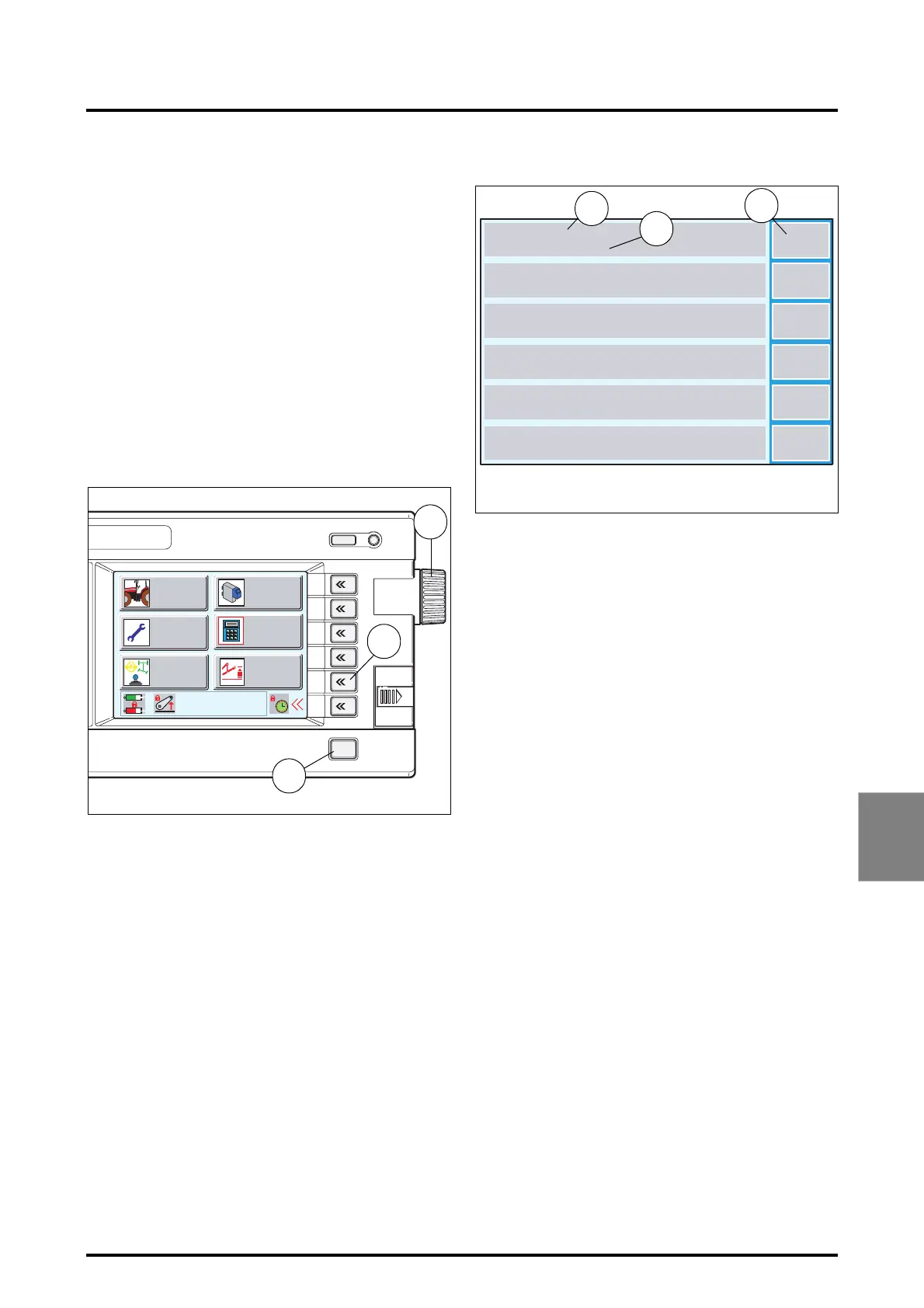7 . ACCESSORIES AND OPTIONS
7.23
Challenger MT500B EU
7
7.8 - MEMORIES APPLICATION
7.8.1 - General
This application is used to store the parameters of 6 differ-
ent implements. Furthermore, it is possible to:
- assign a specific name to each of the 6 implements,
- record a HEADLAND sequence for each implement,
- control, measure and store parameters while an
implement is in use.
To start the MEMORIES application (Fig. 2):
• Rotate the encoder (1) to the MEMORIES application
and press the encoder once the active function is high-
lighted by red text and a red rectangle around the icon
(on b/w screens the elements are highlighted in reverse
video). Or press the key
«
5
(2). The window (Fig. 3) is
displayed.
• To exit an application, press the ESC key (3).
7.8.2 - Description of a memory (Fig. 3)
4. Implement name.
5. FRONT DUAL, REAR DUAL or TIC calibration stored.
6. Memory number.
To open an implement window, press the corresponding
key, from
«
1
to «
6
(Example with the ROTARY HARROW
Fig. 4).
1
2
3
4
5
6
ESC
Z3A-893-08-04
Fig. 2
WORK
SETTINGS
HEADLAND
DUAL CTRL
MEMORIES
EHS VALVES
2
1
3
1
5
4
3
2
6
DUAL CTRL AR
DUAL CTRL AV
Z3A-894-08-04-B
Fig. 3
PLOUGH
SELF LOADING TRAILER
FRONT / REAR DISC TILLER
SUBSOILER
SPREADER
ROTARY HARROW
5
4
6
