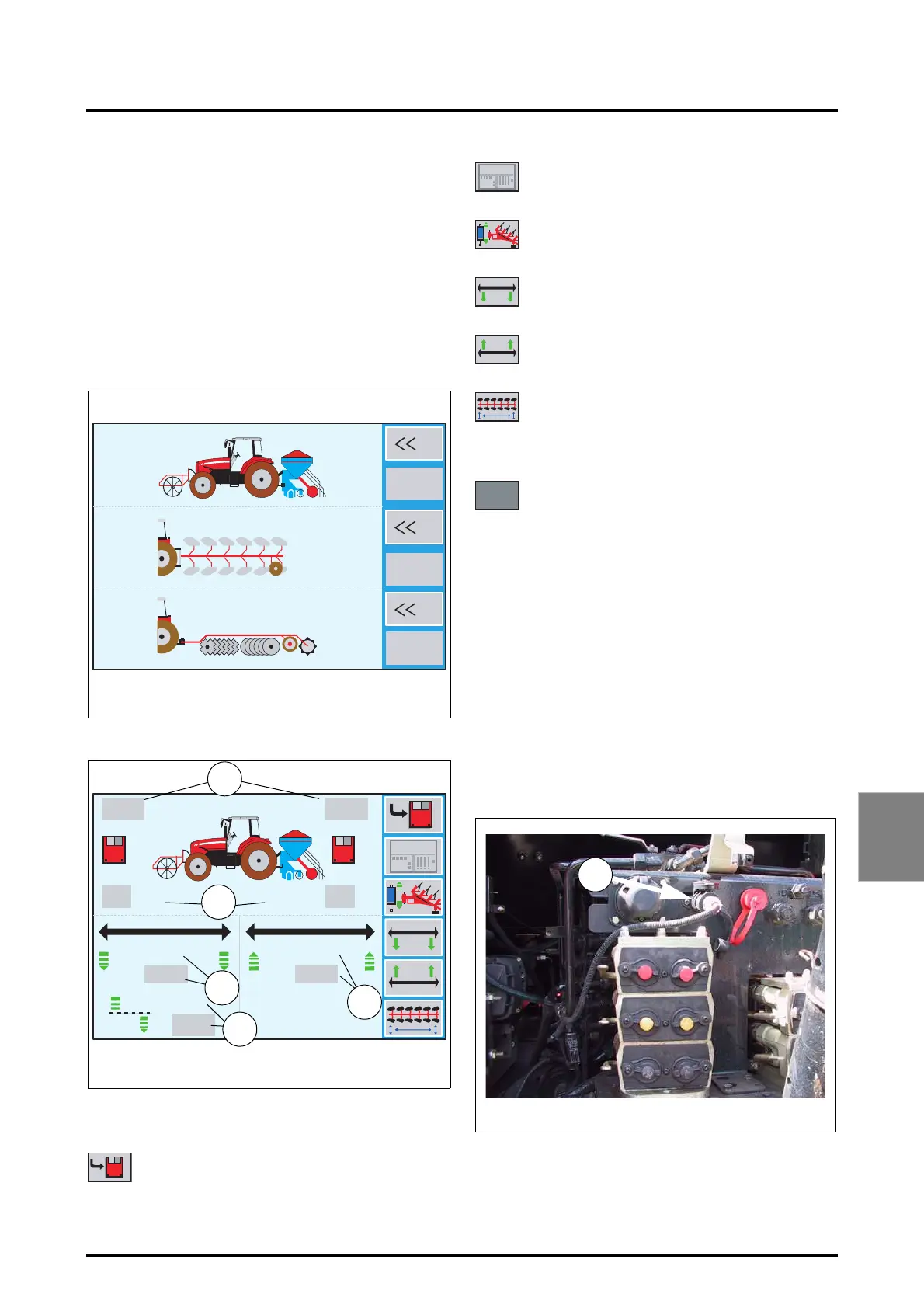7 . ACCESSORIES AND OPTIONS
7.69
Challenger MT500B EU
7
• press the encoder when the active function is high-
lighted by red text and a red rectangle around the icon
(the window Fig. 158 is displayed).
• to exit an application, press the ESC key (2).
7.13.2 - FRONT DUAL CONTROL
NOTE: The explanations in the section shall be illus-
trated with the example of a front roller and a combined
rear seeder.
When the window (Fig. 158) is open, press the key
«
1
. The
window (Fig. 159) is displayed.
Description:
- Right-hand part of the window:
- Left-hand part of the window:
NOTE: The values that are not in boxes correspond to
instant values.
3. Linkage high position values
4. Linkage low position values
5. Furrow start length
6. Furrow start front linkage extra-lowering value
7. Furrow end length
7.13.2.1 - Calibration
The FRONT DUAL CONTROL is operated by the Datatronic
which receives information from a position sensor located
on the front linkage. This must be connected to the rear of
the tractor (6 Fig. 160).
Memorises high and low implement positions
Z3A-817-08-04
1
5
3
?
?
?
Fig. 158
1920
42.0
100%100%
100%
0%
0%
0%
100%
0%
100%
100%
6.0
6.0
6.0
6.0
Z3A-801-08-04-B
Fig. 159
m
m
m
m
7
6
5
4
3
Displays the FRONT DUAL menu in the work ap-
plication
Opens the linkage calibration menu
Authorises furrow start setting
Authorises furrow end setting
Activates or deactivates the rear implement depth
transfer function
In all greyed boxes, memorised values
1920
42.0
Fig. 160
Z3A-972-08-04
6
