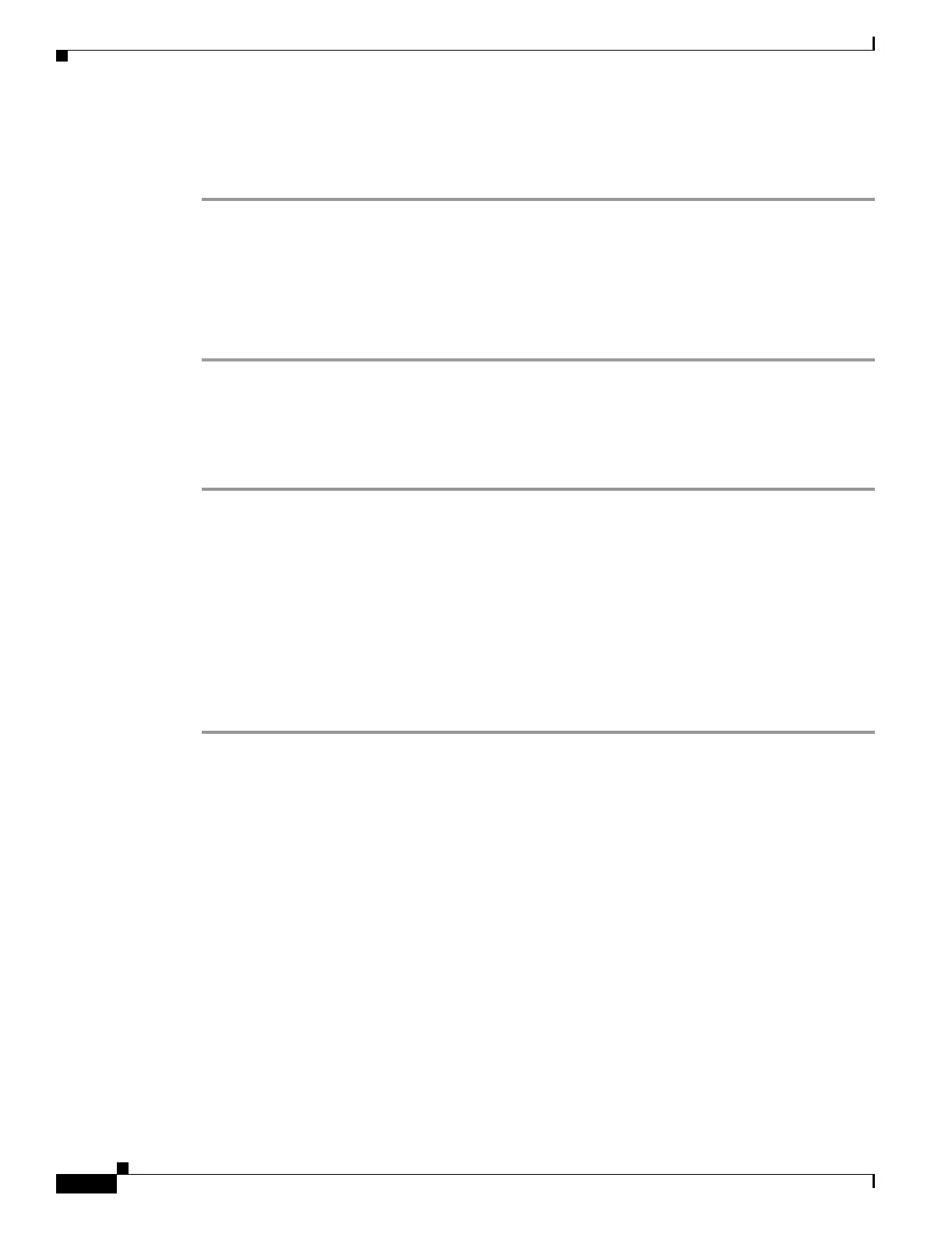6-2
Catalyst 6500 Series Switch and Cisco 7600 Series Router Firewall Services Module Configuration Guide
OL-6392-01
Chapter 6 Configuring Basic Settings
Changing the Passwords
Changing the Login Password
By default, the login password is “cisco.”
To change the password, enter the following command in privileged mode:
FWSM/contexta(config)# {passwd | password}
password
You can enter passwd or password. The password is a case-sensitive password of up to 16 alphanumeric
and special characters. You can use any character in the password except a question mark or a space.
The password is saved in the configuration in encrypted form, so you cannot view the original password
after you enter it. Use the clear password command to restore the password to the default setting.
Changing the Enable Password
By default, the enable password is blank.
To change enable the password, enter the following command in privileged mode:
FWSM/contexta(config)# enable password
password
The password is a case-sensitive password of up to 16 alphanumeric and special characters. You can use
any character in the password except a question mark or a space.
This command changes the password for the highest privilege level. If you configure local command
authorization, you can set enable passwords for each privilege level from 0 to 15. (See the “Configuring
Command Authorization” section on page 12-10 for more information.)
The password is saved in the configuration in encrypted form, so you cannot view the original password
after you enter it. Enter the enable password command without a password to set the password to the
default, which is blank.
Changing the Maintenance Partition Passwords
The maintenance partition is valuable for troubleshooting. For example, you can install new software to
an application partition, reset passwords, or show crash dump information from the maintenance
partition. You can only access the maintenance partition by sessioning into the FWSM. (See the
“Sessioning and Logging into the Firewall Services Module” section on page 3-1.)
The maintenance partition has two user levels with different access privileges:
• root—Lets you configure the network partition parameters, upgrade the software images on the
application partitions, change the guest account password, and enable or disable the guest account.
The default password is “cisco.”
• guest—Lets you configure the network partition parameters and show crash dump information.
The default password is “cisco.”