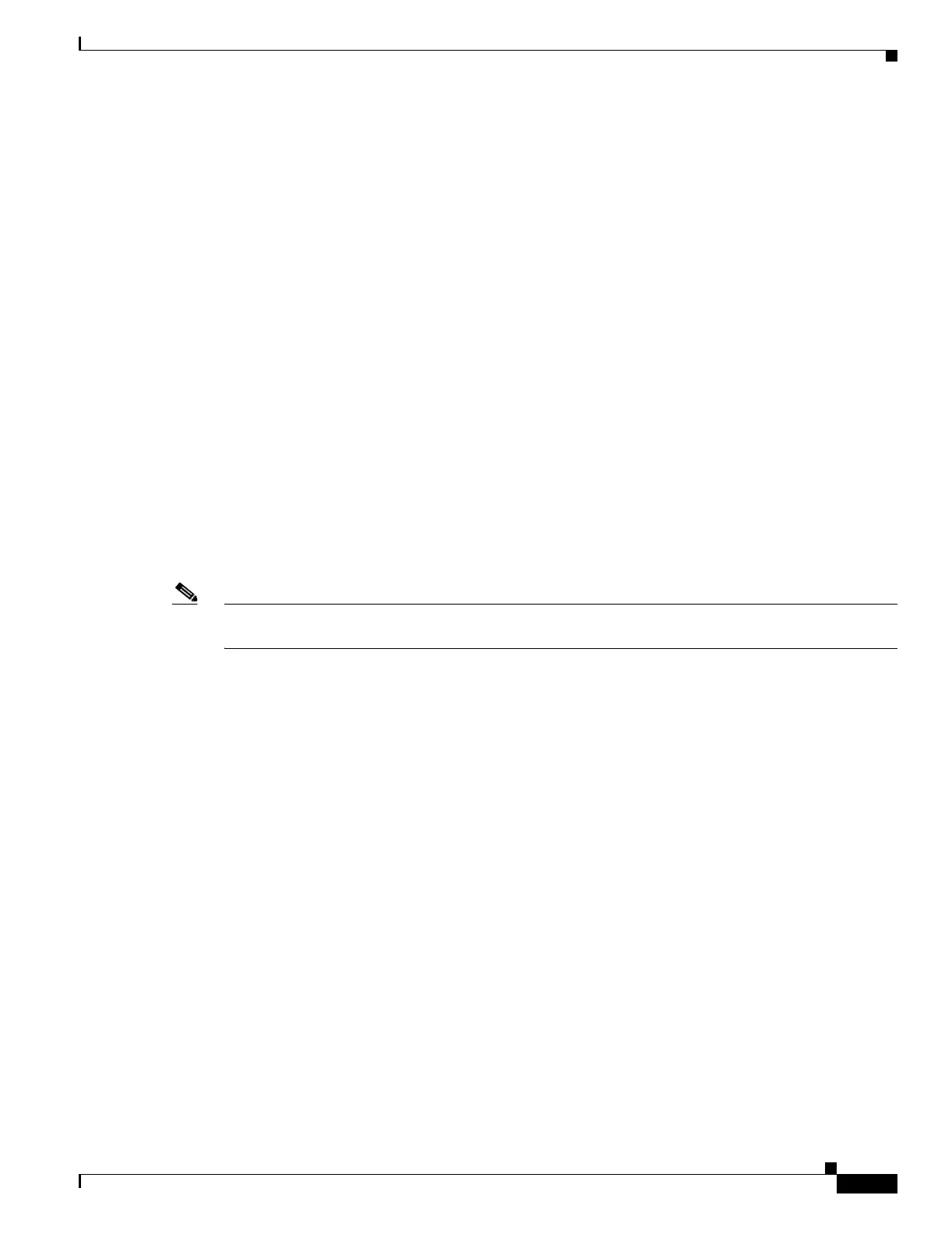xix
Catalyst 6500 Series Switch and Cisco 7600 Series Router Firewall Services Module Configuration Guide
OL-6392-01
About This Guide
Document Conventions
• Chapter 15, “Using Failover,” tells how to configure a primary and secondary FWSM for
redundancy.
• Chapter 16, “Managing Software and Configuration Files,” tells how to upgrade or reinstall FWSM
software.
• Chapter 17, “Monitoring and Troubleshooting the Firewall Services Module,” tells how to monitor
and troubleshoot the FWSM. See the Catalyst 6500 Series Switch and Cisco 7600 Series Router
Firewall Services Module System Messages Guide for detailed information about system logging.
• Appendix A, “Specifications,” lists the specifications for the FWSM.
• Appendix B, “Sample Configurations,” shows some common scenarios and the configurations that
support them.
• Appendix C, “Understanding the Command-Line Interface,” describes the CLI.
• Appendix D, “Addresses, Protocols, and Ports Reference,” provides reference information,
including lists of TCP, UDP, and ICMP port types, and common subnet masks.
• Appendix E, “Acronyms and Abbreviations,” lists acronyms and abbreviations used in this guide.
• “Index” provides easy access to topics within the guide.
Document Conventions
This guide uses the following conventions:
Note Means reader take note. Notes contain helpful suggestions or references to material not
covered in the manual.
Syntax formatting is described in the “Syntax Formatting” section on page C-2.
Obtaining Documentation
Cisco documentation and additional literature are available on Cisco.com. Cisco also provides several
ways to obtain technical assistance and other technical resources. These sections explain how to obtain
technical information from Cisco Systems.
Cisco.com
You can access the most current Cisco documentation at this URL:
http://www.cisco.com/univercd/home/home.htm
You can access the Cisco website at this URL:
http://www.cisco.com
You can access international Cisco websites at this URL:
http://www.cisco.com/public/countries_languages.shtml