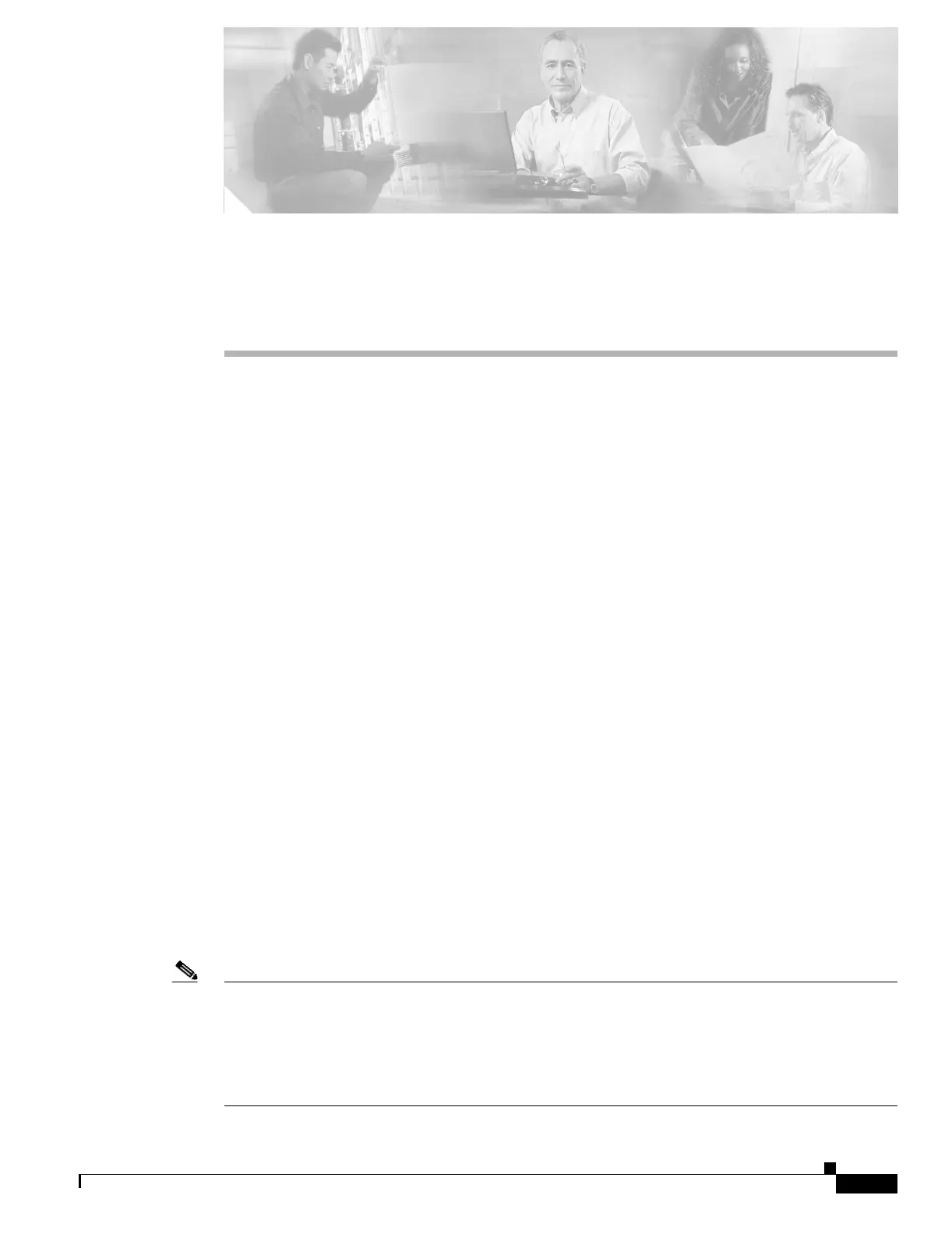CHAPTER
2-1
Catalyst 6500 Series Switch and Cisco 7600 Series Router Firewall Services Module Configuration Guide
OL-6392-01
2
Configuring the Switch for the Firewall Services
Module
This chapter describes how to configure the Catalyst 6500 series switch or the Cisco 7600 series router
for use with the Firewall Services Module (FWSM). Before completing the procedures in this chapter,
configure the basic properties of your switch, including assigning VLANs to interfaces, according to the
documentation that came with your switch.
This chapter includes the following sections:
• Switch Overview, page 2-1
• Verifying the Module Installation, page 2-2
• Assigning VLANs to the Firewall Services Module, page 2-2
• Adding Switched Virtual Interfaces to the MSFC, page 2-5
• Customizing the FWSM Internal Interface, page 2-11
• Configuring the Switch for Failover, page 2-11
• Managing the Firewall Services Module Boot Partitions, page 2-12
Switch Overview
You can install the FWSM in the Catalyst 6500 series switches or the Cisco 7600 series routers. The
configuration of both series is identical, and the series are referred to generically in this guide as the
“switch.” The switch includes a switch (the supervisor engine) as well as a router (the Multilayer Switch
Feature Card (MSFC)).
The switch supports two software modes:
• Cisco IOS software on both the switch supervisor engine and the integrated MSFC router.
• Catalyst operating system software on the supervisor engine, and Cisco IOS software on the MSFC.
Both modes are described in this guide.
See the “Using the MSFC” section on page 1-10 for more information about the MSFC.
Note For each FWSM in a switch using Cisco IOS software, the SPAN reflector feature is enabled. This
feature enables multicast traffic (and other traffic that requires central rewrite engine) to be switched
when coming from the FWSM. The SPAN reflector feature uses one SPAN session. To disable this
feature, enter the following command:
Router(config)# no monitor session servicemodule