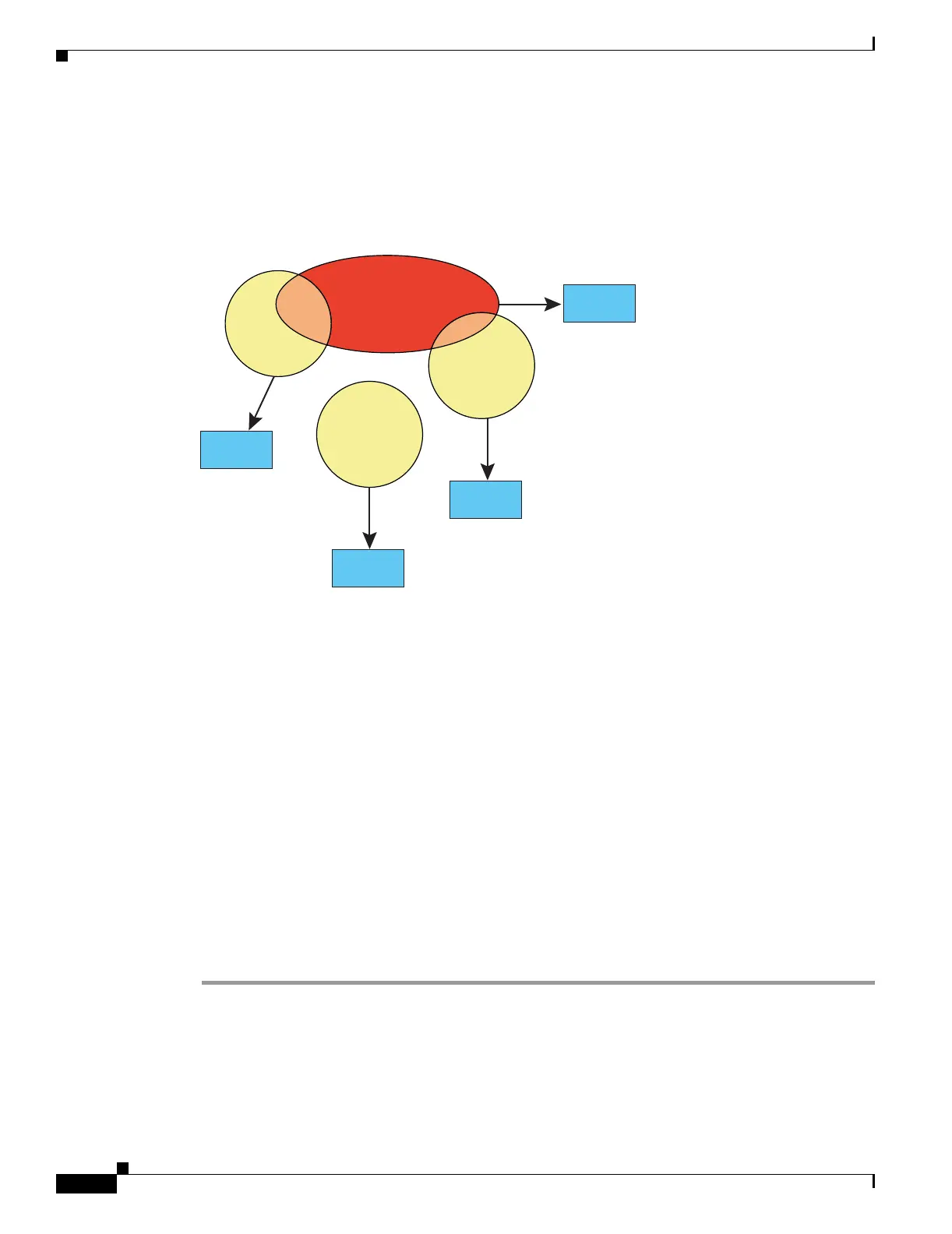5-14
Catalyst 6500 Series Switch and Cisco 7600 Series Router Firewall Services Module Configuration Guide
OL-6392-01
Chapter 5 Managing Security Contexts
Configuring Resource Management
Figure 5-10 shows the relationship between the default class and other classes. Contexts A and C belong
to classes with some limits set; other limits are inherited from the default class. Context B inherits no
limits from default because all limits are set in its class, the Gold class. Context D was not assigned to
a class, and is by default a member of the default class.
Figure 5-10 Resource Classes
Class Members
To use the settings of a class, assign the context to the class when you define the context. All contexts
belong to the default class if they are not assigned to another class; you do not have to actively assign a
context to default. You can only assign a context to one resource class. The exception to this rule is that
limits that are undefined in the member class are inherited from the default class; so in effect, a context
could be a member of default plus another class.
Configuring a Class
To add or change a class in the system configuration, follow these steps. After you add the class, you can
add more limits as required by following this procedure again for the same class name and specifying
additional limits. You do not need to reenter existing resource commands; the commands you already set
remain in place unless you remove them with the no form of the command. You can change the value of
a particular resource limit by reentering the command with a new value.
To configure a resource class, follow these steps:
Step 1 To specify the class name and enter the class configuration mode, enter the following command in the
system execution space:
FWSM(config)# class
name
The name is a string up to 20 characters long. To set the limits for the default class, enter default for the
name.
Default Class
Class Gold
(All Limits
Set)
Class Silver
(Some Limits
Set)
Class
Bronze
(Some
Limits
Set)
Context A
Context B
Context C
Context D
104689