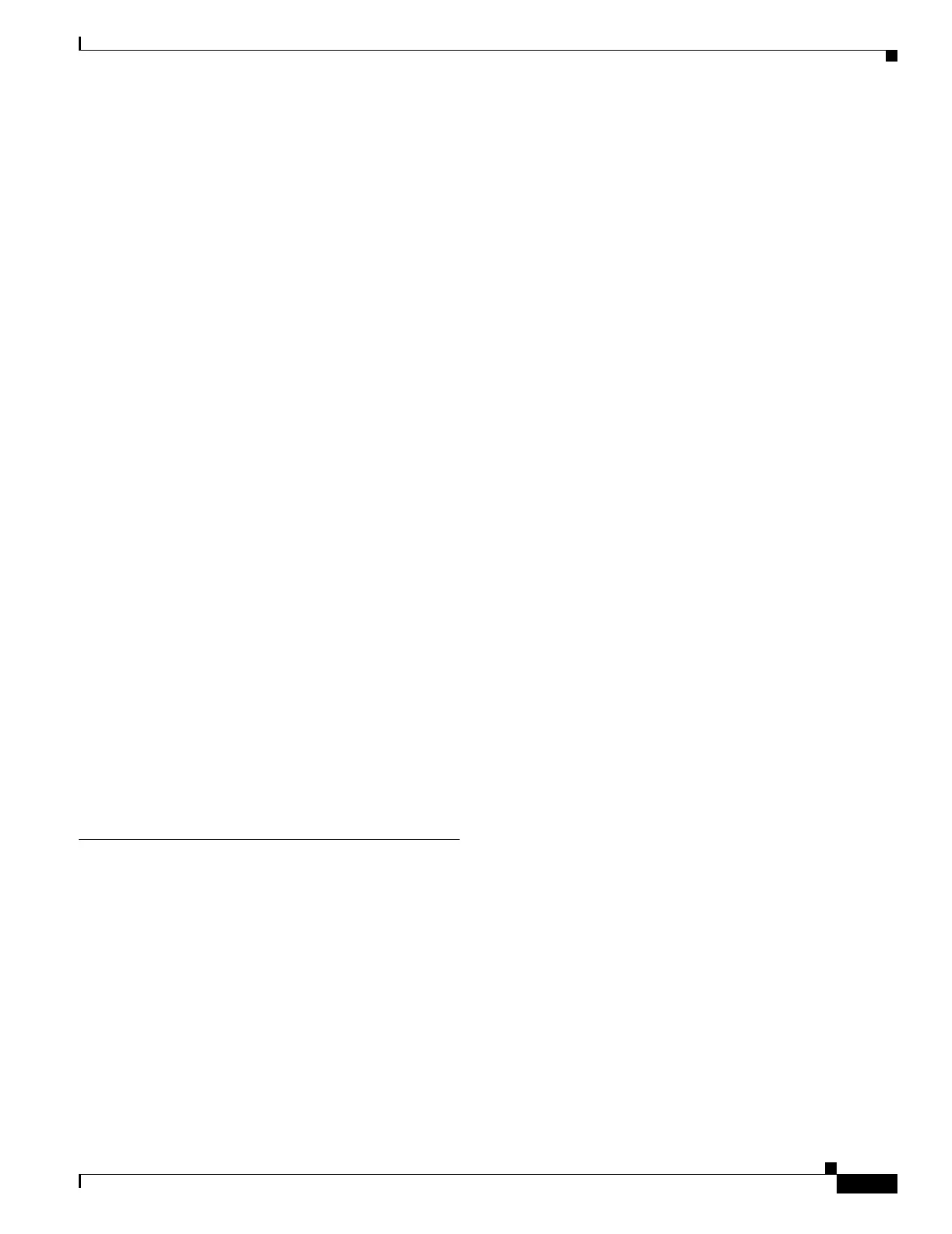Index
IN-13
Catalyst 6500 Series Switch and Cisco 7600 Series Router Firewall Services Module Configuration Guide
OL-6392-01
multiple 2-6
overview 2-6
switch
adding VLANs
2-3
assigning VLANs to module 2-2
assigning VLANs to ports 2-3
BPDU forwarding 2-12
configuration 2-1
failover compatibility with transparent firewall 2-12
failover configuration 2-11
maximum modules A-1
resetting the module 2-13
sessioning to the module 3-1
system requirements 1-2
trunk for failover 2-12
verifying module installation 2-2
switched virtual interfaces
See SVIs
Switch Fabric Module
A-1
SYN cookies 1-7, 5-29
SYN packet attack protection 1-7
syntax formatting C-2
system configuration
network settings
5-2
overview 5-1
system requirements 1-2
T
TACACS+
adding a server
12-6
command authorization 12-13
network access authorization 12-24
support 12-4
TCP intercept 5-29
overview 1-7
security level requirements 6-6
TCP ports and literal values D-5
TCP sequence number randomization
disabling
routed mode
9-23
same security level 6-11
transparent firewall 6-11
security level requirements 6-7
Telnet
authentication
12-8
concurrent connections 11-1
management access 11-1
maximum rules A-5
test 15-14
testing configuration 17-4
TFTP inspection engine 13-21
time exceeded, ICMP message D-9
timestamp reply, ICMP message D-9
timestamp request, ICMP message D-9
traffic flow
routed firewall
4-3
transparent firewall 4-12
transparent firewall
ARP inspection
enabling
7-4
overview 7-3
static entry 7-4
data flow 4-12
DHCP packets, allowing 10-3
embryonic limit 6-11
EtherType ACL 10-16
examples B-15
failover 15-9
guidelines 4-11
HSRP 4-9
MAC address timeout 7-2
MAC learning, disabling 7-2
management IP address 8-2
maximum connections 6-11
mode, setting 4-16
multicast traffic 4-9
NAT 4-11