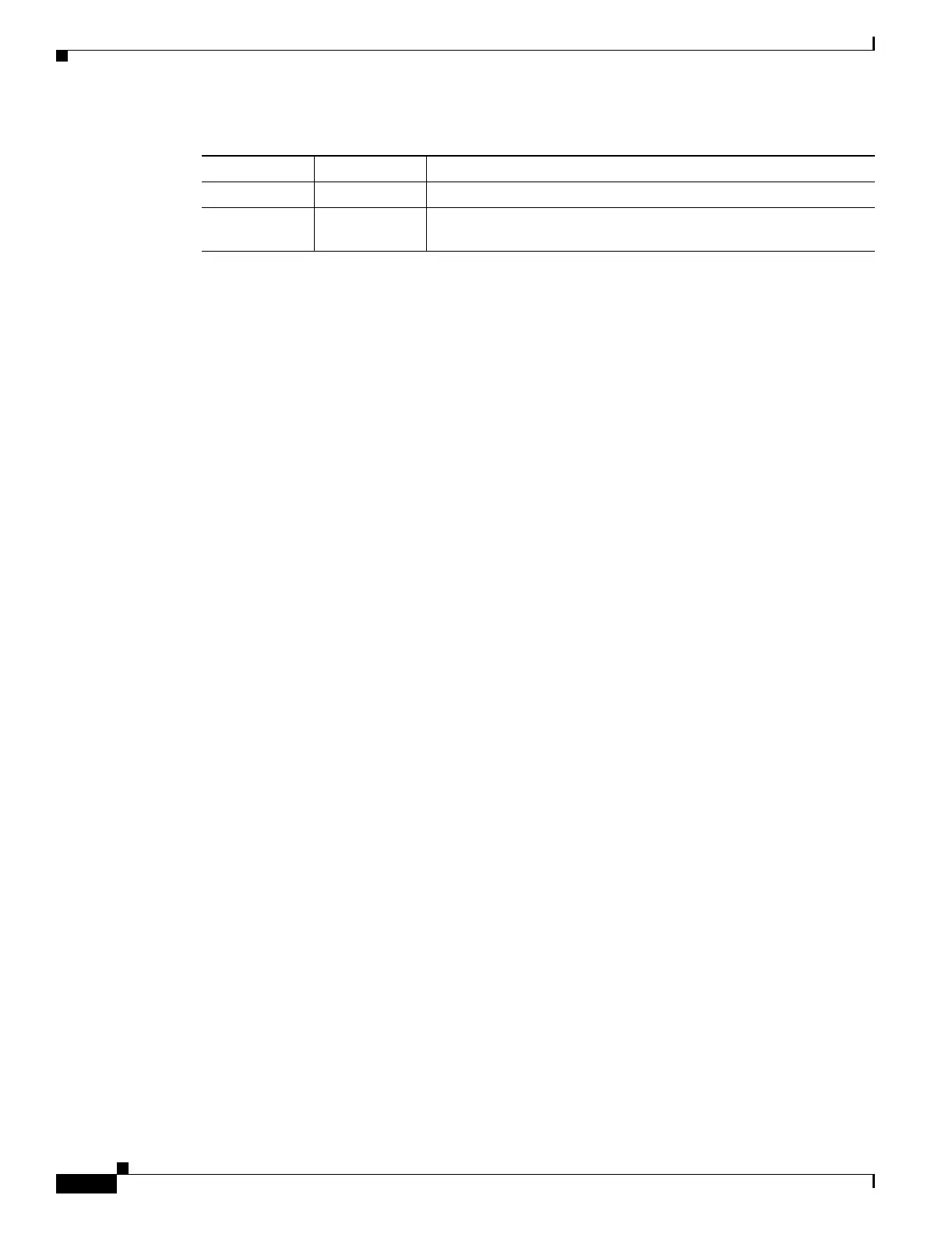C-4
Catalyst 6500 Series Switch and Cisco 7600 Series Router Firewall Services Module Configuration Guide
OL-6392-01
Appendix C Understanding the Command-Line Interface
Command Output Paging
Command Output Paging
On commands such as help or?, show, show xlate, or other commands that provide long listings, you
can determine if the information displays a screen and pauses, or lets the command run to completion.
The pager command lets you choose the number of lines to display before the More prompt appears.
When paging is enabled, the following prompt appears:
<--- More --->
The More prompt uses syntax similar to the UNIX more command:
• To view another screen, press the Space bar.
• To view the next line, press the Enter key.
• To return to the command line, press the q key.
Adding Comments
You can precede a line with a colon (: ) to create a comment. However, the comment only appears in the
command history buffer and not in the configuration. Therefore, you can view the comment with the
show history command or by pressing an arrow key to retrieve a previous command, but because the
comment is not in the configuration, the write terminal command does not display it.
Text Configuration Files
This section describes how to format a text configuration file that you can download to the FWSM, and
includes the following topics:
• How Commands Correspond with Lines in the Text File, page C-5
• Subcommands, page C-5
• Automatic Text Entries, page C-5
• Commands Not Included in the Text Configuration, page C-5
• Passwords, page C-6
• Multiple Security Context Files, page C-6
To download the file, see the “Downloading a Text Configuration” section on page 16-6.
hyphen - Separates the end points of a range.
parentheses () (Border Gateway Protocol [BGP] specific) Designates a group of
characters as the name of a confederation.
Table C-2 Using Special Characters in Regular Expressions (continued)
Character Type Character Special Meaning