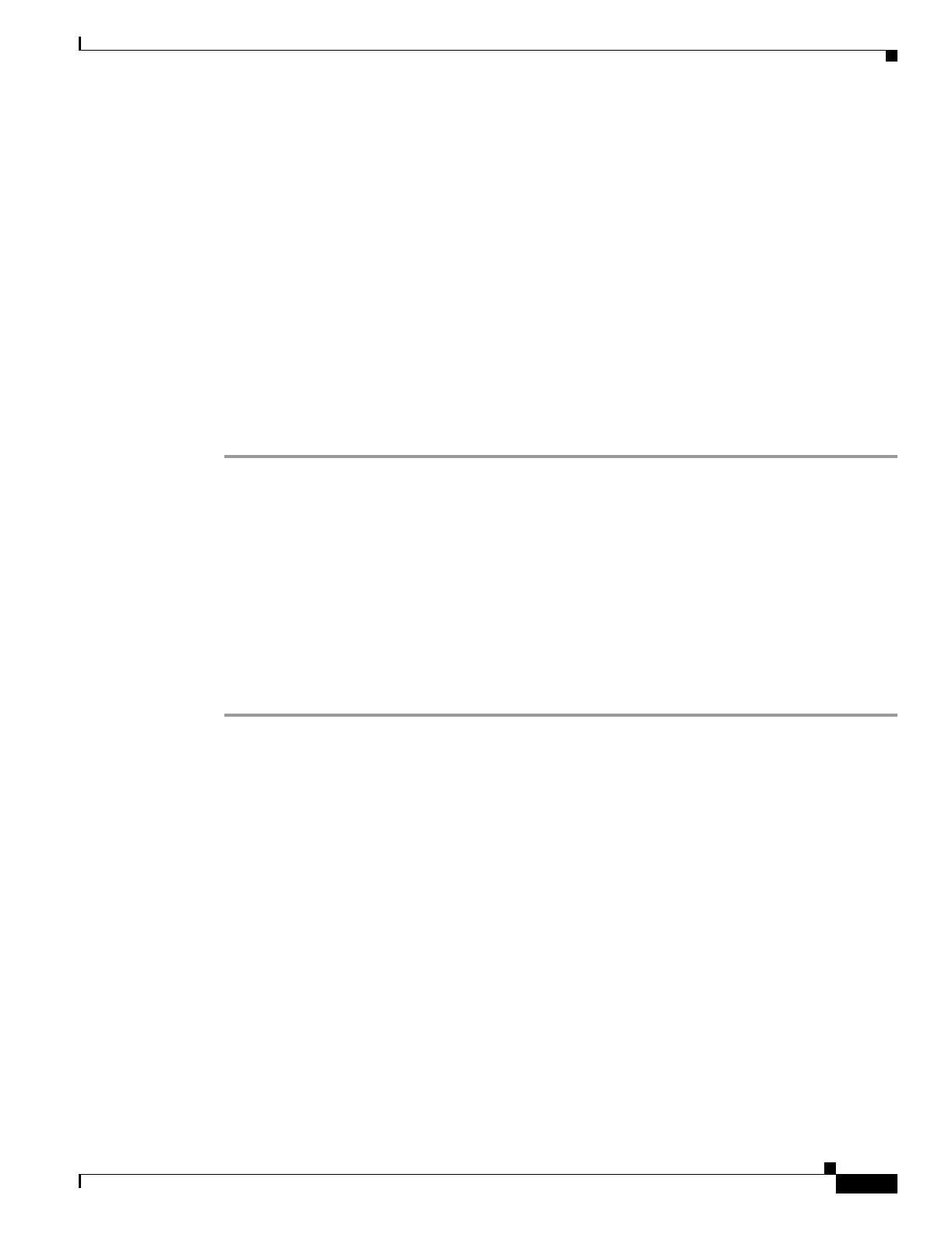15-19
Catalyst 6500 Series Switch and Cisco 7600 Series Router Firewall Services Module Configuration Guide
OL-6392-01
Chapter 15 Using Failover
Verifying the Failover Configuration
See the “Failover Configuration Example” section on page 15-27 for a typical failover configuration.
Verifying the Failover Configuration
This section describes how to verify your failover configuration. This section includes the following
topics:
• Using the Show Failover Command, page 15-19
• Viewing Monitored Interfaces, page 15-22
• Testing the Failover Functionality, page 15-22
See the “Monitoring Failover” section on page 15-23 section for other troubleshooting tools.
Using the Show Failover Command
On each module, verify the failover status by entering the following command in the system execution
space:
primary(config)# show failover
This command shows the following information:
• The failover status, either on or off
• The active module
• The IP addresses assigned for the active and standby modules
• The failover link information
• The interface policy
• The stateful failover statistics
See the following sample show failover command output. A description of each field follows.
FWSM(config)# show failover
Failover On
Failover unit Primary
Failover LAN Interface fover Vlan 150
Unit Poll frequency 15 seconds
Interface Poll frequency 15 seconds
Interface Policy 50%
Monitored Interfaces 249 of 250 maximum
Config sync: active
Last Failover at: 10:58:08 Apr 15 2004
This host: Primary - Active
Active time: 2232 (sec)
admin Interface inside (10.6.8.91): Normal
admin Interface outside (70.1.1.2): Normal
Other host: Secondary - Standby
Active time: 0 (sec)
admin Interface inside (10.6.8.100): Normal
admin Interface outside (70.1.1.3): Normal
Stateful Failover Logical Update Statistics
Link : Luifc Vlan 151
Stateful Obj xmit xerr rcv rerr