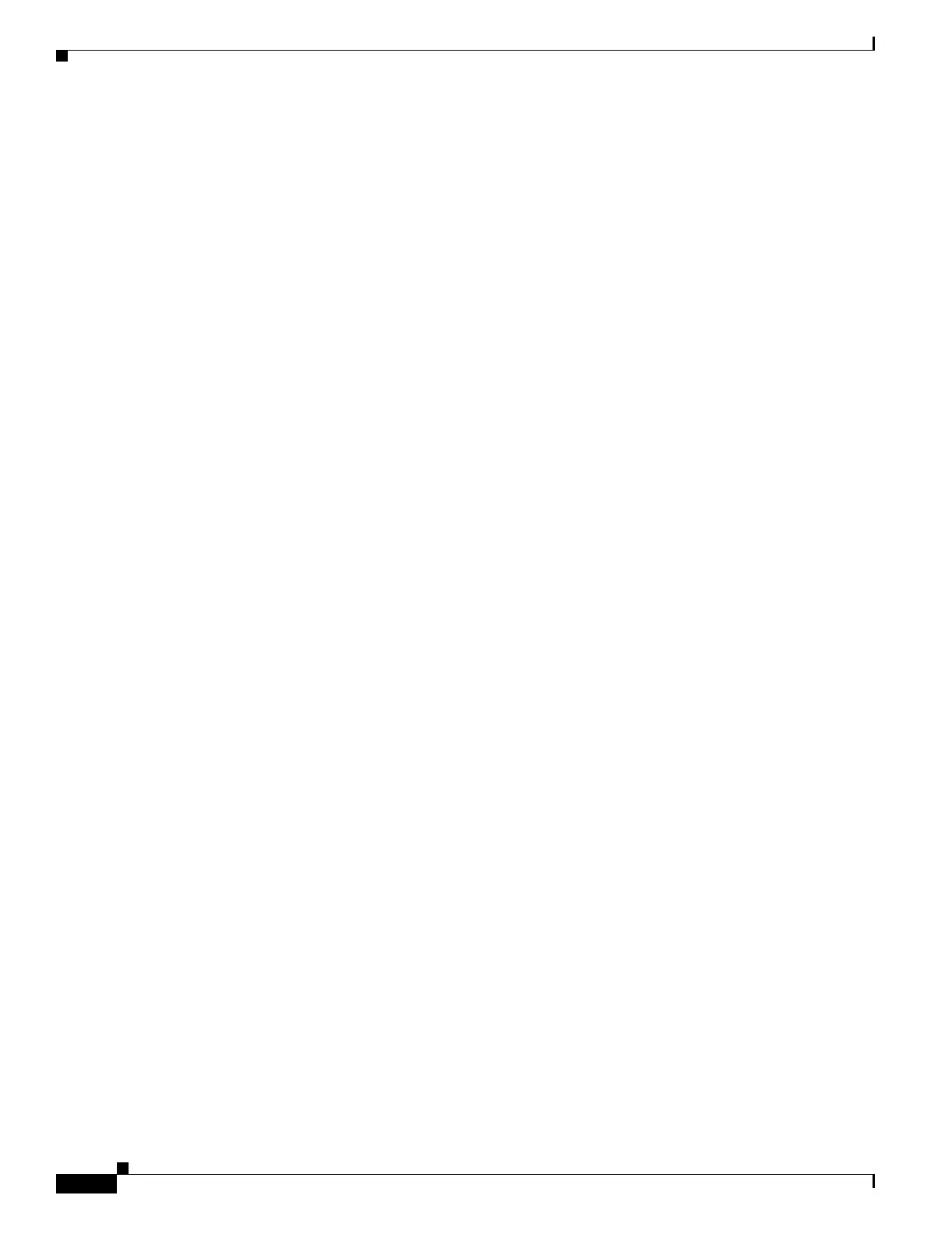C-6
Catalyst 6500 Series Switch and Cisco 7600 Series Router Firewall Services Module Configuration Guide
OL-6392-01
Appendix C Understanding the Command-Line Interface
Command Help
Passwords
The login, enable, and user passwords are automatically encrypted before they are stored in the
configuration. For example, the encrypted form of the password “letmein” might look like
jMorNbK0514fadBh. You can copy the configuration passwords to another FWSM in their encrypted
form, but you cannot unencrypt the passwords yourself.
If you enter an unencrypted password in a text file, the FWSM does not automatically encrypt them when
you copy the configuration to the FWSM. The FWSM only encrypts them when you save the
running configuration from the command line using the copy running-config startup-config or write
memory command.
Multiple Security Context Files
For multiple security contexts, the entire configuration consists of multiple parts:
• The security context configurations
• The system configuration, which identifies basic settings for the FWSM, including a list of contexts
• The admin context, which provides network interfaces for the system configuration
The system configuration does not include any interfaces or network settings for itself. Rather, when
the system needs to access network resources (such as downloading the contexts from the server), it
uses a context that is designated as the admin context.
Each context is similar to a single context mode configuration. The system configuration differs from a
context configuration in that the system configuration includes system-only commands (such as a list of
all contexts) while other typical commands are not present (such as many interface parameters).
See Chapter 5, “Managing Security Contexts,” for more information about contexts.
Command Help
Help information is available from the command line by entering help or a question mark to list all
commands, or after a command to list command syntax; for example,
arp ?.
The number of commands listed when you use the question mark or help command differs by access
mode so that unprivileged mode offers the least commands and configuration mode offers the greatest
number of commands.
In addition, you can enter any command by itself on the command line and then press Enter to view the
command syntax.