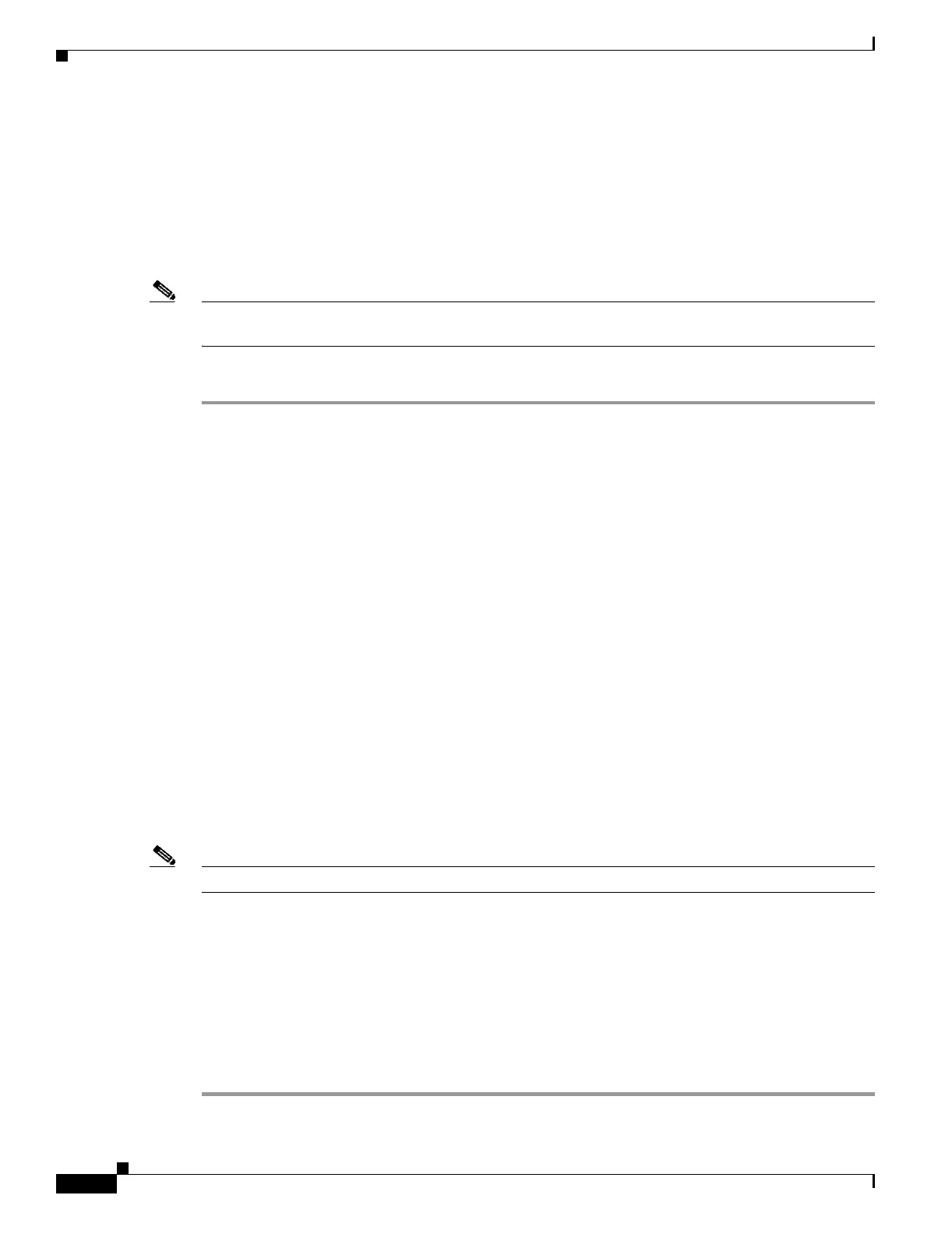15-18
Catalyst 6500 Series Switch and Cisco 7600 Series Router Firewall Services Module Configuration Guide
OL-6392-01
Chapter 15 Using Failover
Configuring Failover
Configuring the Secondary Module
The only configuration required for the secondary module is for the failover interface. The secondary
module requires these commands to initially communicate with the primary module. After the primary
module sends its configuration to the secondary module, the only permanent difference between the two
configurations is the failover lan unit command, which identifies each module as primary or secondary.
For multiple context mode, all steps are performed in the system execution space.
Note At any time during the procedure, you can enter the show failover command to see the failover status.
See the “Using the Show Failover Command” section on page 15-19 section for detailed information.
To configure the secondary module, follow these steps:
Step 1 If required, and if you have not already done so, enter the activation key to enable the same number of
contexts as are licensed on the primary module by entering the following command:
secondary(config)# activation-key
key
Step 2 If you have not already done so, set the context mode to match the primary module by entering the
following command:
secondary(config)# mode {single | multiple}
The FWSM reboots.
Step 3 To configure the VLAN interface you are using for the failover link, enter the following command:
secondary(config)# failover lan interface
interface_name
vlan
vlan
Use the same setting as the primary module.
Step 4 To set the IP address of the failover interface, enter the following command:
secondary(config)# failover interface ip
interface_name ip_address mask
standby
ip_address
Use the same setting as the primary module.
Step 5 (Optional) To set this FWSM as the secondary module, enter the following command:
secondary(config)# failover lan unit secondary
The default is secondary.
Note This command is the only configuration difference between the primary and secondary modules.
Step 6 To enable failover, enter the following command:
secondary(config)# failover
After you enable failover, the active module sends the configuration in running memory to the standby
module. As the configuration synchronizes, the messages “Beginning configuration replication: Sending
to mate” and “End Configuration Replication to mate” appear on the active module console.
Step 7 To save the configuration to Flash memory, enter the following command:
secondary(config)# copy running-config startup-config