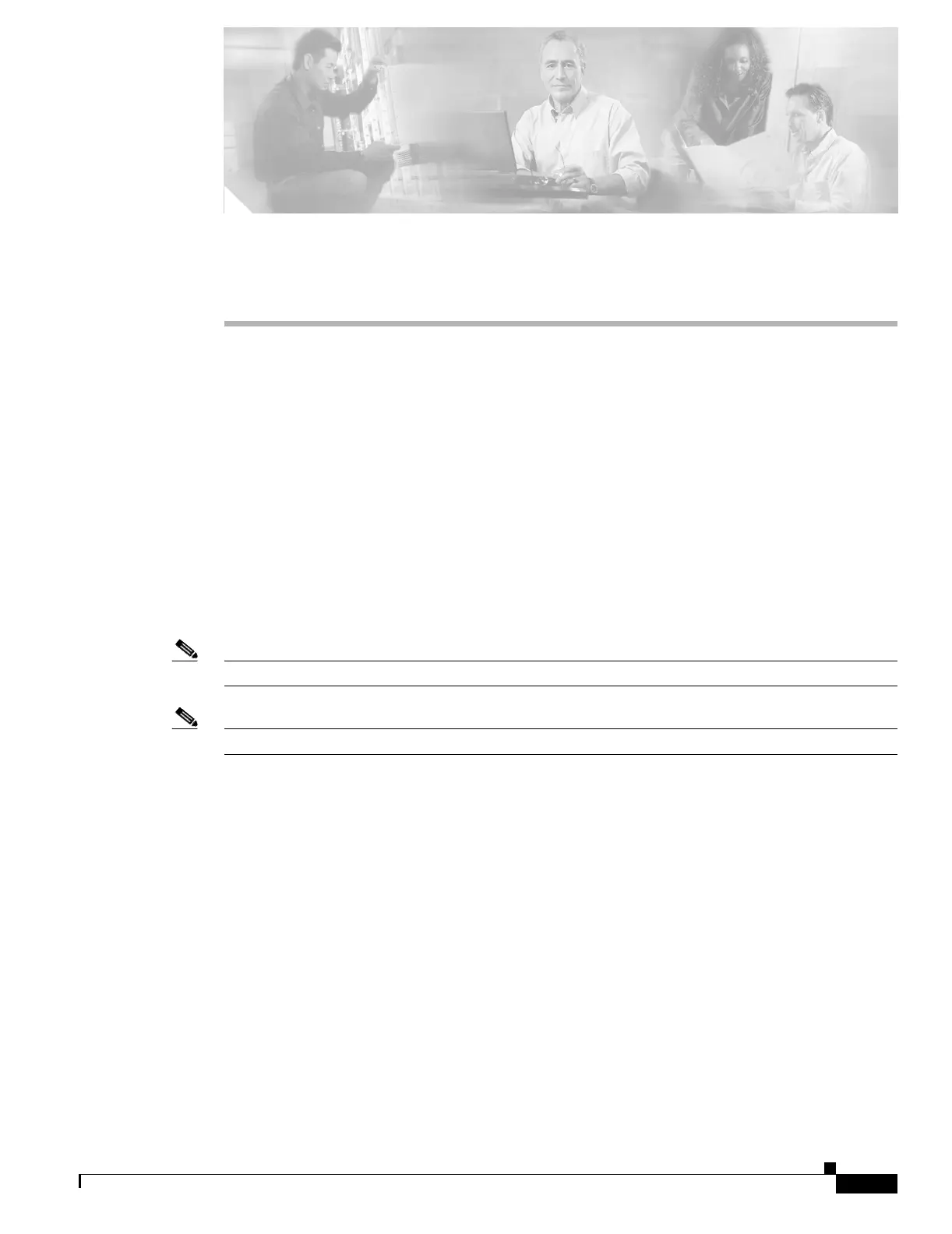CHAPTER
15-1
Catalyst 6500 Series Switch and Cisco 7600 Series Router Firewall Services Module Configuration Guide
OL-6392-01
15
Using Failover
This chapter describes the Firewall Services Module (FWSM) failover feature, which allows a secondary
FWSM to take over the functionality of a failed FWSM. This chapter includes the following sections:
• Understanding Failover, page 15-1
• Configuring Failover, page 15-15
• Verifying the Failover Configuration, page 15-19
• Forcing Failover, page 15-23
• Disabling Failover, page 15-23
• Monitoring Failover, page 15-23
• Frequently Asked Failover Questions, page 15-24
• Failover Configuration Example, page 15-27
Note See the “Configuring the Switch for Failover” section on page 2-11 to configure the switch for failover.
Note In this chapter, the term “standby” signifies the redundant module in standby mode.
Understanding Failover
This section describes how failover works and includes the following sections:
• Failover Overview, page 15-2
• Regular and Stateful Failover, page 15-2
• Failover and State Links, page 15-3
• Module Placement, page 15-4
• Transparent Firewall Requirements, page 15-9
• Primary/Secondary Status and Active/Standby Status, page 15-10
• Configuration Replication, page 15-10
• Failover Triggers, page 15-12
• Failover Actions, page 15-12