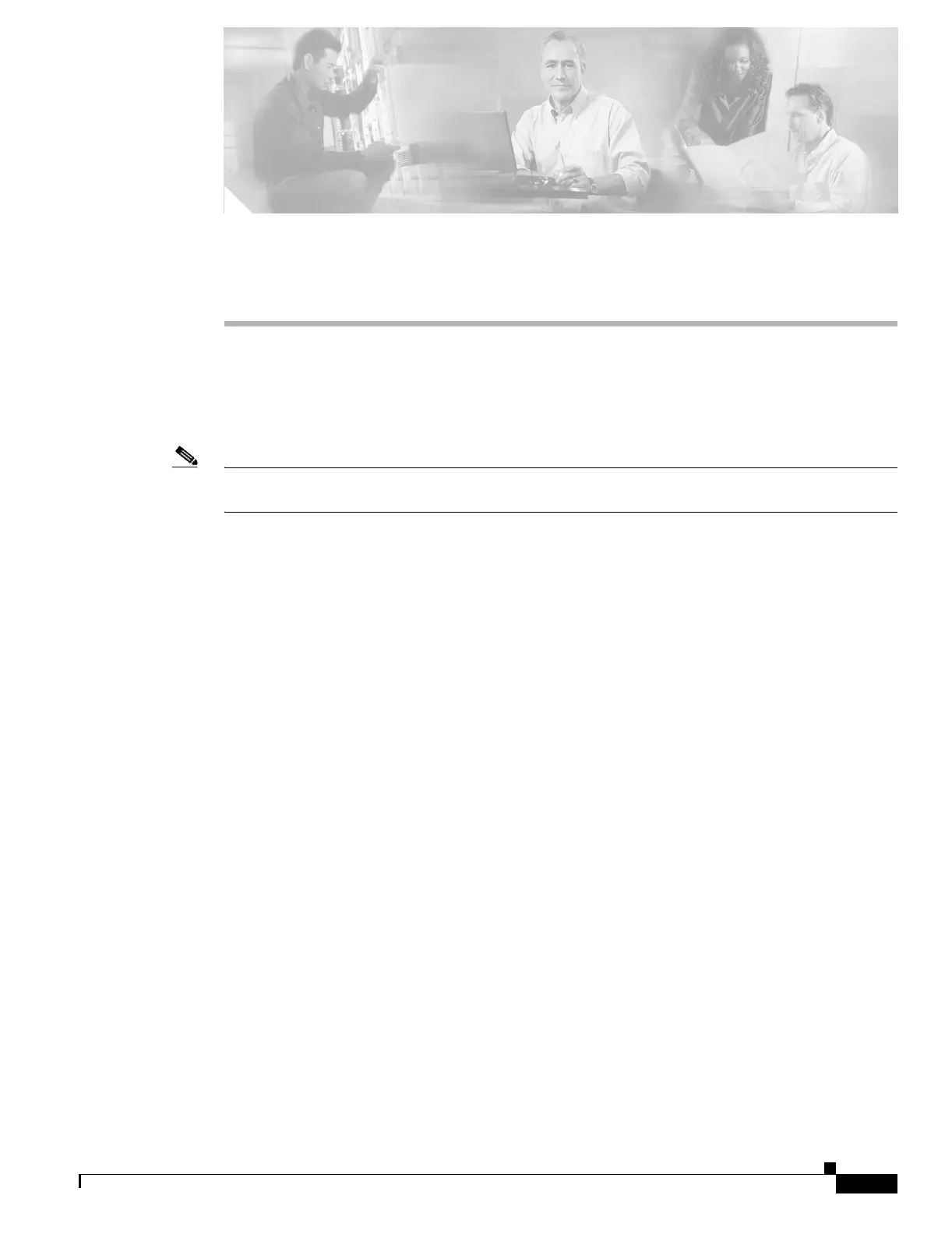CHAPTER
16-1
Catalyst 6500 Series Switch and Cisco 7600 Series Router Firewall Services Module Configuration Guide
OL-6392-01
16
Managing Software and Configuration Files
This chapter describes how to install new software on the Firewall Services Module (FWSM) from an
FTP, TFTP, HTTP, or HTTPS server. You can upgrade the application software, the maintenance
software, and PDM for FWSM management software.
Note If you are upgrading from a pervious release, for example FWSM release 1.1, refer to the FWSM
documentation for your release.
This chapter also describes how to download or back up a configuration file.
This chapter contains the following sections:
• Installing Application or PDM Software, page 16-1
• Installing Maintenance Software, page 16-5
• Downloading and Backing Up Configuration Files, page 16-5
Installing Application or PDM Software
This section contains the following topics:
• Installation Overview, page 16-1
• Installing Application or PDM Software to the Current Partition, page 16-2
• Installing Application Software to Any Application Partition, page 16-3
Installation Overview
To upgrade PDM, you can only install to the current application partition. For application software, you
can use one of two methods to upgrade:
• Installing to the current application partition
The benefit of this method is you do not have to boot into the maintenance partition; instead you log
in as usual and copy the new software. The activation key is maintained with this method.
This method supports downloading from a TFTP, FTP, HTTP, or HTTPS server.
You cannot copy software to the other application partition. You might want to copy to the other
partition if you want to keep the old version of software as a backup in the current partition.