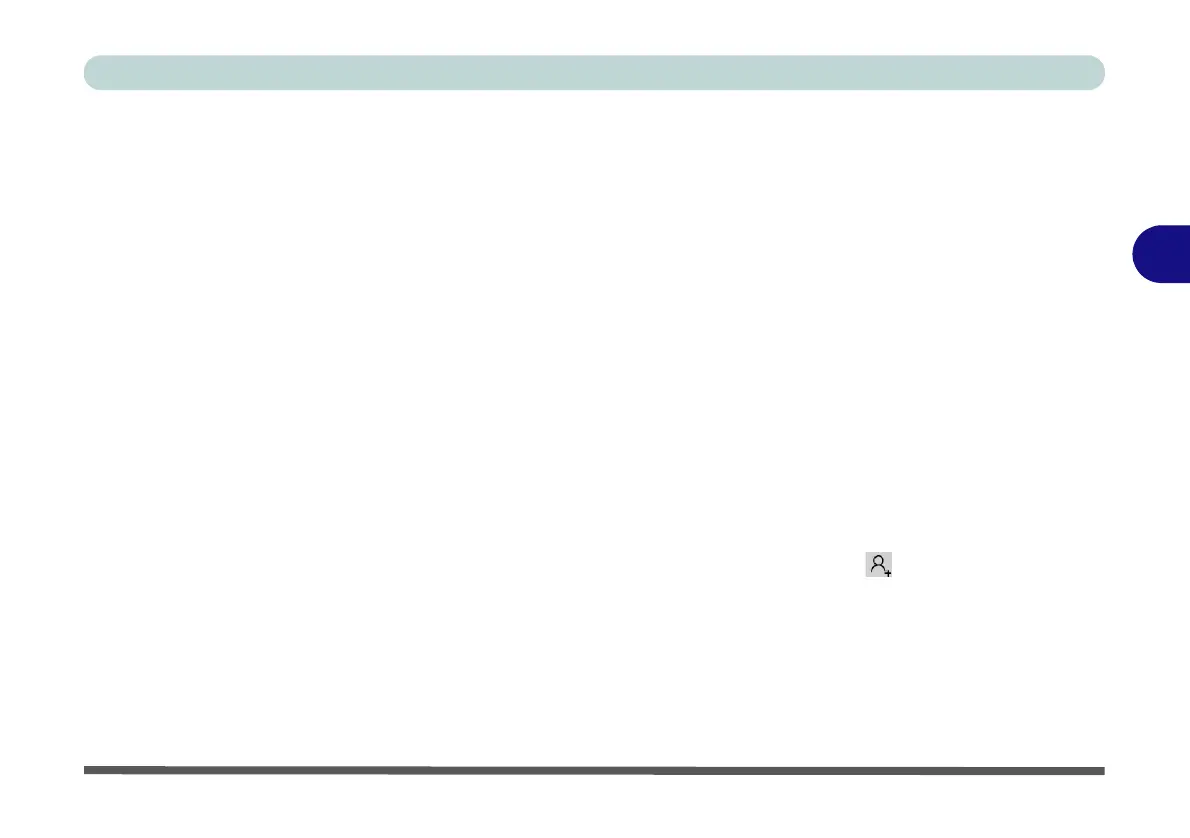Drivers & Utilities
Driver Installation 4 - 9
4
Intel® HID Filter Driver
1. Click 7.Install HID Filter Driver > Yes.
2. Click Next.
3. Click Ye s to accept the license.
4. Click Next.
5. Click Finish to restart the computer.
Control Center
Note: Make sure you have installed the Touchpad
driver before installing the Control Center AP.
1. Click 8.Install Control Center AP > Yes.
2. Click Next > Install.
3. Click
Finish
to restart your computer
(see
“Control
Center” on page 1 - 11
and
Appendix B
).
MEI Driver
1. Click 9.Install MEI Driver > Yes.
2. Click Next.
3. Click the check box to accept the license and
then click Next.
4. Click Next.
5. Click Finish.
Thunderbolt
1. Click 10.Install Thunderbolt Driver > Yes.
2. Click the check box to accept the license and
then click Install.
3. Click Finish.
Audio
1. Click 11. Install Audio Driver > Yes.
2. Click Next.
3. Click Finish to restart the computer.
4. Realtek Audio Control Panel will download
but you will need to have a working internet
connection.
5. Click the Start menu in Windows to access the
Microsoft Store App tile under Explore.
6. Click the Sign in icon and select Down-
loads and updates.
7. Click Check for Updates.
8. A list of apps being downloaded will pop-up.
9. To prioritize the Realtek audio driver you can
click Pause all to pause the download queue.