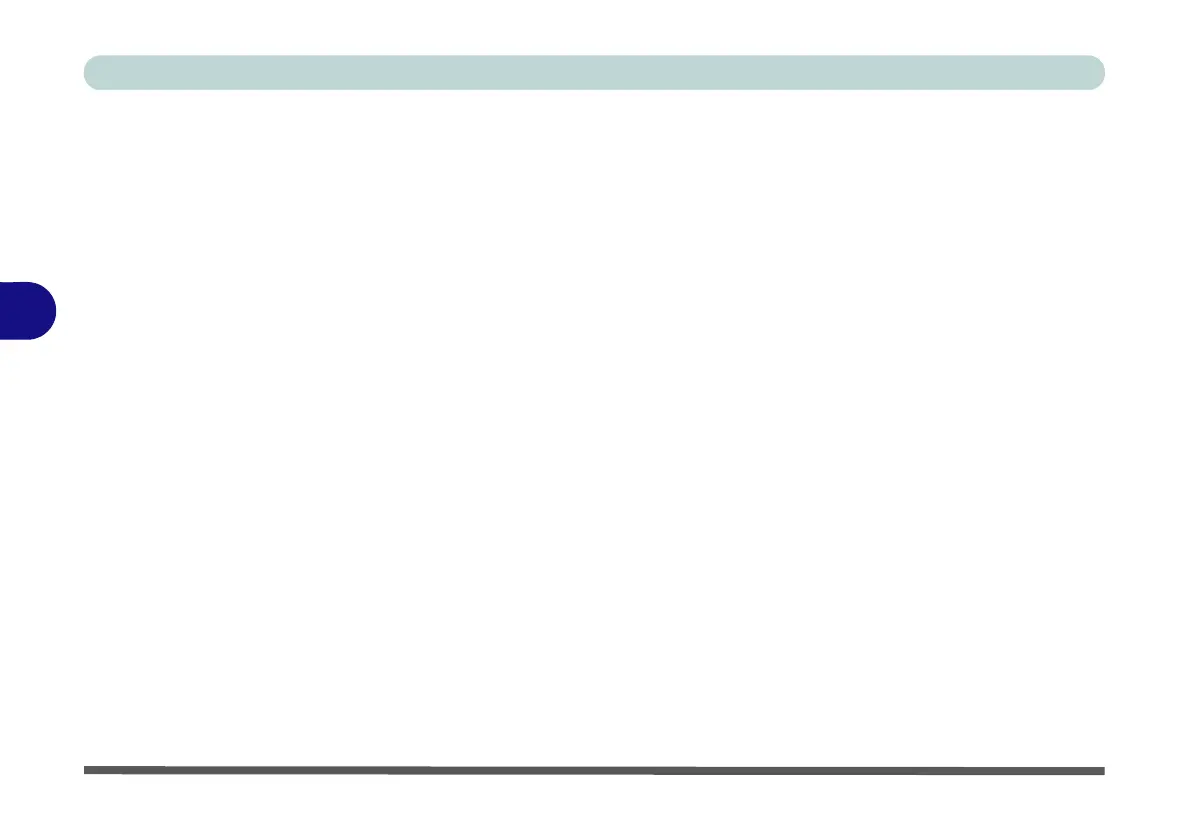BIOS Utilities
5 - 12 Advanced Menu
5
Security Level
(Advanced Menu > Intel(R) Thunderbolt)
You can set the security level to Legacy Mode, Unique ID, One time saved key or
DP only.
• Legacy mode will allow any devices to be connected.
• You can set the port to allow only devices with a Unique ID to connect. If the
unique ID is not located then you will be asked to confirm the connection.
• If you set a one time saved key only then the host will write a unique ID to a
device to ensure only approved devices can connect.
• Setting the port to DP only will only allow display devices to connect to the
port, and no data connections will be allowed.