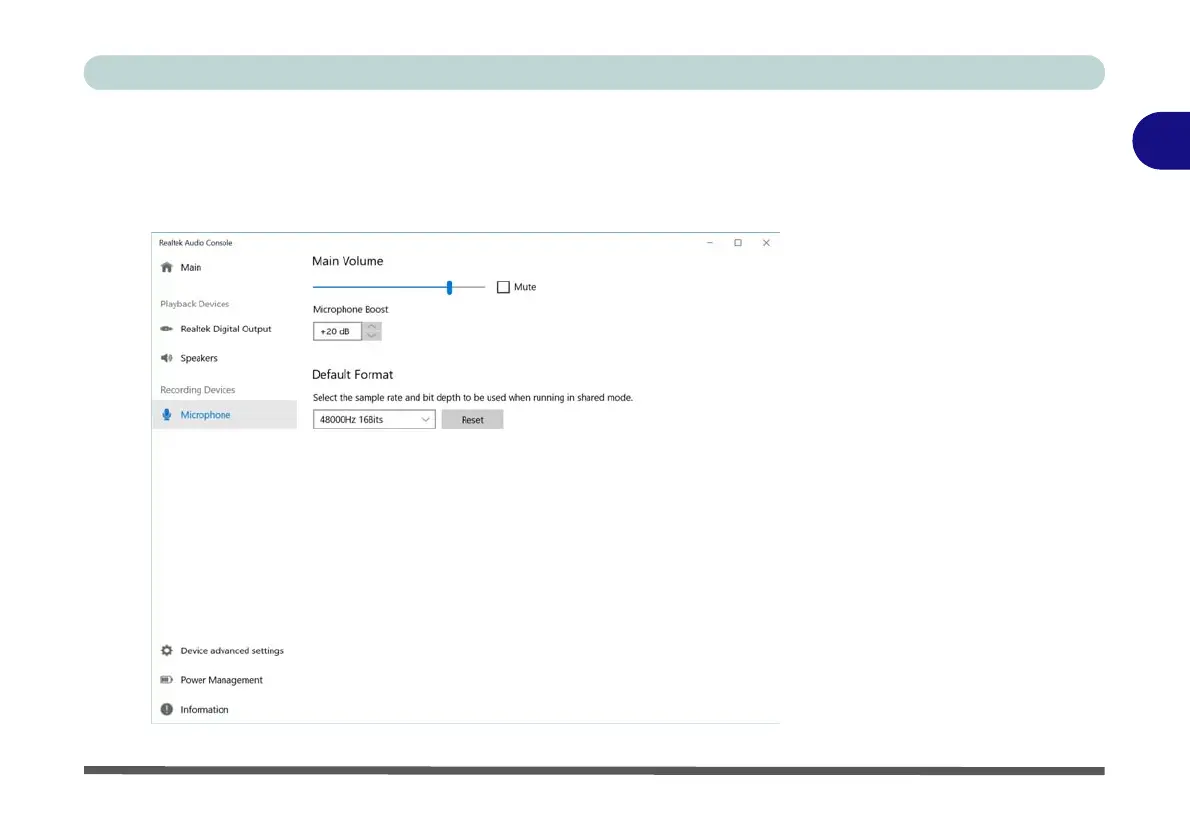Storage Devices, Mouse, & Audio
Realtek Audio Console 2 - 7
2
Realtek Audio Console - Microphone
Click Microphone to access advanced controls for recording on the microphone.
Adjust the recording Main Volume level to around 60, to obtain the optimum re-
cording quality.
Figure 2 - 5
Realtek Audio
Console
(Microphone)