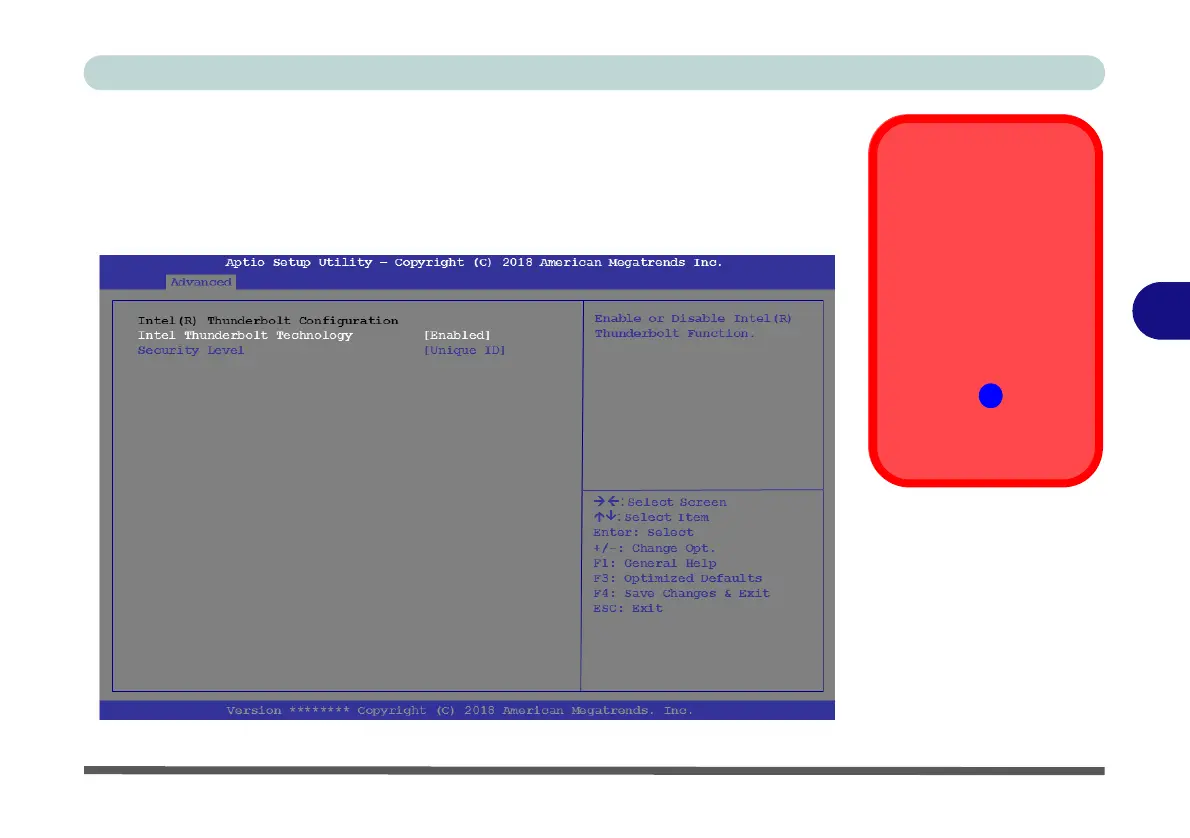BIOS Utilities
Advanced Menu 5 - 11
5
Intel(R) Thunderbolt Technology
(Advanced Menu > Intel(R) Thunderbolt)
You can enable/disable (disabling the port will also disable its functionality as a
USB port) the Intel(R) Thunderbolt port support from this menu (see over). The
Thunderbolt port is enabled by default as a data port in Unique ID mode.
Thunderbolt Port
Set for Display
If you want to use the Thun-
derbolt Port for connecting
display devices then set the
DDI Control to DDI to
TBT.
When the Thunderbolt Port
is set for display then Dis-
playPort 1
( in Figure
1 - 12)
will be turned off
(see page
1 - 21).
Figure 5 - 5
Advanced Chipset
Control
(Advanced Menu)